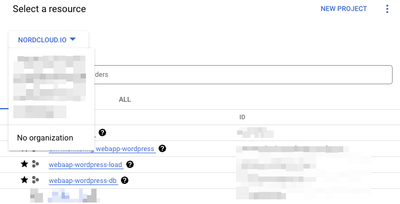This website uses Cookies. Click Accept to agree to our website's cookie use as described in our Privacy Policy. Click Preferences to customize your cookie settings.
Turn on suggestions
Auto-suggest helps you quickly narrow down your search results by suggesting possible matches as you type.
Showing results for
- Google Cloud
- Cloud Forums
- Google Cloud's operations suite
- How to view the project id of an external GCP Proj...
Topic Options
- Subscribe to RSS Feed
- Mark Topic as New
- Mark Topic as Read
- Float this Topic for Current User
- Bookmark
- Subscribe
- Mute
- Printer Friendly Page
Solved

Post Options
- Mark as New
- Bookmark
- Subscribe
- Mute
- Subscribe to RSS Feed
- Permalink
- Report Inappropriate Content
Reply posted on
--/--/---- --:-- AM
Post Options
- Mark as New
- Bookmark
- Subscribe
- Mute
- Subscribe to RSS Feed
- Permalink
- Report Inappropriate Content
How to view the project id of an external GCP Project - example : --project qualys-gcp-security
Solved! Go to Solution.
1 ACCEPTED SOLUTION
Post Options
- Mark as New
- Bookmark
- Subscribe
- Mute
- Subscribe to RSS Feed
- Permalink
- Report Inappropriate Content
Reply posted on
--/--/---- --:-- AM
Post Options
- Mark as New
- Bookmark
- Subscribe
- Mute
- Subscribe to RSS Feed
- Permalink
- Report Inappropriate Content
Great answer - for those that are more CLI inclined, you could also use gcloud, for example:
gcloud projects list --filter=name=qualys-gcp-security
2 REPLIES 2
Post Options
- Mark as New
- Bookmark
- Subscribe
- Mute
- Subscribe to RSS Feed
- Permalink
- Report Inappropriate Content
Reply posted on
--/--/---- --:-- AM
Post Options
- Mark as New
- Bookmark
- Subscribe
- Mute
- Subscribe to RSS Feed
- Permalink
- Report Inappropriate Content
Hello @Saran26
Welcome to the Google Cloud Community!
What do you mean by saying external GCP Project? Apart from that, projectID can be checked following this instruction
To view the project ID of an external GCP Project, you can use the following steps:
- Go to the Google Cloud console.
- Click the switcher box in the menu bar.
- Select your organization from the Select from box.
- Search for the project name.
- Click the project name to open the project details page.
- The project ID is displayed in the Project info section.
Here is an example of how to view the project ID of an external GCP Project:
- Go to the Google Cloud console.
- Click the switcher box in the menu bar.
- Select your organization from the Select from box.
- Search for "qualys-gcp-security".
- Click the "qualys-gcp-security" project name to open the project details page.
- The project ID "qualys-gcp-security-12345" is displayed in the Project info section.
cheers,
DamianS
Post Options
- Mark as New
- Bookmark
- Subscribe
- Mute
- Subscribe to RSS Feed
- Permalink
- Report Inappropriate Content
Reply posted on
--/--/---- --:-- AM
Post Options
- Mark as New
- Bookmark
- Subscribe
- Mute
- Subscribe to RSS Feed
- Permalink
- Report Inappropriate Content
Great answer - for those that are more CLI inclined, you could also use gcloud, for example:
gcloud projects list --filter=name=qualys-gcp-security
Top Labels in this Space

 Twitter
Twitter