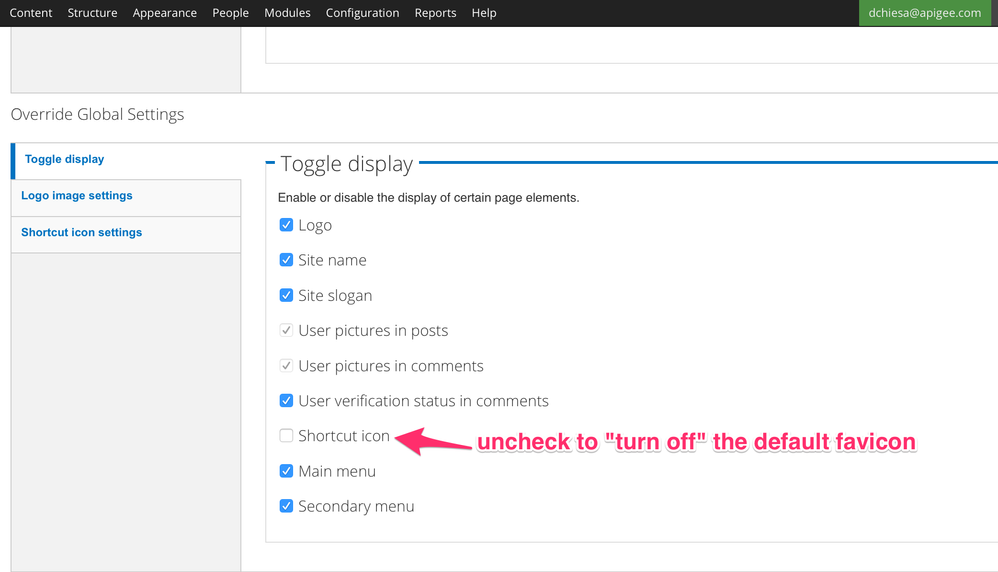- Google Cloud
- Cloud Forums
- Apigee
- Re: In the developer portal, how do I set up devic...
- Subscribe to RSS Feed
- Mark Topic as New
- Mark Topic as Read
- Float this Topic for Current User
- Bookmark
- Subscribe
- Mute
- Printer Friendly Page
- Mark as New
- Bookmark
- Subscribe
- Mute
- Subscribe to RSS Feed
- Permalink
- Report Inappropriate Content
- Mark as New
- Bookmark
- Subscribe
- Mute
- Subscribe to RSS Feed
- Permalink
- Report Inappropriate Content
Drupal has a simple way to set a regular PNG as a favicon. Basically I create my own sub-theme, as described here, then replace the favicon.png with my own. Works great.
But what if I want to set up a specific set of favicons optimized for different devices? This is the default for modern websites. Typically they'll have something like this inside the <head> section of the html page:
<link href="https://community.apigee.com/assets/common/favicon/favicon-16x16-file.png" type="image/png" sizes="16x16" rel="icon"> <link href="https://community.apigee.com/assets/common/favicon/favicon-24x24-file.png" type="image/png" sizes="24x24" rel="icon"> <link href="https://community.apigee.com/assets/common/favicon/favicon-32x32-file.png" type="image/png" sizes="32x32" rel="icon"> <link href="https://community.apigee.com/assets/common/favicon/favicon-96x96-file.png" type="image/png" sizes="96x96" rel="icon"> <link href="https://community.apigee.com/assets/common/favicon/ios-57x57-file.png" type="image/png" sizes="57x57" rel="apple-touch-icon-precomposed"> <link href="https://community.apigee.com/assets/common/favicon/ios-72x72-file.png" type="image/png" sizes="72x72" rel="apple-touch-icon-precomposed"> <link href="https://community.apigee.com/assets/common/favicon/ios-114x114-file.png" type="image/png" sizes="114x114" rel="apple-touch-icon-precomposed"> <link href="https://community.apigee.com/assets/common/favicon/ios-144x144-file.png" type="image/png" sizes="144x144" rel="apple-touch-icon-precomposed">
Drupal has a tickbox inside the settings page for my theme, where I can disable the default, simple favicon:
But where do I place all the <link> elements? I found MYSITE/profiles/apigee/themes/apigee_responsive/templates/system/html.tpl.php .
And I can insert the elements there, but... shouldn't I do this as part of my subtheme?
I tried copying that file to my subtheme and modifying it there, but I don't think that worked.
Can anyone advise?
- Labels:
-
Developer Portal
- Mark as New
- Bookmark
- Subscribe
- Mute
- Subscribe to RSS Feed
- Permalink
- Report Inappropriate Content
- Mark as New
- Bookmark
- Subscribe
- Mute
- Subscribe to RSS Feed
- Permalink
- Report Inappropriate Content
@Dino ,
It should work out of the box when you copy the template file to your sub theme. Did you try to clear the registry & flush all caches ?
-
Analytics
497 -
API Hub
75 -
API Runtime
11,664 -
API Security
175 -
Apigee General
3,036 -
Apigee X
1,277 -
Developer Portal
1,909 -
Drupal Portal
43 -
Hybrid
463 -
Integrated Developer Portal
88 -
Integration
309 -
PAYG
13 -
Private Cloud Deployment
1,068 -
User Interface
76
| User | Count |
|---|---|
| 1 | |
| 1 | |
| 1 | |
| 1 | |
| 1 |

 Twitter
Twitter