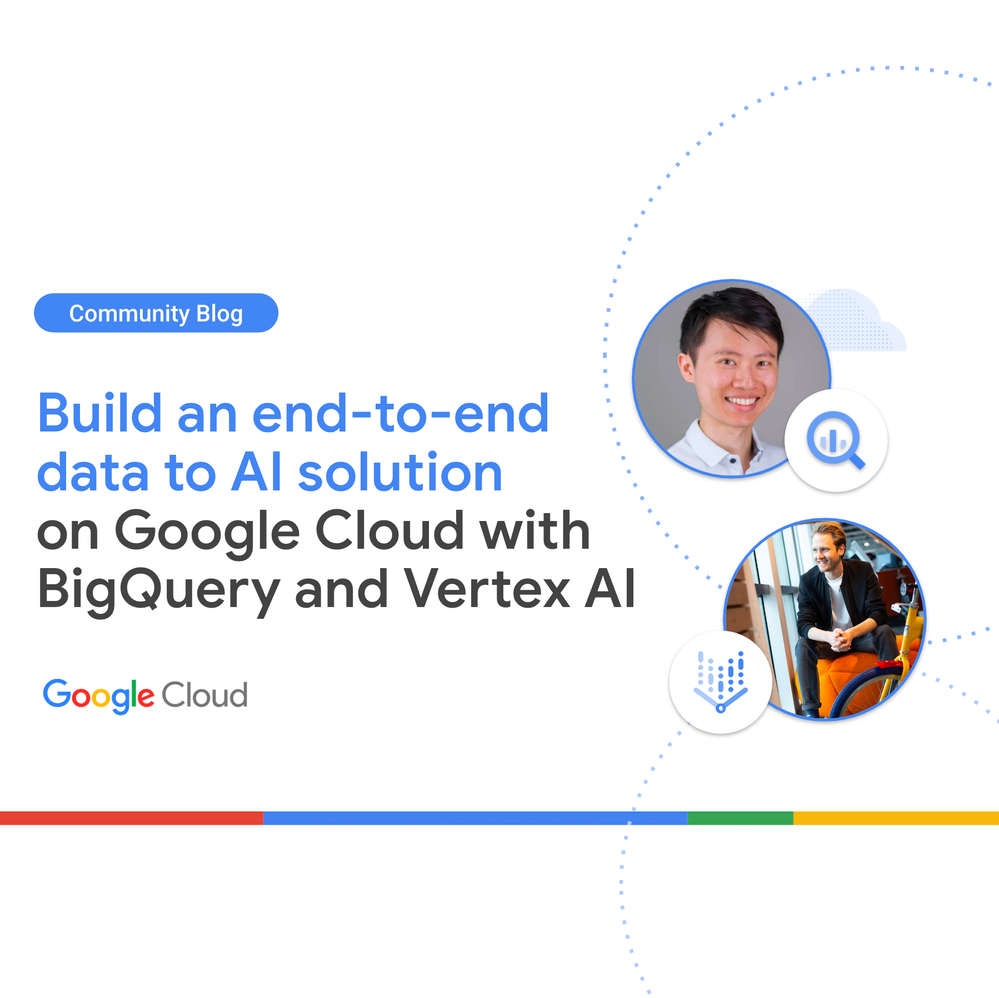Simplify SAP System Copies with Google Cloud Disk Snapshots
Learn how Google Cloud simplifies and streamlines SAP system copies, recoveries, and refreshes through innovative snapshot technology, minimizing downtime and maximizing efficiency.

Welcome to the


Learn how Google Cloud simplifies and streamlines SAP system copies, recoveries, and refreshes through innovative snapshot technology, minimizing downtime and maximizing efficiency.

Learn how you can create custom functions in Google Sheets using the Apps Script integration.

Learn how to build an end-to-end data to AI solution on Google Cloud using BigQuery and Vertex AI, including a practical example of a real-time fraud detection system and the architecture behind it.