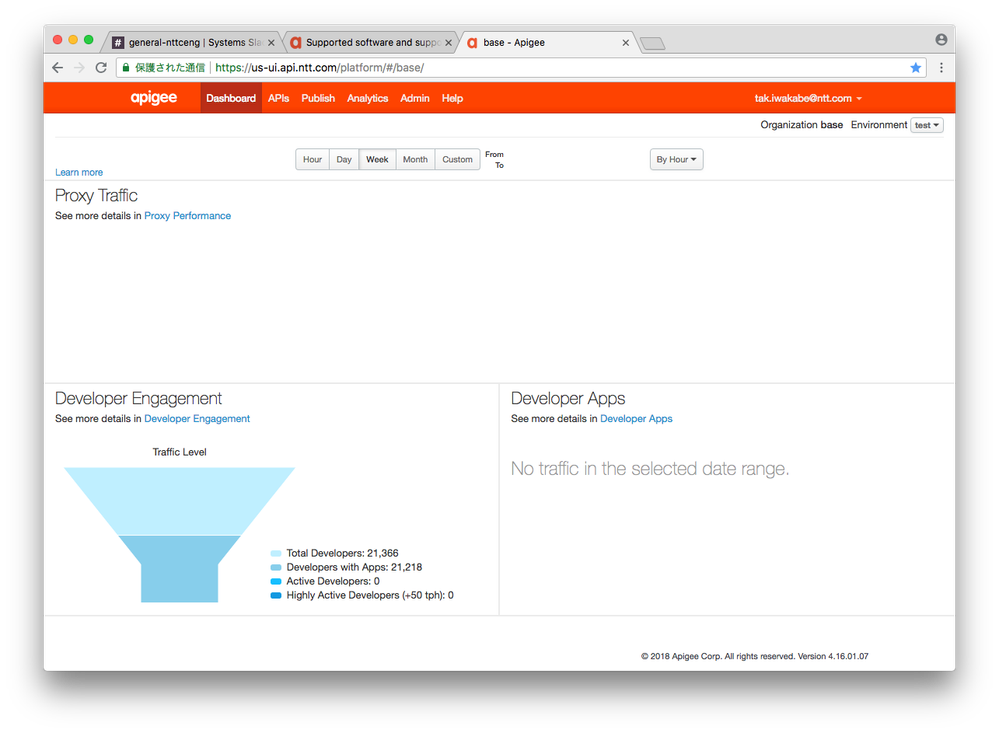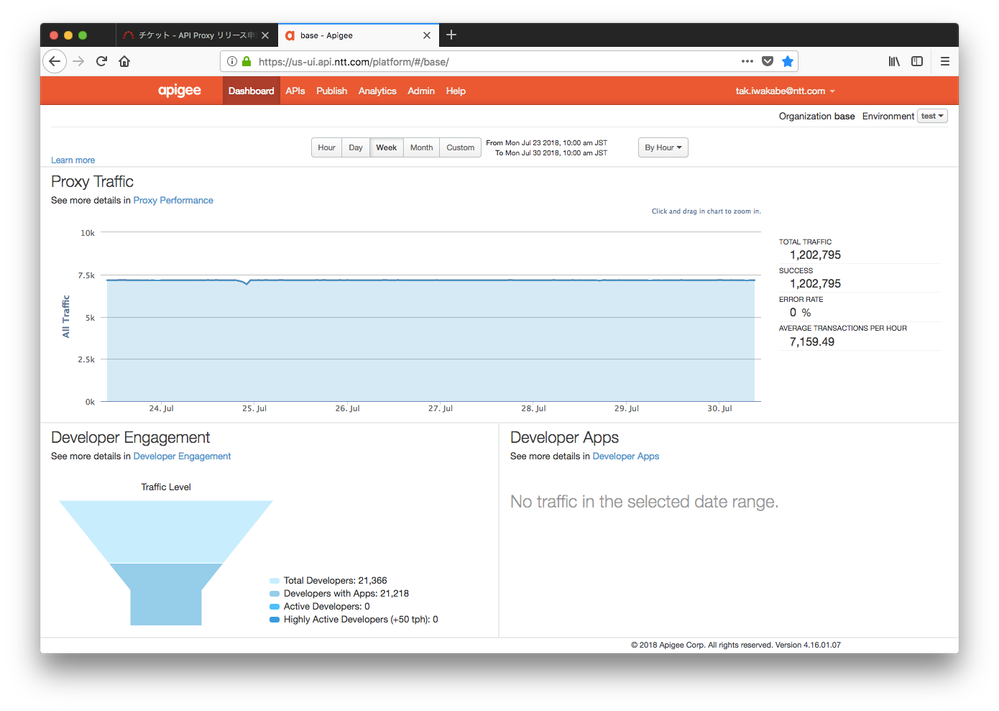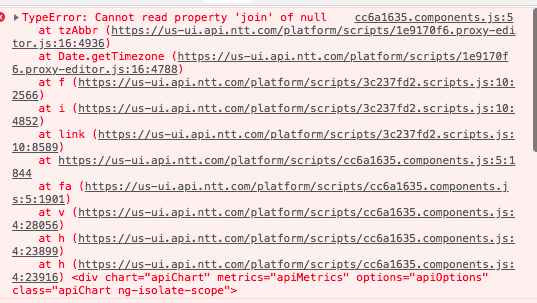- Google Cloud
- Cloud Forums
- Apigee
- Analytics dashboard is not displayed in chrome
- Subscribe to RSS Feed
- Mark Topic as New
- Mark Topic as Read
- Float this Topic for Current User
- Bookmark
- Subscribe
- Mute
- Printer Friendly Page
- Mark as New
- Bookmark
- Subscribe
- Mute
- Subscribe to RSS Feed
- Permalink
- Report Inappropriate Content
- Mark as New
- Bookmark
- Subscribe
- Mute
- Subscribe to RSS Feed
- Permalink
- Report Inappropriate Content
Proxy traffic graph is not displayed on Google chrome, while it is shown in other browsers. Even opening the page in incognito mode or updating the browser doesn't help. The graph can be successfully seen in Firefox.
Google chrome
FireFox
- Labels:
-
API Runtime
- Mark as New
- Bookmark
- Subscribe
- Mute
- Subscribe to RSS Feed
- Permalink
- Report Inappropriate Content
- Mark as New
- Bookmark
- Subscribe
- Mute
- Subscribe to RSS Feed
- Permalink
- Report Inappropriate Content
This generally happens when the system language is configured to some local language other than English.
When you Right click on Chrome -> Choose inspect element -> Select console tab
You can see
"TypeError: Cannot read property 'join' of null" error.
To check that you can run 'new Date()' command on chrome's console and you will get a similar output to below:
new Date(); Wed May 07 2014 11:59:05 GMT+0300 (Финляндия (лето))
Second pair of parentheses is the issue. Some translation for clarification: лето - summer time. Therefore while evaluating second pair of parenthesis, chrome errors out and hence not able to display the graph.
As a workaround you can try changing the system's language to US-English and this should work as expected.
- Mark as New
- Bookmark
- Subscribe
- Mute
- Subscribe to RSS Feed
- Permalink
- Report Inappropriate Content
- Mark as New
- Bookmark
- Subscribe
- Mute
- Subscribe to RSS Feed
- Permalink
- Report Inappropriate Content
Is this a Private Cloud account?
For Eval accounts it is working perfectly fine.
- Mark as New
- Bookmark
- Subscribe
- Mute
- Subscribe to RSS Feed
- Permalink
- Report Inappropriate Content
- Mark as New
- Bookmark
- Subscribe
- Mute
- Subscribe to RSS Feed
- Permalink
- Report Inappropriate Content
Yes it is Edge Private Cloud.
-
Analytics
497 -
API Hub
75 -
API Runtime
11,664 -
API Security
175 -
Apigee General
3,030 -
Apigee X
1,275 -
Developer Portal
1,907 -
Drupal Portal
43 -
Hybrid
461 -
Integrated Developer Portal
87 -
Integration
309 -
PAYG
13 -
Private Cloud Deployment
1,068 -
User Interface
75
| User | Count |
|---|---|
| 2 | |
| 1 | |
| 1 | |
| 1 | |
| 1 |

 Twitter
Twitter