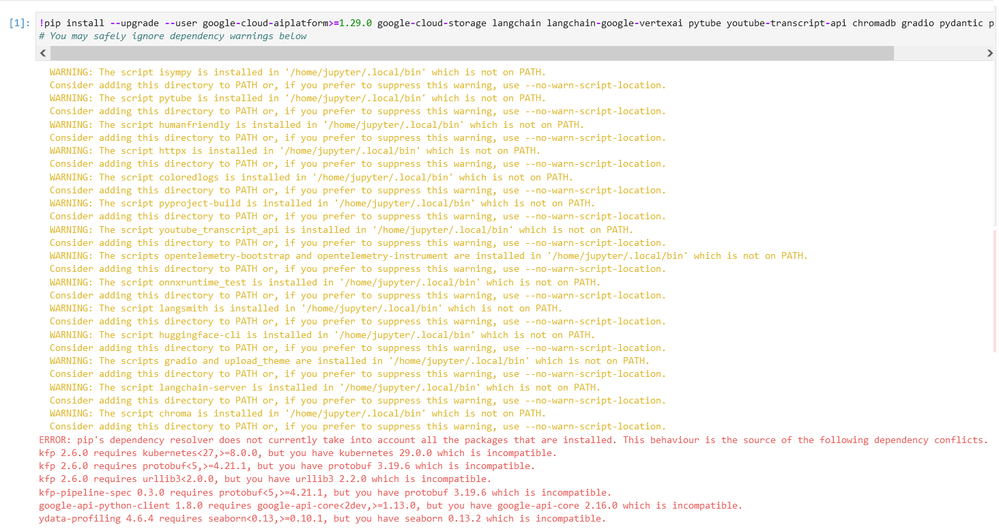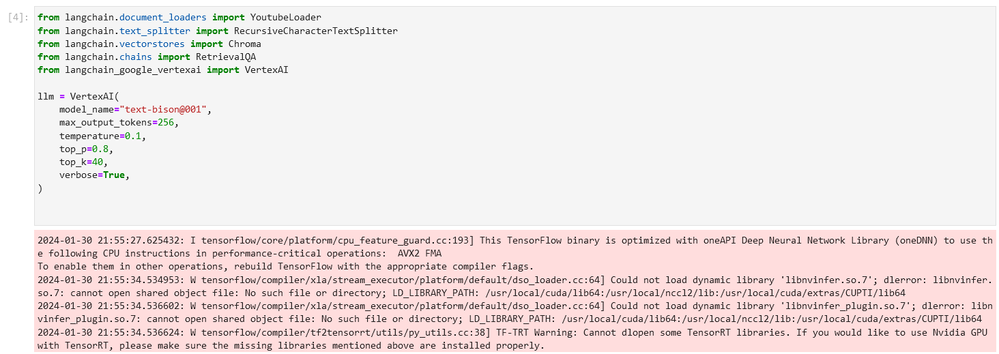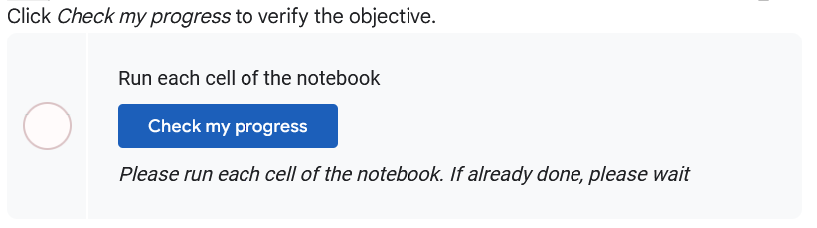- Google Cloud
- Learning & Certification Hub
- Learning Forums
- Re: Glitch in the System and Error in Lab Task
- Subscribe to RSS Feed
- Mark Topic as New
- Mark Topic as Read
- Float this Topic for Current User
- Bookmark
- Subscribe
- Mute
- Printer Friendly Page
- Mark as New
- Bookmark
- Subscribe
- Mute
- Subscribe to RSS Feed
- Permalink
- Report Inappropriate Content
- Mark as New
- Bookmark
- Subscribe
- Mute
- Subscribe to RSS Feed
- Permalink
- Report Inappropriate Content
Dear Google Cloud Community,
I hope this email finds you well. I am writing to report a glitch in the system and seek assistance with an error I encountered while attempting to complete a lab task. I have thoroughly reviewed the documentation provided, but unfortunately, I have been unable to resolve the issue.
The error message I encountered states the following:
"ERROR: pip's dependency resolver does not currently take into account all the packages that are installed. This behavior is the source of the following dependency conflicts:
kfp 2.6.0 requires kubernetes<27,>=8.0.0, but you have kubernetes 29.0.0 which is incompatible.
kfp 2.6.0 requires protobuf<5,>=4.21.1, but you have protobuf 3.19.6 which is incompatible.
kfp 2.6.0 requires urllib3<2.0.0, but you have urllib3 2.2.0 which is incompatible.
kfp-pipeline-spec 0.3.0 requires protobuf<5,>=4.21.1, but you have protobuf 3.19.6 which is incompatible.
google-api-python-client 1.8.0 requires google-api-core<2dev,>=1.13.0, but you have google-api-core 2.16.0 which is incompatible.
ydata-profiling 4.6.4 requires seaborn<0.13,>=0.10.1, but you have seaborn 0.13.2 which is incompatible."
This error leads to subsequent errors, such as the following:
"2024-01-30 21:55:27.625432: I tensorflow/core/platform/cpu_feature_guard.cc:193] This TensorFlow binary is optimized with oneAPI Deep Neural Network Library (oneDNN) to use the following CPU instructions in performance-critical operations: AVX2 FMA. To enable them in other operations, rebuild TensorFlow with the appropriate compiler flags.
"2024-01-30 21:55:34.534953: W tensorflow/compiler/xla/stream_executor/platform/default/dso_loader.cc:64] Could not load dynamic library 'libnvinfer.so.7'; dlerror: libnvinfer.so.7: cannot open shared object file: No such file or directory; LD_LIBRARY_PATH: /usr/local/cuda/lib64:/usr/local/nccl2/lib:/usr/local/cuda/extras/CUPTI/lib64.
"2024-01-30 21:55:34.536602: W tensorflow/compiler/xla/stream_executor/platform/default/dso_loader.cc:64] Could not load dynamic library 'libnvinfer_plugin.so.7'; dlerror: libnvinfer_plugin.so.7: cannot open shared object file: No such file or directory; LD_LIBRARY_PATH: /usr/local/cuda/lib64:/usr/local/nccl2/lib:/usr/local/cuda/extras/CUPTI/lib64.
"2024-01-30 21:55:34.536624: W tensorflow/compiler/tf2tensorrt/utils/py_utils.cc:38] TF-TRT Warning: Cannot dlopen some TensorRT libraries. If you would like to use Nvidia GPU with TensorRT, please make sure the missing libraries mentioned above are installed properly."
These issues occur within the lab located at the following URL: https://548b41765e7910d2-dot-us-central1.notebooks.googleusercontent.com/lab/tree/youtube_analysis.i..., which is part of the task available at: https://www.cloudskillsboost.google/games/4773/labs/31143.
Unfortunately, this error prevents me from completing the task successfully, as shown in the attached screenshot.
I kindly request your assistance in resolving this issue. Please let me know if you require any additional information or if there are any steps I can take to address this problem. Thank you for your attention to this matter, and I look forward to your prompt response.
Sincerely,
MTS
Solved! Go to Solution.
- Mark as New
- Bookmark
- Subscribe
- Mute
- Subscribe to RSS Feed
- Permalink
- Report Inappropriate Content
- Mark as New
- Bookmark
- Subscribe
- Mute
- Subscribe to RSS Feed
- Permalink
- Report Inappropriate Content
Hi MTS!
Regarding this lab as part of January's game, it was marked optional - which means you likely still completed the game even if you weren't able to complete the lab 🙂
I completely understand if your frustration is coming more from not being able to complete the lab for the sake of learning, and if that's the case, you should be able to access that content here: https://www.cloudskillsboost.google/catalog_lab/6356
If you run into any issues again, I'd recommend chatting with Skills Boost support - if you click the question mark at the top of the page, then select "Chat support", it's likely the fastest way to find a solution. You can also reach out to support@qwiklabs.com if you continue to have technical issues with Skills Boost content.
I hope that helps!
- Mark as New
- Bookmark
- Subscribe
- Mute
- Subscribe to RSS Feed
- Permalink
- Report Inappropriate Content
- Mark as New
- Bookmark
- Subscribe
- Mute
- Subscribe to RSS Feed
- Permalink
- Report Inappropriate Content
Hi MTS!
Regarding this lab as part of January's game, it was marked optional - which means you likely still completed the game even if you weren't able to complete the lab 🙂
I completely understand if your frustration is coming more from not being able to complete the lab for the sake of learning, and if that's the case, you should be able to access that content here: https://www.cloudskillsboost.google/catalog_lab/6356
If you run into any issues again, I'd recommend chatting with Skills Boost support - if you click the question mark at the top of the page, then select "Chat support", it's likely the fastest way to find a solution. You can also reach out to support@qwiklabs.com if you continue to have technical issues with Skills Boost content.
I hope that helps!
-
Account
1 -
Add-ons
1 -
AI & Machine Learning
1 -
Analytics General
2 -
Announcements
614 -
API Security
1 -
App Development
1 -
Associate
31 -
Associate Certification
172 -
Associate Cloud Engineer
2 -
Beyond Corp Enterprise
2 -
Career Development
340 -
Certification Registration
74 -
Chronicle
1 -
Classroom
1 -
Cloud Armor
4 -
Cloud Code
1 -
Cloud DLP
2 -
Cloud Error Reporting
1 -
Cloud Firewall
4 -
Cloud Hero
79 -
Cloud Identity
1 -
Cloud Logging
1 -
Cloud Monitoring
2 -
Cloud NAT
2 -
Cloud Profiler
2 -
Cloud SQL for MySQL
1 -
Cloud SQL for Postgres
1 -
Cloud Storage
1 -
Community Challenges
734 -
Community Team
1 -
Completed
1 -
Compute
1 -
Cost Optimization
1 -
Data Catalog
1 -
Data Security
1 -
Database Migration Service
1 -
Diwali
160 -
Events
698 -
Fellow
48 -
Fundamental
27 -
Fundamental Certification
74 -
Game-On
1 -
GCDS
1 -
GCP
1 -
GCP certificate not received
1 -
General Discussion
1 -
General Miscellaneous
299 -
GKE
2 -
Gmail
2 -
Google Chat
1 -
google cloud
1 -
Google Cloud Next
1 -
Google Cloud Partners
248 -
Google Cloud Platform
1 -
Google Cloud VMware Engine (GCVE)
1 -
Google Clout
72 -
Google Kubernetes Engine (GKE)
1 -
Google Meet
1 -
Group Management
1 -
Groups
1 -
Identity & Access Management
4 -
Infrastructure General
1 -
Innovators Help
18 -
IoT
1 -
Labs Support & Troubleshooting
341 -
Learn to Earn
456 -
Learning Hub Newsletter
46 -
Learning Logs Prompt
2 -
Looker Certification
43 -
Meetup
1 -
Migration
1 -
Multi Factor Authentication
1 -
Networking
139 -
Online Proctored Exams
67 -
Prizes & Swag
946 -
Professional
42 -
Professional Certification
212 -
Professional Cloud Developer
1 -
Professional Cloud DevOps Engineer
1 -
Professional Cloud Network Engineer
1 -
Qwiklabs Credit Sharing
686 -
Registration
69 -
Security Command Center
2 -
Security Keys
8 -
Skills Boost Lab
1 -
Study Buddies
114 -
Study Jam
140 -
Testing Center Exams
46 -
Training
276 -
VPC Service Controls
3 -
Workspace General
1
- « Previous
- Next »
| User | Count |
|---|---|
| 6 | |
| 4 | |
| 4 | |
| 3 | |
| 3 |

 Twitter
Twitter