- Google Cloud
- Cloud Forums
- Developer Tools
- Re: net::ERR_INSUFFICIENT_RESOURCES when trying to...
- Subscribe to RSS Feed
- Mark Topic as New
- Mark Topic as Read
- Float this Topic for Current User
- Bookmark
- Subscribe
- Mute
- Printer Friendly Page
- Mark as New
- Bookmark
- Subscribe
- Mute
- Subscribe to RSS Feed
- Permalink
- Report Inappropriate Content
- Mark as New
- Bookmark
- Subscribe
- Mute
- Subscribe to RSS Feed
- Permalink
- Report Inappropriate Content
Hi Team,
I am unable to work with Cloud Shell IDE anymore. It does not respond and after some time from loading the app, it disconnects, I am seeing continous net::ERR_INSUFFICIENT_RESOURCES in browser console when trying to work with Cloud Shell IDE.
I have tried restarting the Cloud Shell machine, but, no improvement. When I am using Cloud Shell with command line only, it is working fine. When I start using the IDE, it is taking too much time to respond and sometimes does not respond at all.
I am using Google Chrome Version 111.0.5563.64 (Official Build) (64-bit). Just wanted to check if anyone else is facing same issue and figured out any way around.
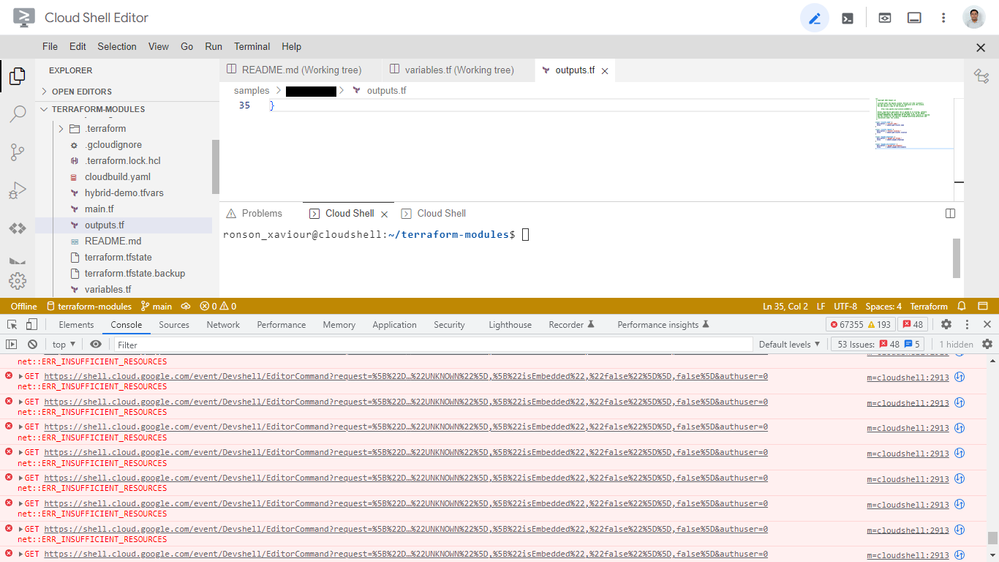
Thanks
- Labels:
-
Cloud Code
- Mark as New
- Bookmark
- Subscribe
- Mute
- Subscribe to RSS Feed
- Permalink
- Report Inappropriate Content
- Mark as New
- Bookmark
- Subscribe
- Mute
- Subscribe to RSS Feed
- Permalink
- Report Inappropriate Content
Hi @Ronson_Xaviour,
Welcome to Google Cloud Community!
It sounds like the Cloud Shell IDE is running out of resources, which is causing it to become unresponsive and disconnect. Here are a few things you can try to fix the issue:
-
Clear the cache and cookies of your browser: Clearing your browser's cache and cookies can help free up some resources and improve performance. To do this in Google Chrome, go to the Chrome menu > Settings > Privacy and security > Clear browsing data.
-
Disable browser extensions: Some browser extensions can use a lot of resources and slow down the performance of the Cloud Shell IDE. Try disabling any extensions you don't need or use often.
-
Increase Cloud Shell resources: If the Cloud Shell IDE is running out of resources, you can try increasing the resources allocated to it. To do this, click on the "Settings" button in the Cloud Shell toolbar, then click "General" and select a larger machine type.
-
Try a different browser: If none of the above solutions work, try using a different browser to access the Cloud Shell IDE. This can help determine if the issue is specific to your browser or if it's a problem with the IDE itself.
If none of these solutions work, it's possible that there is a problem with the Cloud Shell IDE itself. In this case, you may need to contact Google Cloud support for further assistance.
- Mark as New
- Bookmark
- Subscribe
- Mute
- Subscribe to RSS Feed
- Permalink
- Report Inappropriate Content
- Mark as New
- Bookmark
- Subscribe
- Mute
- Subscribe to RSS Feed
- Permalink
- Report Inappropriate Content
Hello @christianpaula,
Thank you for the suggestions.
I've tried clearing cache, disabling browser extensions and tried different browsers (Edge and Firefox). But none of them helped me resolve the issue. Firefox was not printing any error to the browser console rather it was simply not responding and crashing(Not Responding). On Edge I saw same behavior as that of Chrome:
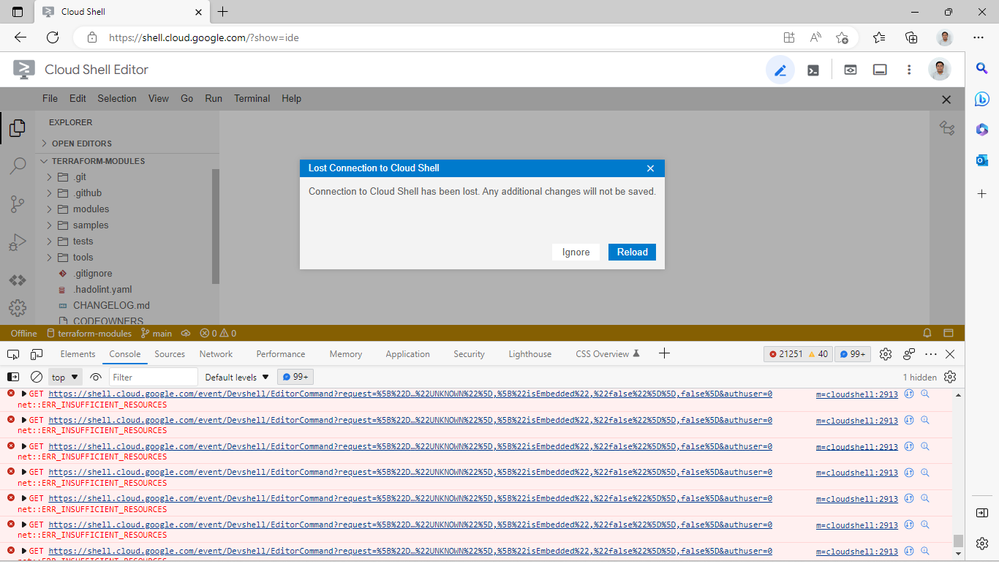
I could not figure out how to increase cloud shell resources. I could not find "Settings" button in the Cloud Shell toolbar.
I'll try on a different computer and will post here if it resolves there.
Thanks!
-
ABAP SDK
10 -
API Security
1 -
Artifact Registry
41 -
Cloud Build
190 -
Cloud Code
145 -
Cloud SDK
207 -
Cloud Source Repositories
46 -
Cloud Workstations
34 -
Container Registry
25 -
Google Cloud Deploy
181 -
Infrastructure as Code
25 -
Open Source
34 -
Terraform
16

 Twitter
Twitter