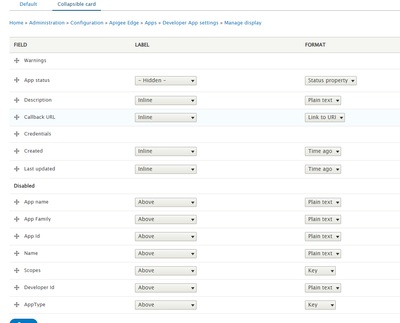- Google Cloud
- Cloud Forums
- Apigee
- Re: need to change the display format for Issued a...
- Subscribe to RSS Feed
- Mark Topic as New
- Mark Topic as Read
- Float this Topic for Current User
- Bookmark
- Subscribe
- Mute
- Printer Friendly Page
- Mark as New
- Bookmark
- Subscribe
- Mute
- Subscribe to RSS Feed
- Permalink
- Report Inappropriate Content
- Mark as New
- Bookmark
- Subscribe
- Mute
- Subscribe to RSS Feed
- Permalink
- Report Inappropriate Content
Hi,
I need to change the display format (to long or medium date formats) for the Issued and Expires fields that are displayed on the Credentials section of the app (collapsible card). Currently these fields are displayed in "ago" or "hence" format.
I was looking at the below link and it shows a long format for the Issued field.
We are using
Drupal version - 8.9.15
Apigee Kickstart version - 8.x-1.22
Thanks
--Anu
- Labels:
-
Developer Portal
- Mark as New
- Bookmark
- Subscribe
- Mute
- Subscribe to RSS Feed
- Permalink
- Report Inappropriate Content
- Mark as New
- Bookmark
- Subscribe
- Mute
- Subscribe to RSS Feed
- Permalink
- Report Inappropriate Content
You will be able to configure from Admin >> Configuration >> Apigee Edge >> Apps >> Developer App settings >> Manage display
Please make a note that there are different display view like 'Default' and 'Collapsible card'
- Mark as New
- Bookmark
- Subscribe
- Mute
- Subscribe to RSS Feed
- Permalink
- Report Inappropriate Content
- Mark as New
- Bookmark
- Subscribe
- Mute
- Subscribe to RSS Feed
- Permalink
- Report Inappropriate Content
As you can see in the screen shot, these fields (Issued and Expires) are not available to configure in the manage display.
- Mark as New
- Bookmark
- Subscribe
- Mute
- Subscribe to RSS Feed
- Permalink
- Report Inappropriate Content
- Mark as New
- Bookmark
- Subscribe
- Mute
- Subscribe to RSS Feed
- Permalink
- Report Inappropriate Content
You're right, it is not there for 'Issued', 'Expires' field. Limited fields like 'Created' and 'Last updated' are there in the list.
This could be new enhancement, raise your feature request at https://github.com/apigee/apigee-edge-drupal/issues
-
Analytics
497 -
API Hub
75 -
API Runtime
11,664 -
API Security
175 -
Apigee General
3,030 -
Apigee X
1,275 -
Developer Portal
1,907 -
Drupal Portal
43 -
Hybrid
461 -
Integrated Developer Portal
87 -
Integration
309 -
PAYG
13 -
Private Cloud Deployment
1,068 -
User Interface
75
| User | Count |
|---|---|
| 2 | |
| 1 | |
| 1 | |
| 1 | |
| 1 |

 Twitter
Twitter