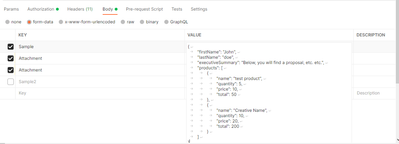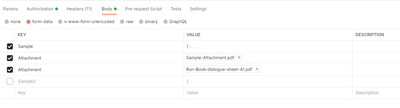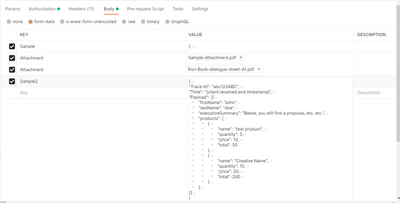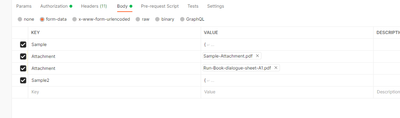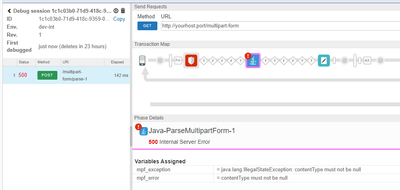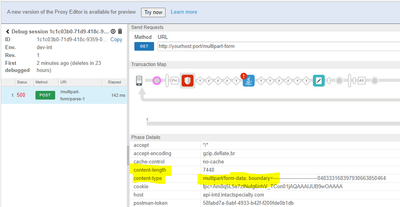- Google Cloud
- Cloud Forums
- Apigee
- Re: Modify form-data Request body - Add new Key-Va...
- Subscribe to RSS Feed
- Mark Topic as New
- Mark Topic as Read
- Float this Topic for Current User
- Bookmark
- Subscribe
- Mute
- Printer Friendly Page
- Mark as New
- Bookmark
- Subscribe
- Mute
- Subscribe to RSS Feed
- Permalink
- Report Inappropriate Content
- Mark as New
- Bookmark
- Subscribe
- Mute
- Subscribe to RSS Feed
- Permalink
- Report Inappropriate Content
We have an use case where were receive form-data payload with multiple key value pairs. I need extract value from one key, create an json object and assign it to new Key.
New payload should have the existing values along with the new one.
Example:
From the above screen shot. I need to extract value of Sample Key which is an json object and create a new Key Sample2 in the below json format.
{
"Trace-Id": "abc123ABC",
"Time": "{client.received.end.timestamp}",
"Payload": ["{Sample Value}"]
}
My Final req going to target system should look like below snapshot.
Solved! Go to Solution.
- Mark as New
- Bookmark
- Subscribe
- Mute
- Subscribe to RSS Feed
- Permalink
- Report Inappropriate Content
- Mark as New
- Bookmark
- Subscribe
- Mute
- Subscribe to RSS Feed
- Permalink
- Report Inappropriate Content
If I were you I would set the debug property to true, and then examine the trace, to see the call stack when the exception is thrown. javax.json.JsonValue is a class that is used inside the callout, for parsing JSON. I don't know why it would be giving that error. Your configuration works for me.
Do you have the two required dependency jars in your proxy bundle?
- javax.json-api-1.1.4.jar
- javax.json-1.1.4.jar
- Mark as New
- Bookmark
- Subscribe
- Mute
- Subscribe to RSS Feed
- Permalink
- Report Inappropriate Content
- Mark as New
- Bookmark
- Subscribe
- Mute
- Subscribe to RSS Feed
- Permalink
- Report Inappropriate Content
I think what you are hoping to do is.... Configure an Apigee API Proxy to accept a multi-part form request, which contains 3 parts. One part is a JSON payload and the other 2 parts are "attachments" which happen to be PDF files. You want the proxy to extract and then modify the JSON payload, then re-assemble the modified JSON payload into a multi-part form again, along with the original two attachments (unchanged).
IF that's the case, then I think you can do that manipulation using the Multipart form callout:
- first, invoke the Java callout (MultipartFormParserV2) to parse the form and extract the parts,
- then use a JavaScript callout to do the modification on your JSON payload
- then invoke the Java callout (MultipartFormCreatorV2) to create a new multi-part message, using the modified JSON payload
The MultipartFormParserV2 will produce a couple byte arrays that contain the attachments. You can pass those as inputs to the MultipartFormCreatorV2 to create the form.
- Mark as New
- Bookmark
- Subscribe
- Mute
- Subscribe to RSS Feed
- Permalink
- Report Inappropriate Content
- Mark as New
- Bookmark
- Subscribe
- Mute
- Subscribe to RSS Feed
- Permalink
- Report Inappropriate Content
@dchiesa1 Thanks for the response.
Yes, I need to extract the first multi-part form key value(which is a JSON). Using the extracted value (JSON), I need to create 4th multi-part form(Eg Sample 2) in below format.
{
"Trace-Id": "abc123ABC",
"Time": "{client.received.end.timestamp}",
"Payload": ["{First multi-part Value(JSON)}"]
} My final req going to target system looks like below snap shot.
- Mark as New
- Bookmark
- Subscribe
- Mute
- Subscribe to RSS Feed
- Permalink
- Report Inappropriate Content
- Mark as New
- Bookmark
- Subscribe
- Mute
- Subscribe to RSS Feed
- Permalink
- Report Inappropriate Content
OK, and did you try it? Did it work?
- Mark as New
- Bookmark
- Subscribe
- Mute
- Subscribe to RSS Feed
- Permalink
- Report Inappropriate Content
- Mark as New
- Bookmark
- Subscribe
- Mute
- Subscribe to RSS Feed
- Permalink
- Report Inappropriate Content
@dchiesa1
Am using below java callout to extract value from req and seeing below error
<JavaCallout continueOnError="false" enabled="true" name="Java-Callout-1">
<Properties>
<Property name="source">message</Property>
<Property name="debug">true</Property>
</Properties>
<ClassName>com.google.apigee.callouts.MultipartFormParserV2</ClassName>
<ResourceURL>java://apigee-multipart-form-20230117.jar</ResourceURL>
</JavaCallout>
message should have all the request content including headers and payload as per the documentation.
Error:
| mpf_exception : java.lang.IllegalStateException: contentType must not be null |
| mpf_error : contentType must not be null |
In request I have all the required values given in documentation.
| content-length : 1003964 |
| content-type : multipart/form-data; boundary=--------------------------185623916636805336267638 |
Request Body: |
I also tried with the sample bundle in repo. Its also giving me the same error
Please let me know if am using it in right way?
- Mark as New
- Bookmark
- Subscribe
- Mute
- Subscribe to RSS Feed
- Permalink
- Report Inappropriate Content
- Mark as New
- Bookmark
- Subscribe
- Mute
- Subscribe to RSS Feed
- Permalink
- Report Inappropriate Content
You are using it in the right way. But... there is a bug in the 20230117 version of the callout, which did not handle parts which lacked a content-type header.
I've updated the callout, and I believe it should work for you now. Can you "git pull" and give it another try?
- Mark as New
- Bookmark
- Subscribe
- Mute
- Subscribe to RSS Feed
- Permalink
- Report Inappropriate Content
- Mark as New
- Bookmark
- Subscribe
- Mute
- Subscribe to RSS Feed
- Permalink
- Report Inappropriate Content
I got the latest code from the repo and now its working.
Thanks for fixing the bug @dchiesa1
Now am seeing another issue.
From the example below.
Request Body:
----------------------------185623916636805336267638
Content-Disposition: form-data; name="Sample"
{
JSON Payload
}
Extracted JSON from Sample and created another JSON object in the required below format.
{
"Trace-Id": "abc123ABC",
"Time": "{client.received.end.timestamp}",
"Payload": ["{Sample JSON (First multi-part Value)}"]
}
Now am trying to create a new multi-part message called ENVELOPE with the modified JSON using MultipartFormCreatorV2.
<?xml version="1.0" encoding="UTF-8" standalone="yes"?>
<JavaCallout continueOnError="false" enabled="true" name="JC-MultiFormRequest">
<DisplayName>JC-MultiFormRequest</DisplayName>
<Properties>
<Property name="descriptor">
{
"ENVELOPE" : {
"content-var" : "EnvelopeStr",
"content-type" : "application/json",
"want-b64-decode": false
}
}
</Property>
</Properties>
<ClassName>com.google.apigee.callouts.MultipartFormCreatorV2</ClassName>
<ResourceURL>java://apigee-multipart-form-20230628.jar</ResourceURL>
</JavaCallout>
JavaCallout is giving the error.
{
"fault": {
"faultstring": "Failed to execute JavaCallout. javax/json/JsonValue",
"detail": {
"errorcode": "steps.javacallout.ExecutionError"
}
}
}
error.class com.apigee.kernel.exceptions.spi.UncheckedException
state TARGET_REQ_FLOW
type ErrorPoint
error Failed to execute JavaCallout. javax/json/JsonValue
Identifier fault
Also could you please send sample code on how to pass inputs to the MultipartFormCreatorV2 to create the form.
In our case we will have n number of attachments coming as part of the actual request.
- Mark as New
- Bookmark
- Subscribe
- Mute
- Subscribe to RSS Feed
- Permalink
- Report Inappropriate Content
- Mark as New
- Bookmark
- Subscribe
- Mute
- Subscribe to RSS Feed
- Permalink
- Report Inappropriate Content
If I were you I would set the debug property to true, and then examine the trace, to see the call stack when the exception is thrown. javax.json.JsonValue is a class that is used inside the callout, for parsing JSON. I don't know why it would be giving that error. Your configuration works for me.
Do you have the two required dependency jars in your proxy bundle?
- javax.json-api-1.1.4.jar
- javax.json-1.1.4.jar
-
Analytics
497 -
API Hub
75 -
API Runtime
11,664 -
API Security
177 -
Apigee General
3,037 -
Apigee X
1,283 -
Developer Portal
1,909 -
Drupal Portal
43 -
Hybrid
463 -
Integrated Developer Portal
89 -
Integration
309 -
PAYG
13 -
Private Cloud Deployment
1,068 -
User Interface
76
| User | Count |
|---|---|
| 1 | |
| 1 | |
| 1 | |
| 1 | |
| 1 |

 Twitter
Twitter