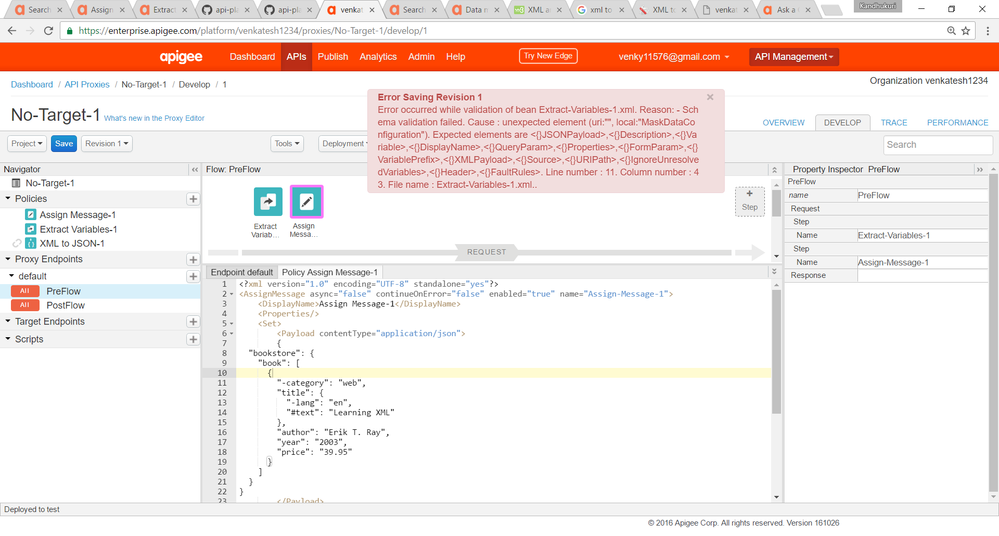- Google Cloud
- Cloud Forums
- Apigee
- How to overcome the schema validation while trying...
- Subscribe to RSS Feed
- Mark Topic as New
- Mark Topic as Read
- Float this Topic for Current User
- Bookmark
- Subscribe
- Mute
- Printer Friendly Page
- Mark as New
- Bookmark
- Subscribe
- Mute
- Subscribe to RSS Feed
- Permalink
- Report Inappropriate Content
- Mark as New
- Bookmark
- Subscribe
- Mute
- Subscribe to RSS Feed
- Permalink
- Report Inappropriate Content
I am trying to hide the category in coding,for that I'm using MaskDataConfiguretion in Extract variable policy and in Assign Message policy I added the apigee.category(apigee is the variable prefix) in header form and I try to save but I got some schema validation error.Can any please ell me how to resolve and how to hide my specific field,here I'm uploaded the screen short.
- Labels:
-
API Runtime
- Mark as New
- Bookmark
- Subscribe
- Mute
- Subscribe to RSS Feed
- Permalink
- Report Inappropriate Content
- Mark as New
- Bookmark
- Subscribe
- Mute
- Subscribe to RSS Feed
- Permalink
- Report Inappropriate Content
Data masking is not a policy or a policy configuration. Its a Mgmt API that you need to call in case you want to mask sensitive data from displaying on your trace tool. Please look at these links for more info:
http://docs.apigee.com/api-services/content/data-masking
http://docs.apigee.com/api-reference/content/data-masks
Some community posts - https://community.apigee.com/questions/34494/how-to-do-data-masking.html
https://community.apigee.com/questions/11674/data-making-in-assignmessage-policy.html
https://community.apigee.com/articles/8350/data-masking-tidbits.html
You can search for more in our community
Hope this helps
- Mark as New
- Bookmark
- Subscribe
- Mute
- Subscribe to RSS Feed
- Permalink
- Report Inappropriate Content
- Mark as New
- Bookmark
- Subscribe
- Mute
- Subscribe to RSS Feed
- Permalink
- Report Inappropriate Content
Thanks for reply saran,can you please send me any bundle your working related to data masking it is very useful for me.
-
Analytics
497 -
API Hub
75 -
API Runtime
11,664 -
API Security
175 -
Apigee General
3,036 -
Apigee X
1,277 -
Developer Portal
1,909 -
Drupal Portal
43 -
Hybrid
463 -
Integrated Developer Portal
88 -
Integration
309 -
PAYG
13 -
Private Cloud Deployment
1,068 -
User Interface
76
| User | Count |
|---|---|
| 1 | |
| 1 | |
| 1 | |
| 1 | |
| 1 |

 Twitter
Twitter