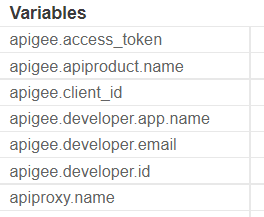- Google Cloud
- Cloud Forums
- Apigee
- How to add username Developers to target api heade...
- Subscribe to RSS Feed
- Mark Topic as New
- Mark Topic as Read
- Float this Topic for Current User
- Bookmark
- Subscribe
- Mute
- Printer Friendly Page
- Mark as New
- Bookmark
- Subscribe
- Mute
- Subscribe to RSS Feed
- Permalink
- Report Inappropriate Content
- Mark as New
- Bookmark
- Subscribe
- Mute
- Subscribe to RSS Feed
- Permalink
- Report Inappropriate Content
I want get username of developers after verify apikey success and add it to target api header through api proxy, because my backend service need username of user request. How can resolve that? Thanks
Example:
User1 call api proxy 1 verify by apikey, if success -> proxy add value "user1" to header of target api.
Solved! Go to Solution.
- Mark as New
- Bookmark
- Subscribe
- Mute
- Subscribe to RSS Feed
- Permalink
- Report Inappropriate Content
- Mark as New
- Bookmark
- Subscribe
- Mute
- Subscribe to RSS Feed
- Permalink
- Report Inappropriate Content
Sure thing. According to the documentation for the VerifyAPIKey policy, context variables populated by the VerifyAPIKey policy, include
| variable name | description |
| verifyapikey.{policy_name}.client_id | The consumer key (aka API key or app key) supplied by the requesting app |
| verifyapikey.{policy_name}.client_secret | The consumer secret associated with the consumer key |
| verifyapikey.{policy_name}.developer.app.id | the id of the developer app |
| verifyapikey.{policy_name}.developer.app.name | The name of the developer app making the request |
| verifyapikey.{policy_name}.developer.id | The ID of the developer registered as the owner of the requesting app |
| verifyapikey.{policy_name}.developer.email | The email of the developer registered as the owner of the requesting app |
So, if you wanted to inject a header containing the developer ID, then your request flow would be something like this:
<Step>
<Name>VerifyAPIKey-1</Name>
</Step>
<Step>
<Name>AM-Inject-Developer-Email-Header</Name>
</Step>
And if the verifyapikey policy name is VerifyAPIKey-1 , then the AssignMessage policy would be like this:
<AssignMessage name='AM-Inject-Developer-Email-Header'>
<Set>
<Headers>
<Header name='Developer-Email'>{verifyapikey.VerifyAPIKey-1.developer.email}</Header>
</Headers>
</Set>
</AssignMessage>
- Mark as New
- Bookmark
- Subscribe
- Mute
- Subscribe to RSS Feed
- Permalink
- Report Inappropriate Content
- Mark as New
- Bookmark
- Subscribe
- Mute
- Subscribe to RSS Feed
- Permalink
- Report Inappropriate Content
And I confirm the @dchiesa1 solution: I implemented exactly that in a "mandatory" sharedflow:
<?xml version="1.0" encoding="UTF-8" standalone="yes"?>
<AssignMessage continueOnError="false" enabled="true" name="AM-Prepare-backend-keys">
<DisplayName>AM-Prepare-backend-keys</DisplayName>
<Remove>
<Headers>
<Header name="x-api-key"/>
</Headers>
</Remove>
<Set>
<Headers>
<Header name="x-dev-app">{verifyapikey.VK-Verify-APIkey.developer.app.name}</Header>
<Header name="x-dev-app-id">{verifyapikey.VK-Verify-APIkey.developer.app.id}</Header>
<Header name="x-dev-email">{verifyapikey.VK-Verify-APIkey.developer.email}</Header>
</Headers>
</Set>
<IgnoreUnresolvedVariables>true</IgnoreUnresolvedVariables>
</AssignMessage>
- Mark as New
- Bookmark
- Subscribe
- Mute
- Subscribe to RSS Feed
- Permalink
- Report Inappropriate Content
- Mark as New
- Bookmark
- Subscribe
- Mute
- Subscribe to RSS Feed
- Permalink
- Report Inappropriate Content
I did a quick test, and I never used it on real production environment, but that could give partial answers.
I set a proxy, with one method/path acessible POST /token
In it, I added a single policy, OAuthV2, set as in the documentation (I focused my tests on client_credentials grant flow):
<?xml version="1.0" encoding="UTF-8" standalone="yes"?>
<OAuthV2 name="GetAccessToken">
<Operation>GenerateAccessToken</Operation>
<ExpiresIn>3600000</ExpiresIn>
<SupportedGrantTypes>
<GrantType>client_credentials</GrantType>
</SupportedGrantTypes>
<GenerateResponse/>
</OAuthV2>Then, after deployment, assignment to an API Product, etc..., I made the following API call to retrieve a token:
$ curl --location --request POST 'https://<apiCustomDomain>/dev-oauth-tests/token' \
--header 'Authorization: Basic <base64(client_id:client_secret)>' \
--header 'Content-Type: application/x-www-form-urlencoded' \
--data-urlencode 'grant_type=client_credentials'Where client_id and client_secret are the one from my authorized applications (client_id can be used as APIKey as well)
And I got this answer:
{
"refresh_token_expires_in": "0",
"api_product_list": "[MyProduct]",
"api_product_list_json": [
"MyProduct"
],
"organization_name": "ApigeeXOrg",
"developer.email": "anEmail@company.com",
"token_type": "BearerToken",
"issued_at": "1659703309612",
"client_id": "r...s",
"access_token": "NAtoJukq4HiIYtu4Osxm4ATBjhbs",
"application_name": "4706f971-9de8-4fea-8be4-6457f2047da7",
"scope": "",
"expires_in": "3599",
"refresh_count": "0",
"status": "approved"
}
So, I was able to use this token on another endpoint where you have to:
- Verify the access_token, with the OAUthV2 policy:
<OAuthV2 async="false" continueOnError="false" enabled="true" name="OAuth-v20-2">
<DisplayName>OAuth v2.0 2</DisplayName>
<Operation>VerifyAccessToken</Operation>
<AccessTokenPrefix>Bearer</AccessTokenPrefix>
</OAuthV2>- Get info from the TOKEN (introspect?), thanks the GetOAuthV2Info policy :
<?xml version="1.0" encoding="UTF-8" standalone="yes"?>
<GetOAuthV2Info continueOnError="false" enabled="true" name="Get-OAuth2-Info">
<DisplayName>Get-OAuth2-Info</DisplayName>
<AccessToken>{extractedAccessToken}</AccessToken>
</GetOAuthV2Info>And then, do whatever you want with the result variables, like an AssignMessage:
<?xml version="1.0" encoding="UTF-8" standalone="yes"?>
<AssignMessage continueOnError="false" enabled="true" name="AM-Set-Dev-Email">
<DisplayName>AM-Set-Dev-Email</DisplayName>
<Set>
<Headers>
<Header name="x-dev-email">{apigee.developer.email}</Header>
</Headers>
</Set>
<IgnoreUnresolvedVariables>true</IgnoreUnresolvedVariables>
</AssignMessage>Again, not used in real environment, just a POC. I would need to go deeper, on JWT token for instance, etc... but, that's a start!
Arnaduga
- Mark as New
- Bookmark
- Subscribe
- Mute
- Subscribe to RSS Feed
- Permalink
- Report Inappropriate Content
- Mark as New
- Bookmark
- Subscribe
- Mute
- Subscribe to RSS Feed
- Permalink
- Report Inappropriate Content
After an OAuthV2/VerifyAccessToken, the variables set will be:
organization_name
developer.id
developer.email
developer.app.name
client_id
grant_type
token_type
access_token
accesstoken.{custom_attribute}
issued_at
expires_in
status
scope
apiproduct.name*
apiproduct.{custom_attribute_name}*
app.{custom-attribute-name}*
So I believe you just need
<AssignMessage name='AM-Inject-Developer-Email-Header'>
<Set>
<Headers>
<Header name='Developer-Email'>{developer.email}</Header>
</Headers>
</Set>
</AssignMessage>
- Mark as New
- Bookmark
- Subscribe
- Mute
- Subscribe to RSS Feed
- Permalink
- Report Inappropriate Content
- Mark as New
- Bookmark
- Subscribe
- Mute
- Subscribe to RSS Feed
- Permalink
- Report Inappropriate Content
Anyone know resolve this issues???
- Mark as New
- Bookmark
- Subscribe
- Mute
- Subscribe to RSS Feed
- Permalink
- Report Inappropriate Content
- Mark as New
- Bookmark
- Subscribe
- Mute
- Subscribe to RSS Feed
- Permalink
- Report Inappropriate Content
Sure thing. According to the documentation for the VerifyAPIKey policy, context variables populated by the VerifyAPIKey policy, include
| variable name | description |
| verifyapikey.{policy_name}.client_id | The consumer key (aka API key or app key) supplied by the requesting app |
| verifyapikey.{policy_name}.client_secret | The consumer secret associated with the consumer key |
| verifyapikey.{policy_name}.developer.app.id | the id of the developer app |
| verifyapikey.{policy_name}.developer.app.name | The name of the developer app making the request |
| verifyapikey.{policy_name}.developer.id | The ID of the developer registered as the owner of the requesting app |
| verifyapikey.{policy_name}.developer.email | The email of the developer registered as the owner of the requesting app |
So, if you wanted to inject a header containing the developer ID, then your request flow would be something like this:
<Step>
<Name>VerifyAPIKey-1</Name>
</Step>
<Step>
<Name>AM-Inject-Developer-Email-Header</Name>
</Step>
And if the verifyapikey policy name is VerifyAPIKey-1 , then the AssignMessage policy would be like this:
<AssignMessage name='AM-Inject-Developer-Email-Header'>
<Set>
<Headers>
<Header name='Developer-Email'>{verifyapikey.VerifyAPIKey-1.developer.email}</Header>
</Headers>
</Set>
</AssignMessage>
- Mark as New
- Bookmark
- Subscribe
- Mute
- Subscribe to RSS Feed
- Permalink
- Report Inappropriate Content
- Mark as New
- Bookmark
- Subscribe
- Mute
- Subscribe to RSS Feed
- Permalink
- Report Inappropriate Content
Thanks, i got it.
Now i want get user name of developer through OAuthV2 policy, how to extract that variables to assign message policy
- Mark as New
- Bookmark
- Subscribe
- Mute
- Subscribe to RSS Feed
- Permalink
- Report Inappropriate Content
- Mark as New
- Bookmark
- Subscribe
- Mute
- Subscribe to RSS Feed
- Permalink
- Report Inappropriate Content
After an OAuthV2/VerifyAccessToken, the variables set will be:
organization_name
developer.id
developer.email
developer.app.name
client_id
grant_type
token_type
access_token
accesstoken.{custom_attribute}
issued_at
expires_in
status
scope
apiproduct.name*
apiproduct.{custom_attribute_name}*
app.{custom-attribute-name}*
So I believe you just need
<AssignMessage name='AM-Inject-Developer-Email-Header'>
<Set>
<Headers>
<Header name='Developer-Email'>{developer.email}</Header>
</Headers>
</Set>
</AssignMessage>
- Mark as New
- Bookmark
- Subscribe
- Mute
- Subscribe to RSS Feed
- Permalink
- Report Inappropriate Content
- Mark as New
- Bookmark
- Subscribe
- Mute
- Subscribe to RSS Feed
- Permalink
- Report Inappropriate Content
Thanks for your support, i got it !!
- Mark as New
- Bookmark
- Subscribe
- Mute
- Subscribe to RSS Feed
- Permalink
- Report Inappropriate Content
- Mark as New
- Bookmark
- Subscribe
- Mute
- Subscribe to RSS Feed
- Permalink
- Report Inappropriate Content
@dchiesa1thanks for your support, i will try it 🙂
- Mark as New
- Bookmark
- Subscribe
- Mute
- Subscribe to RSS Feed
- Permalink
- Report Inappropriate Content
- Mark as New
- Bookmark
- Subscribe
- Mute
- Subscribe to RSS Feed
- Permalink
- Report Inappropriate Content
And I confirm the @dchiesa1 solution: I implemented exactly that in a "mandatory" sharedflow:
<?xml version="1.0" encoding="UTF-8" standalone="yes"?>
<AssignMessage continueOnError="false" enabled="true" name="AM-Prepare-backend-keys">
<DisplayName>AM-Prepare-backend-keys</DisplayName>
<Remove>
<Headers>
<Header name="x-api-key"/>
</Headers>
</Remove>
<Set>
<Headers>
<Header name="x-dev-app">{verifyapikey.VK-Verify-APIkey.developer.app.name}</Header>
<Header name="x-dev-app-id">{verifyapikey.VK-Verify-APIkey.developer.app.id}</Header>
<Header name="x-dev-email">{verifyapikey.VK-Verify-APIkey.developer.email}</Header>
</Headers>
</Set>
<IgnoreUnresolvedVariables>true</IgnoreUnresolvedVariables>
</AssignMessage>
- Mark as New
- Bookmark
- Subscribe
- Mute
- Subscribe to RSS Feed
- Permalink
- Report Inappropriate Content
- Mark as New
- Bookmark
- Subscribe
- Mute
- Subscribe to RSS Feed
- Permalink
- Report Inappropriate Content
Thanks. Do you know get user name of developer through OAuthV2 policy ?
- Mark as New
- Bookmark
- Subscribe
- Mute
- Subscribe to RSS Feed
- Permalink
- Report Inappropriate Content
- Mark as New
- Bookmark
- Subscribe
- Mute
- Subscribe to RSS Feed
- Permalink
- Report Inappropriate Content
I did a quick test, and I never used it on real production environment, but that could give partial answers.
I set a proxy, with one method/path acessible POST /token
In it, I added a single policy, OAuthV2, set as in the documentation (I focused my tests on client_credentials grant flow):
<?xml version="1.0" encoding="UTF-8" standalone="yes"?>
<OAuthV2 name="GetAccessToken">
<Operation>GenerateAccessToken</Operation>
<ExpiresIn>3600000</ExpiresIn>
<SupportedGrantTypes>
<GrantType>client_credentials</GrantType>
</SupportedGrantTypes>
<GenerateResponse/>
</OAuthV2>Then, after deployment, assignment to an API Product, etc..., I made the following API call to retrieve a token:
$ curl --location --request POST 'https://<apiCustomDomain>/dev-oauth-tests/token' \
--header 'Authorization: Basic <base64(client_id:client_secret)>' \
--header 'Content-Type: application/x-www-form-urlencoded' \
--data-urlencode 'grant_type=client_credentials'Where client_id and client_secret are the one from my authorized applications (client_id can be used as APIKey as well)
And I got this answer:
{
"refresh_token_expires_in": "0",
"api_product_list": "[MyProduct]",
"api_product_list_json": [
"MyProduct"
],
"organization_name": "ApigeeXOrg",
"developer.email": "anEmail@company.com",
"token_type": "BearerToken",
"issued_at": "1659703309612",
"client_id": "r...s",
"access_token": "NAtoJukq4HiIYtu4Osxm4ATBjhbs",
"application_name": "4706f971-9de8-4fea-8be4-6457f2047da7",
"scope": "",
"expires_in": "3599",
"refresh_count": "0",
"status": "approved"
}
So, I was able to use this token on another endpoint where you have to:
- Verify the access_token, with the OAUthV2 policy:
<OAuthV2 async="false" continueOnError="false" enabled="true" name="OAuth-v20-2">
<DisplayName>OAuth v2.0 2</DisplayName>
<Operation>VerifyAccessToken</Operation>
<AccessTokenPrefix>Bearer</AccessTokenPrefix>
</OAuthV2>- Get info from the TOKEN (introspect?), thanks the GetOAuthV2Info policy :
<?xml version="1.0" encoding="UTF-8" standalone="yes"?>
<GetOAuthV2Info continueOnError="false" enabled="true" name="Get-OAuth2-Info">
<DisplayName>Get-OAuth2-Info</DisplayName>
<AccessToken>{extractedAccessToken}</AccessToken>
</GetOAuthV2Info>And then, do whatever you want with the result variables, like an AssignMessage:
<?xml version="1.0" encoding="UTF-8" standalone="yes"?>
<AssignMessage continueOnError="false" enabled="true" name="AM-Set-Dev-Email">
<DisplayName>AM-Set-Dev-Email</DisplayName>
<Set>
<Headers>
<Header name="x-dev-email">{apigee.developer.email}</Header>
</Headers>
</Set>
<IgnoreUnresolvedVariables>true</IgnoreUnresolvedVariables>
</AssignMessage>Again, not used in real environment, just a POC. I would need to go deeper, on JWT token for instance, etc... but, that's a start!
Arnaduga
- Mark as New
- Bookmark
- Subscribe
- Mute
- Subscribe to RSS Feed
- Permalink
- Report Inappropriate Content
- Mark as New
- Bookmark
- Subscribe
- Mute
- Subscribe to RSS Feed
- Permalink
- Report Inappropriate Content
thank you very much !!
-
Analytics
497 -
API Hub
75 -
API Runtime
11,665 -
API Security
178 -
Apigee General
3,041 -
Apigee X
1,288 -
Developer Portal
1,910 -
Drupal Portal
43 -
Hybrid
463 -
Integrated Developer Portal
89 -
Integration
310 -
PAYG
13 -
Private Cloud Deployment
1,069 -
User Interface
77

 Twitter
Twitter