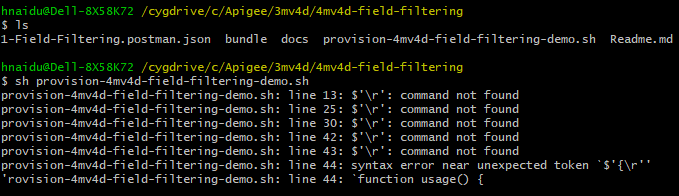- Google Cloud
- Cloud Forums
- Apigee
- Re: Cant deploy 4mv4d demo code
- Subscribe to RSS Feed
- Mark Topic as New
- Mark Topic as Read
- Float this Topic for Current User
- Bookmark
- Subscribe
- Mute
- Printer Friendly Page
- Mark as New
- Bookmark
- Subscribe
- Mute
- Subscribe to RSS Feed
- Permalink
- Report Inappropriate Content
- Mark as New
- Bookmark
- Subscribe
- Mute
- Subscribe to RSS Feed
- Permalink
- Report Inappropriate Content
I'm trying to install the demo found here
https://github.com/DinoChiesa/3mv4d/tree/master/4mv4d-field-filtering#provisioning-the-easy-way
But I get this command not found error
Can any one help?
Solved! Go to Solution.
- Mark as New
- Bookmark
- Subscribe
- Mute
- Subscribe to RSS Feed
- Permalink
- Report Inappropriate Content
- Mark as New
- Bookmark
- Subscribe
- Mute
- Subscribe to RSS Feed
- Permalink
- Report Inappropriate Content
It seems you are on a windows machine.
Can you execute the dos2unix utility on the shell script before you execute the shell script.
Assuming you are in the same directory as the script, please execute
$ dos2unix provision-4mv4d-field-filtering-demo.sh $ ./provision-4mv4d-field-filtering-demo.sh
it's possible that when you cloned the repository, your line endings were changed to windows style(CRLF). Since this is a shell script executing in cygwin, you need unix style line endings(LF). The above command resets your line endings.
Another way to fix this would be to edit your gitconfig to use unix line endings and clone the repository again
- Mark as New
- Bookmark
- Subscribe
- Mute
- Subscribe to RSS Feed
- Permalink
- Report Inappropriate Content
- Mark as New
- Bookmark
- Subscribe
- Mute
- Subscribe to RSS Feed
- Permalink
- Report Inappropriate Content
It seems you are on a windows machine.
Can you execute the dos2unix utility on the shell script before you execute the shell script.
Assuming you are in the same directory as the script, please execute
$ dos2unix provision-4mv4d-field-filtering-demo.sh $ ./provision-4mv4d-field-filtering-demo.sh
it's possible that when you cloned the repository, your line endings were changed to windows style(CRLF). Since this is a shell script executing in cygwin, you need unix style line endings(LF). The above command resets your line endings.
Another way to fix this would be to edit your gitconfig to use unix line endings and clone the repository again
- Mark as New
- Bookmark
- Subscribe
- Mute
- Subscribe to RSS Feed
- Permalink
- Report Inappropriate Content
- Mark as New
- Bookmark
- Subscribe
- Mute
- Subscribe to RSS Feed
- Permalink
- Report Inappropriate Content
Thank you. This solved "command not found" problem. I still haven't succeed in deploying and for some reason, when I add a screenshot here, it doesn't show after the comment is saved. I'll have to create a separate question for that.
Appreciate your help.
-
Analytics
497 -
API Hub
75 -
API Runtime
11,664 -
API Security
176 -
Apigee General
3,037 -
Apigee X
1,279 -
Developer Portal
1,909 -
Drupal Portal
43 -
Hybrid
462 -
Integrated Developer Portal
88 -
Integration
309 -
PAYG
13 -
Private Cloud Deployment
1,068 -
User Interface
76
| User | Count |
|---|---|
| 1 | |
| 1 | |
| 1 | |
| 1 | |
| 1 |

 Twitter
Twitter