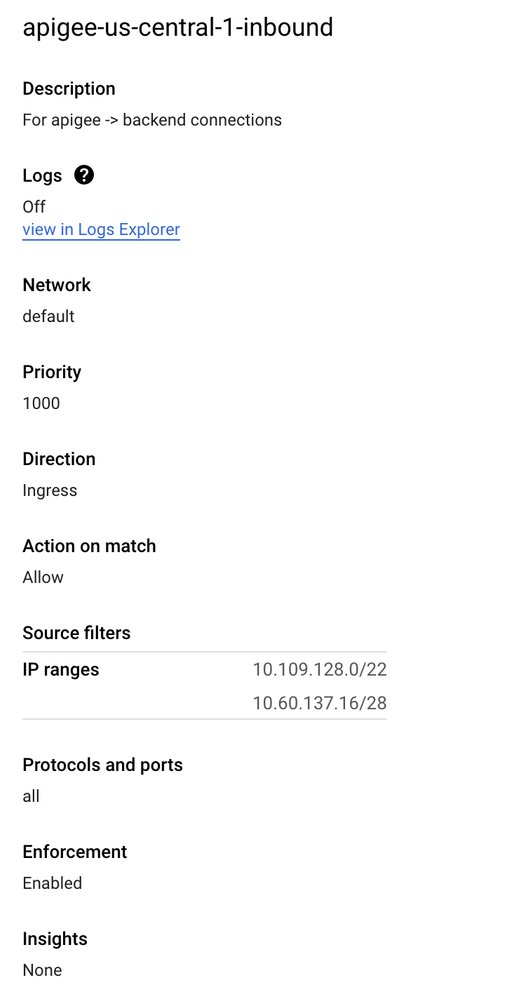- Google Cloud
- :
- Cloud Forums
- :
- Apigee
- :
- Apigee Proxy -> GKE backend firewall setup
- Subscribe to RSS Feed
- Mark Topic as New
- Mark Topic as Read
- Float this Topic for Current User
- Bookmark
- Subscribe
- Mute
- Printer Friendly Page
- Mark as New
- Bookmark
- Subscribe
- Mute
- Subscribe to RSS Feed
- Permalink
- Report Inappropriate Content
- Mark as New
- Bookmark
- Subscribe
- Mute
- Subscribe to RSS Feed
- Permalink
- Report Inappropriate Content
I've been trying to set up a connection from my Apigee proxy to my backend services hosted on GKE in the same project and region as my Apigee instance. However, it doesn't seem to make a connection, timing out when testing in the debug section of Apigee with a 503.
I can confirm that I can hit the backend, which has an internal load balancer configured in GKE, configured with a static internal IP, when I use a Compute VM in the same region. This leads me to believe there is some firewall issue here that prevents the Apigee proxies from making the same connection, but I'm not sure what it could be.
Thanks!
Solved! Go to Solution.
- Mark as New
- Bookmark
- Subscribe
- Mute
- Subscribe to RSS Feed
- Permalink
- Report Inappropriate Content
- Mark as New
- Bookmark
- Subscribe
- Mute
- Subscribe to RSS Feed
- Permalink
- Report Inappropriate Content
Hi @jacob - Have you checked the firewall rules for your project? You may need to create a firewall rule to allow communication from your Apigee instance(s) to targets in your network like your service running on GKE.
The Pre-populated rules in the default network will allow your Compute VMs to connect to services deployed on GKE in the default network, but not necessarily allow Apigee instances to connect to those services.
Within the Apigee UI, under Admin > Instances > Edit Instance, you can locate your instance IP ranges. You can then create a new, or update an existing, firewall rule to allow communication from these IP ranges into the network your GKE services are running on.
You can also obtain your Apigee Instance(s) information via the API here.
- Mark as New
- Bookmark
- Subscribe
- Mute
- Subscribe to RSS Feed
- Permalink
- Report Inappropriate Content
- Mark as New
- Bookmark
- Subscribe
- Mute
- Subscribe to RSS Feed
- Permalink
- Report Inappropriate Content
Hi @jacob - Have you checked the firewall rules for your project? You may need to create a firewall rule to allow communication from your Apigee instance(s) to targets in your network like your service running on GKE.
The Pre-populated rules in the default network will allow your Compute VMs to connect to services deployed on GKE in the default network, but not necessarily allow Apigee instances to connect to those services.
Within the Apigee UI, under Admin > Instances > Edit Instance, you can locate your instance IP ranges. You can then create a new, or update an existing, firewall rule to allow communication from these IP ranges into the network your GKE services are running on.
You can also obtain your Apigee Instance(s) information via the API here.
- Mark as New
- Bookmark
- Subscribe
- Mute
- Subscribe to RSS Feed
- Permalink
- Report Inappropriate Content
- Mark as New
- Bookmark
- Subscribe
- Mute
- Subscribe to RSS Feed
- Permalink
- Report Inappropriate Content
Thanks,
Using the organizations.instances.list API method you linked, I was able to find that my IP range was
"ipRange": "10.109.128.0/22,10.60.137.16/28"so I created a firewall rule that looked like the following:
My GKE clusters are on the default network as well, so I'm not sure if I'm missing something else here.
- Mark as New
- Bookmark
- Subscribe
- Mute
- Subscribe to RSS Feed
- Permalink
- Report Inappropriate Content
- Mark as New
- Bookmark
- Subscribe
- Mute
- Subscribe to RSS Feed
- Permalink
- Report Inappropriate Content
After examining my proxy more closely, it turned out I was pointing to the wrong target endpoint, which was still causing me issues after I added this rule. After I fixed the misconfigured proxy, everything worked correctly!
-
Analytics
497 -
API Hub
75 -
API Runtime
11,665 -
API Security
178 -
Apigee General
3,041 -
Apigee X
1,288 -
Developer Portal
1,910 -
Drupal Portal
43 -
Hybrid
463 -
Integrated Developer Portal
89 -
Integration
310 -
PAYG
13 -
Private Cloud Deployment
1,069 -
User Interface
77

 Twitter
Twitter