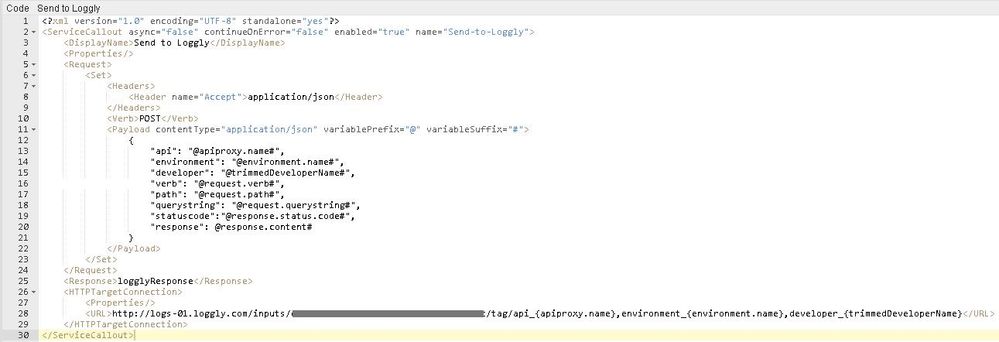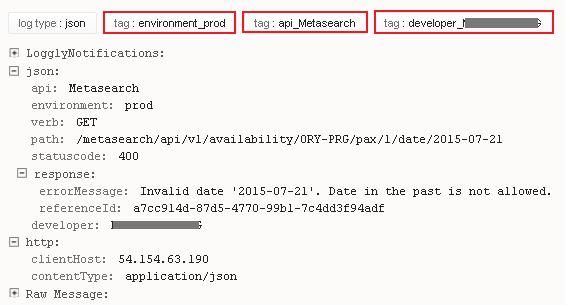- Google Cloud
- Cloud Forums
- Apigee
- Configure Loggly with multiple tags
- Subscribe to RSS Feed
- Mark Topic as New
- Mark Topic as Read
- Float this Topic for Current User
- Bookmark
- Subscribe
- Mute
- Printer Friendly Page
- Mark as New
- Bookmark
- Subscribe
- Mute
- Subscribe to RSS Feed
- Permalink
- Report Inappropriate Content
- Mark as New
- Bookmark
- Subscribe
- Mute
- Subscribe to RSS Feed
- Permalink
- Report Inappropriate Content
 This gives the following outcome in Loggly, which is correct:
This gives the following outcome in Loggly, which is correct:
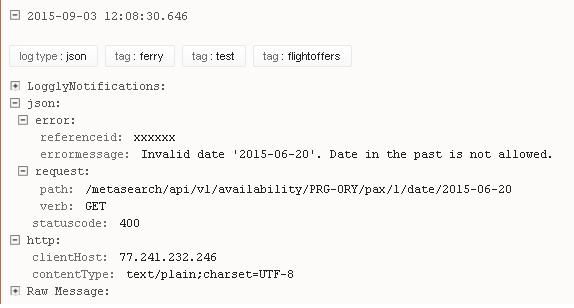 Currently, I have configured the following in Apigee Edge, as displayed in the following screenshot ( tags3.jpg).
Currently, I have configured the following in Apigee Edge, as displayed in the following screenshot ( tags3.jpg).
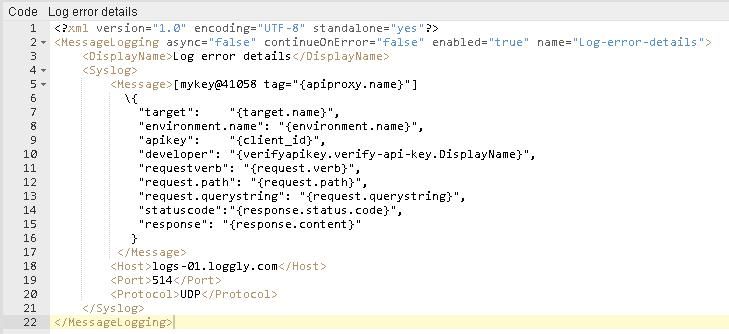 But this gives the following result in Loggly, which is incorrect:
But this gives the following result in Loggly, which is incorrect:
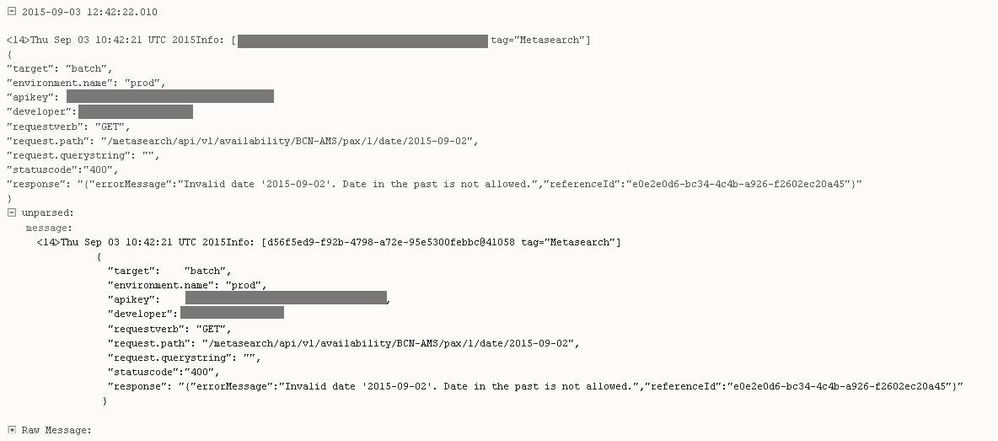 How can I configure Apigee in such a way that my request is composed as the first Postman request?
How can I configure Apigee in such a way that my request is composed as the first Postman request?
Solved! Go to Solution.
- Mark as New
- Bookmark
- Subscribe
- Mute
- Subscribe to RSS Feed
- Permalink
- Report Inappropriate Content
- Mark as New
- Bookmark
- Subscribe
- Mute
- Subscribe to RSS Feed
- Permalink
- Report Inappropriate Content
I managed to successfully send (error) messages from Apigee to Loggly by using a ServiceCallOut instead of a MessageLogging policy.
In Loggly it looks like below and I am now able to easily filter all messages on customer, api and environment.
- Mark as New
- Bookmark
- Subscribe
- Mute
- Subscribe to RSS Feed
- Permalink
- Report Inappropriate Content
- Mark as New
- Bookmark
- Subscribe
- Mute
- Subscribe to RSS Feed
- Permalink
- Report Inappropriate Content
Above issue has been resolved in latest release, You can now post formatted messages into loggly using message logging policy instead of service callout policy. For more details , please see article by @tskumar@apigee.com here.
- Mark as New
- Bookmark
- Subscribe
- Mute
- Subscribe to RSS Feed
- Permalink
- Report Inappropriate Content
- Mark as New
- Bookmark
- Subscribe
- Mute
- Subscribe to RSS Feed
- Permalink
- Report Inappropriate Content
- Mark as New
- Bookmark
- Subscribe
- Mute
- Subscribe to RSS Feed
- Permalink
- Report Inappropriate Content
- Mark as New
- Bookmark
- Subscribe
- Mute
- Subscribe to RSS Feed
- Permalink
- Report Inappropriate Content
<?xml version="1.0" encoding="UTF-8" standalone="yes"?>
<MessageLogging async="false" continueOnError="false" enabled="true" name="Log-error-details">
<DisplayName>Log error details</DisplayName>
<Syslog>
<Message>[mykey@41058 tag="{apiproxy.name}"]
\{
"target": "{target.name}",
"environment.name": "{environment.name}",
"apikey": "{client_id}",
"developer": "{verifyapikey.verify-api-key.DisplayName}",
"requestverb": "{request.verb}",
"request.path": "{request.path}",
"request.querystring": "{request.querystring}",
"statuscode":"{response.status.code}",
"response": "{response.content}"
}
</Message>
<Host>logs-01.loggly.com</Host>
<Port>514</Port>
<Protocol>UDP</Protocol>
</Syslog>
</MessageLogging>
- Mark as New
- Bookmark
- Subscribe
- Mute
- Subscribe to RSS Feed
- Permalink
- Report Inappropriate Content
- Mark as New
- Bookmark
- Subscribe
- Mute
- Subscribe to RSS Feed
- Permalink
- Report Inappropriate Content
<?xml version="1.0" encoding="UTF-8" standalone="yes"?>
<MessageLogging async="false" continueOnError="false" enabled="true" name="Log-error-details">
<DisplayName>Log error details</DisplayName>
<Syslog>
<Message>[mykey@41058 tag="{apiproxy.name}" tag="foo" tag="bar" tag="{organization.name}"]
\{
"target": "{target.name}",
"environment.name": "{environment.name}",
"apikey": "{client_id}",
"developer": "{verifyapikey.verify-api-key.DisplayName}",
"requestverb": "{request.verb}",
"request.path": "{request.path}",
"request.querystring": "{request.querystring}",
"statuscode":"{response.status.code}",
"response": "{response.content}"
}
</Message>
<Host>logs-01.loggly.com</Host>
<Port>514</Port>
<Protocol>UDP</Protocol>
</Syslog>
</MessageLogging>
- Mark as New
- Bookmark
- Subscribe
- Mute
- Subscribe to RSS Feed
- Permalink
- Report Inappropriate Content
- Mark as New
- Bookmark
- Subscribe
- Mute
- Subscribe to RSS Feed
- Permalink
- Report Inappropriate Content
Unfortunately it doesn't work.
The complete content within the Message element is received as body text.
It looks like the tag properties are not sent properly to Loggly.
- Mark as New
- Bookmark
- Subscribe
- Mute
- Subscribe to RSS Feed
- Permalink
- Report Inappropriate Content
- Mark as New
- Bookmark
- Subscribe
- Mute
- Subscribe to RSS Feed
- Permalink
- Report Inappropriate Content
yeah, sorry for the confusion - check Anil's answer -- looks like that is the problem
- Mark as New
- Bookmark
- Subscribe
- Mute
- Subscribe to RSS Feed
- Permalink
- Report Inappropriate Content
- Mark as New
- Bookmark
- Subscribe
- Mute
- Subscribe to RSS Feed
- Permalink
- Report Inappropriate Content
Dear @ferry.bos ,
Welcome to Apigee Community.
I can able to reproduce same issue. It's not working as expected. I believe it's an issue due to "RFC5424 compliant header" that Apigee sends to loggly.
Ideally it should be something like below,
<165>1 2003-10-11T22:14:15.003Z mymachine.example.com
evntslog - ID47 [exampleSDID@32473 iut="3" eventSource=
"Application" eventID="1011"]But what we see in loggly is something like below..
<14>Fri Sep 04 09:40:26 UTC 2015Info: [mykey@41058 tag="foo" tage="bar"]
We will keep you updated if any findings regarding same.
Cheers,
Anil Sagar
- Mark as New
- Bookmark
- Subscribe
- Mute
- Subscribe to RSS Feed
- Permalink
- Report Inappropriate Content
- Mark as New
- Bookmark
- Subscribe
- Mute
- Subscribe to RSS Feed
- Permalink
- Report Inappropriate Content
FYI, @Birute Awasthi
- Mark as New
- Bookmark
- Subscribe
- Mute
- Subscribe to RSS Feed
- Permalink
- Report Inappropriate Content
- Mark as New
- Bookmark
- Subscribe
- Mute
- Subscribe to RSS Feed
- Permalink
- Report Inappropriate Content
Hi Anil,
Is there any status update on the fix for this issue? We're running into the same thing when using the MessageLogging Policy to send logs to Loggly.
Using a ServiceCallout like @ferry.bos suggested would fix the issue but we won't be able to use it in a PostClientFlow. Would appreciate any advice/update on this. Thanks!
- Mark as New
- Bookmark
- Subscribe
- Mute
- Subscribe to RSS Feed
- Permalink
- Report Inappropriate Content
- Mark as New
- Bookmark
- Subscribe
- Mute
- Subscribe to RSS Feed
- Permalink
- Report Inappropriate Content
Hi all, same here. I am also interested in an update on this issue. See thread: https://community.apigee.com/comments/15613/view.html Regards, Rob
- Mark as New
- Bookmark
- Subscribe
- Mute
- Subscribe to RSS Feed
- Permalink
- Report Inappropriate Content
- Mark as New
- Bookmark
- Subscribe
- Mute
- Subscribe to RSS Feed
- Permalink
- Report Inappropriate Content
I managed to successfully send (error) messages from Apigee to Loggly by using a ServiceCallOut instead of a MessageLogging policy.
In Loggly it looks like below and I am now able to easily filter all messages on customer, api and environment.
- Mark as New
- Bookmark
- Subscribe
- Mute
- Subscribe to RSS Feed
- Permalink
- Report Inappropriate Content
- Mark as New
- Bookmark
- Subscribe
- Mute
- Subscribe to RSS Feed
- Permalink
- Report Inappropriate Content
@ferry.bos , Thank you for posting a solution for same. Yes, Service callout is always an option to resolve above issue. But, Problem still exists with Message Logging policy. We will follow up on same and keep you posted. Thank you once again for sharing solution with community here.
- Mark as New
- Bookmark
- Subscribe
- Mute
- Subscribe to RSS Feed
- Permalink
- Report Inappropriate Content
- Mark as New
- Bookmark
- Subscribe
- Mute
- Subscribe to RSS Feed
- Permalink
- Report Inappropriate Content
We are experiencing the same issue also. Don't want to use a service callout because we want to take advantage of the PostClientFlow and service callouts aren't allowed there.
Please let us know when fixed.
- Mark as New
- Bookmark
- Subscribe
- Mute
- Subscribe to RSS Feed
- Permalink
- Report Inappropriate Content
- Mark as New
- Bookmark
- Subscribe
- Mute
- Subscribe to RSS Feed
- Permalink
- Report Inappropriate Content
@paulmartin , We have fixed this issue. It will be available in next release. we will keep you posted.
- Mark as New
- Bookmark
- Subscribe
- Mute
- Subscribe to RSS Feed
- Permalink
- Report Inappropriate Content
- Mark as New
- Bookmark
- Subscribe
- Mute
- Subscribe to RSS Feed
- Permalink
- Report Inappropriate Content
@tskumar@apigee.com , Any idea when will be the next release?
- Mark as New
- Bookmark
- Subscribe
- Mute
- Subscribe to RSS Feed
- Permalink
- Report Inappropriate Content
- Mark as New
- Bookmark
- Subscribe
- Mute
- Subscribe to RSS Feed
- Permalink
- Report Inappropriate Content
@Anil Sagar first/second week of april tentatively.
- Mark as New
- Bookmark
- Subscribe
- Mute
- Subscribe to RSS Feed
- Permalink
- Report Inappropriate Content
- Mark as New
- Bookmark
- Subscribe
- Mute
- Subscribe to RSS Feed
- Permalink
- Report Inappropriate Content
Awesome, Thank you for the quick update.
- Mark as New
- Bookmark
- Subscribe
- Mute
- Subscribe to RSS Feed
- Permalink
- Report Inappropriate Content
- Mark as New
- Bookmark
- Subscribe
- Mute
- Subscribe to RSS Feed
- Permalink
- Report Inappropriate Content
@paulmartin , Issue has been fixed. Please check article here.
- Mark as New
- Bookmark
- Subscribe
- Mute
- Subscribe to RSS Feed
- Permalink
- Report Inappropriate Content
- Mark as New
- Bookmark
- Subscribe
- Mute
- Subscribe to RSS Feed
- Permalink
- Report Inappropriate Content
Above issue has been resolved in latest release, You can now post formatted messages into loggly using message logging policy instead of service callout policy. For more details , please see article by @tskumar@apigee.com here.
-
Analytics
497 -
API Hub
75 -
API Runtime
11,660 -
API Security
174 -
Apigee General
3,020 -
Apigee X
1,263 -
Developer Portal
1,906 -
Drupal Portal
43 -
Hybrid
459 -
Integrated Developer Portal
87 -
Integration
308 -
PAYG
13 -
Private Cloud Deployment
1,067 -
User Interface
75
| User | Count |
|---|---|
| 3 | |
| 2 | |
| 1 | |
| 1 | |
| 1 |

 Twitter
Twitter