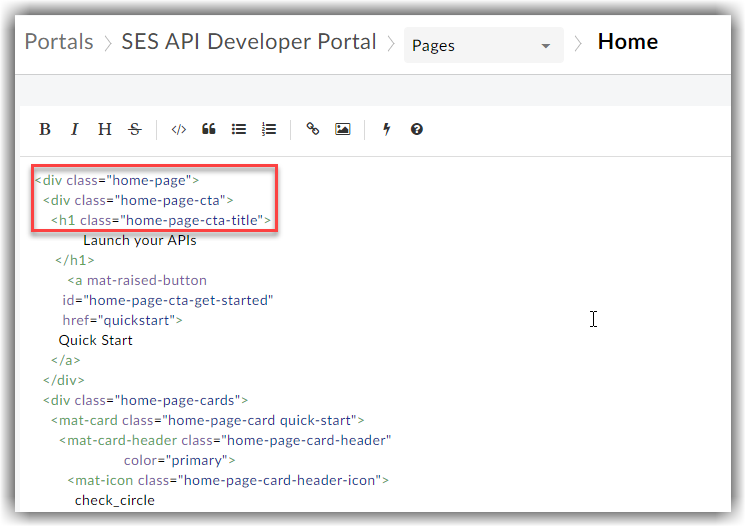- Google Cloud
- Cloud Forums
- Apigee
- I cannot locate the CSS style sheets for any of th...
- Subscribe to RSS Feed
- Mark Topic as New
- Mark Topic as Read
- Float this Topic for Current User
- Bookmark
- Subscribe
- Mute
- Printer Friendly Page
- Mark as New
- Bookmark
- Subscribe
- Mute
- Subscribe to RSS Feed
- Permalink
- Report Inappropriate Content
- Mark as New
- Bookmark
- Subscribe
- Mute
- Subscribe to RSS Feed
- Permalink
- Report Inappropriate Content
Hello,
For the portal that I created, I want to be able to edit the style sheets where the class declarations are located.
For example, when I login to Apigee, access Portals > select my portal > Pages > select Home, I see the following:
I need to access the style sheet where the class declarations for "home-page", "home-page-cta".....etc, are located.
Can someone tell me where the style sheet for each page is located?
Thank You
- Labels:
-
Developer Portal
- Mark as New
- Bookmark
- Subscribe
- Mute
- Subscribe to RSS Feed
- Permalink
- Report Inappropriate Content
- Mark as New
- Bookmark
- Subscribe
- Mute
- Subscribe to RSS Feed
- Permalink
- Report Inappropriate Content
The base style sheets are set by Apigee and are not editable.
You can add custom themes under Themes > Advanced (the link on he right hand side, under the "Publish" button). See https://docs.apigee.com/api-platform/publish/portal/api-portal-themes?hl=en#advanced However, you should be cautious when making changes here, as future updates to the base theme could cause unexpected results.
- Mark as New
- Bookmark
- Subscribe
- Mute
- Subscribe to RSS Feed
- Permalink
- Report Inappropriate Content
- Mark as New
- Bookmark
- Subscribe
- Mute
- Subscribe to RSS Feed
- Permalink
- Report Inappropriate Content
Yes, I've already added a custom theme where I've added my own background image. That's a simple change that I would hope is not overwritten by any apigee updates. I would think that others are doing the same. I guess further customization can be done by editing the various pages and adding style elements inline since I cannot edit an external style page or internal style section.
-
Analytics
497 -
API Hub
75 -
API Runtime
11,660 -
API Security
174 -
Apigee General
3,020 -
Apigee X
1,263 -
Developer Portal
1,906 -
Drupal Portal
43 -
Hybrid
459 -
Integrated Developer Portal
87 -
Integration
308 -
PAYG
13 -
Private Cloud Deployment
1,067 -
User Interface
75
| User | Count |
|---|---|
| 3 | |
| 2 | |
| 1 | |
| 1 | |
| 1 |

 Twitter
Twitter