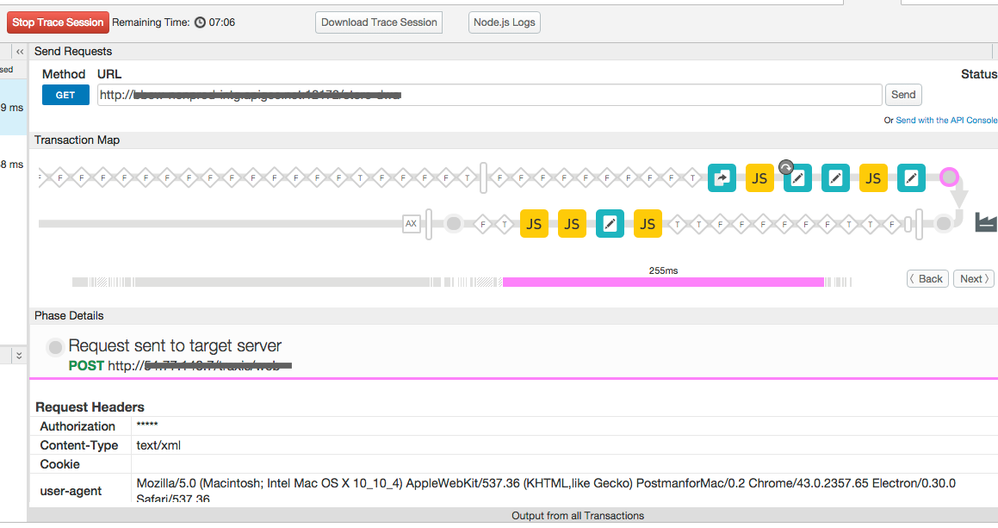- Google Cloud
- Cloud Forums
- Apigee
- Target Servers Failing
- Subscribe to RSS Feed
- Mark Topic as New
- Mark Topic as Read
- Float this Topic for Current User
- Bookmark
- Subscribe
- Mute
- Printer Friendly Page
- Mark as New
- Bookmark
- Subscribe
- Mute
- Subscribe to RSS Feed
- Permalink
- Report Inappropriate Content
- Mark as New
- Bookmark
- Subscribe
- Mute
- Subscribe to RSS Feed
- Permalink
- Report Inappropriate Content
I am trying to configure a my API Proxy to use a Target Server but when i swap from URL to Target Server the service stops working.
I have setup the target server in the correct environment using the below XML:
<TargetServer name="AxiAPIs">
<IsEnabled>true</IsEnabled>
<Host>https://url</Host>
<Port>443</Port>
</TargetServer >
I then add the following to the default Target Endpoint:
<HTTPTargetConnection>
<LoadBalancer>
<Server name="AxiAPIs"/>
</LoadBalancer>
<Path>/salesforce</Path>
</HTTPTargetConnection>
When I hit the API URL i get the following:
{"fault":{"faultstring":"The Service is temporarily unavailable","detail":{"errorcode":"messaging.adaptors.http.flow.ServiceUnavailable"}}}
If i change the endpoint to the below then it works.
<HTTPTargetConnection>
<URL>https://url/salesforce</URL>
</HTTPTargetConnection>
Solved! Go to Solution.
- Mark as New
- Bookmark
- Subscribe
- Mute
- Subscribe to RSS Feed
- Permalink
- Report Inappropriate Content
- Mark as New
- Bookmark
- Subscribe
- Mute
- Subscribe to RSS Feed
- Permalink
- Report Inappropriate Content
I think with SSL you need the following (SSLInfo tag).
<TargetServer name="AxiAPIs">
<Host>url</Host>
<Port>443</Port>
<IsEnabled>true</IsEnabled>
<SSLInfo><Enabled>true</Enabled> </SSLInfo>
</TargetServer>
- Mark as New
- Bookmark
- Subscribe
- Mute
- Subscribe to RSS Feed
- Permalink
- Report Inappropriate Content
- Mark as New
- Bookmark
- Subscribe
- Mute
- Subscribe to RSS Feed
- Permalink
- Report Inappropriate Content
Are you able to explicitly verify that your target is available with the specified protocol (https) on the configured port (443) with the path (/salesforce) you provide? I have seen instances where https is running on a different port (say 8443), or the specified path is munged (extra slash perhaps), including the port on the host (so the computed URL looks like https://foo.com:443:443/), including the protocol in the host definition (so the computed URL looks like https://https://foo.com), etc.
Take a look at trace and see what you are seeing for your target URL there.
- Mark as New
- Bookmark
- Subscribe
- Mute
- Subscribe to RSS Feed
- Permalink
- Report Inappropriate Content
- Mark as New
- Bookmark
- Subscribe
- Mute
- Subscribe to RSS Feed
- Permalink
- Report Inappropriate Content
Yes i can confirm the backend service is running on https://url/salesforce.
I had a look at the trace but i can't see anywhere that shows the URL for the backend service. The only thing i can see is targetURL = "-NA-"
- Mark as New
- Bookmark
- Subscribe
- Mute
- Subscribe to RSS Feed
- Permalink
- Report Inappropriate Content
- Mark as New
- Bookmark
- Subscribe
- Mute
- Subscribe to RSS Feed
- Permalink
- Report Inappropriate Content
Typically you would see something like the following:
Notice the method and URL at the top of the details frame? The value you are seeing for targetURL may be indicative of an issue in the target definition. Can you double check via an API call that the values are correct.
- Mark as New
- Bookmark
- Subscribe
- Mute
- Subscribe to RSS Feed
- Permalink
- Report Inappropriate Content
- Mark as New
- Bookmark
- Subscribe
- Mute
- Subscribe to RSS Feed
- Permalink
- Report Inappropriate Content
Sorry i can't see the screenshot.
API for the target server:
{
"host": "https://url",
"isEnabled": true,
"name": "AxiAPIs",
"port": 443
}I am unsure of the API call to make to query the proxy config, but here is the XML from the portal for the endpoint:
<?xml version="1.0" encoding="UTF-8" standalone="yes"?>
<TargetEndpoint name="default">
<Description/>
<PreFlow name="PreFlow">
<Request/>
<Response/>
</PreFlow>
<Flows/>
<PostFlow name="PostFlow"/>
<HTTPTargetConnection>
<LoadBalancer>
<Server name="AxiAPIs"/>
</LoadBalancer>
<Path>/salesforce</Path>
</HTTPTargetConnection>
</TargetEndpoint>
- Mark as New
- Bookmark
- Subscribe
- Mute
- Subscribe to RSS Feed
- Permalink
- Report Inappropriate Content
- Mark as New
- Bookmark
- Subscribe
- Mute
- Subscribe to RSS Feed
- Permalink
- Report Inappropriate Content
You have the protocol specified as part of the host name - remove https:// from the host field and things should work.
- Mark as New
- Bookmark
- Subscribe
- Mute
- Subscribe to RSS Feed
- Permalink
- Report Inappropriate Content
- Mark as New
- Bookmark
- Subscribe
- Mute
- Subscribe to RSS Feed
- Permalink
- Report Inappropriate Content
Hi @scott.edwards @it1 - While creating the target server, don't use http or https as part of the host attribute.
i.e. in your example change
<TargetServer name="AxiAPIs"> <IsEnabled>true</IsEnabled> <Host>https://url</Host> <Port>443</Port> </TargetServer>
to
<TargetServer name="AxiAPIs"> <IsEnabled>true</IsEnabled> <Host>url</Host> <Port>443</Port> </TargetServer>
It should work!
- Mark as New
- Bookmark
- Subscribe
- Mute
- Subscribe to RSS Feed
- Permalink
- Report Inappropriate Content
- Mark as New
- Bookmark
- Subscribe
- Mute
- Subscribe to RSS Feed
- Permalink
- Report Inappropriate Content
I have tried that and it doesn't work unfortunately. I have tried many variations including:
<TargetServer name="AxiAPIs"> <IsEnabled>true</IsEnabled> <Host>url</Host> <Port>443</Port> </TargetServer>
and (as shown in the docs)
<TargetServer name="AxiAPIs"> <IsEnabled>true</IsEnabled> <Host>https://url</Host> <Port>80</Port> </TargetServer>
- Mark as New
- Bookmark
- Subscribe
- Mute
- Subscribe to RSS Feed
- Permalink
- Report Inappropriate Content
- Mark as New
- Bookmark
- Subscribe
- Mute
- Subscribe to RSS Feed
- Permalink
- Report Inappropriate Content
@Floyd Jones - reference above to a potential docs issue...
- Mark as New
- Bookmark
- Subscribe
- Mute
- Subscribe to RSS Feed
- Permalink
- Report Inappropriate Content
- Mark as New
- Bookmark
- Subscribe
- Mute
- Subscribe to RSS Feed
- Permalink
- Report Inappropriate Content
Thanks, @David Allen. I searched and found a topic where https was used in host and fixed it. @scott.edwards, apologies if this hosed you!
- Mark as New
- Bookmark
- Subscribe
- Mute
- Subscribe to RSS Feed
- Permalink
- Report Inappropriate Content
- Mark as New
- Bookmark
- Subscribe
- Mute
- Subscribe to RSS Feed
- Permalink
- Report Inappropriate Content
I think with SSL you need the following (SSLInfo tag).
<TargetServer name="AxiAPIs">
<Host>url</Host>
<Port>443</Port>
<IsEnabled>true</IsEnabled>
<SSLInfo><Enabled>true</Enabled> </SSLInfo>
</TargetServer>
- Mark as New
- Bookmark
- Subscribe
- Mute
- Subscribe to RSS Feed
- Permalink
- Report Inappropriate Content
- Mark as New
- Bookmark
- Subscribe
- Mute
- Subscribe to RSS Feed
- Permalink
- Report Inappropriate Content
I managed to work it out myself by working backwards, i went straight to working on the mutual auth and got that working which fixed my issue. As i had to add the SSLInfo to do the mutual auth it meant that i effectively did what you suggested above. Thanks for everyone's help.
-
Analytics
497 -
API Hub
75 -
API Runtime
11,660 -
API Security
174 -
Apigee General
3,020 -
Apigee X
1,263 -
Developer Portal
1,906 -
Drupal Portal
43 -
Hybrid
459 -
Integrated Developer Portal
87 -
Integration
308 -
PAYG
13 -
Private Cloud Deployment
1,067 -
User Interface
75
| User | Count |
|---|---|
| 3 | |
| 2 | |
| 1 | |
| 1 | |
| 1 |

 Twitter
Twitter