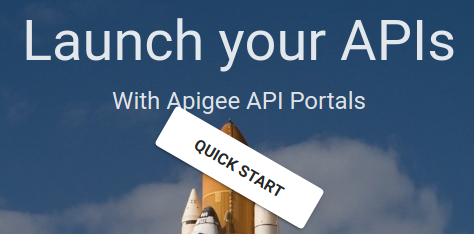- Google Cloud
- Cloud Forums
- Apigee
- How to customize Portal using SCSS
- Subscribe to RSS Feed
- Mark Topic as New
- Mark Topic as Read
- Float this Topic for Current User
- Bookmark
- Subscribe
- Mute
- Printer Friendly Page
- Mark as New
- Bookmark
- Subscribe
- Mute
- Subscribe to RSS Feed
- Permalink
- Report Inappropriate Content
- Mark as New
- Bookmark
- Subscribe
- Mute
- Subscribe to RSS Feed
- Permalink
- Report Inappropriate Content
I have built an Integrated Portal using CSS, I am trying to change/build it with SCSS because integrated portal supports Sassy Cascading Style Sheets. Can anyone guide me How to build it and where to upload.
Refer Key features and benefits at https://docs.apigee.com/api-platform/publish/portal/build-integrated-portal
Solved! Go to Solution.
- Mark as New
- Bookmark
- Subscribe
- Mute
- Subscribe to RSS Feed
- Permalink
- Report Inappropriate Content
- Mark as New
- Bookmark
- Subscribe
- Mute
- Subscribe to RSS Feed
- Permalink
- Report Inappropriate Content
On the Theme Page of your portal, click 'Advanced' in the upper right hand corner, under the 'Publish' button. This will pop-out an editor on the right, where you can add your scss in the 'Custom Styles' section.
I used a basic sample from here: https://sass-lang.com/guide
@mixin transform($property) {
-webkit-transform: $property;
-ms-transform: $property;
transform: $property;
}
.mat-raised-button { @include transform(rotate(30deg)); }
and it seemed to work OK for me:
(Samples like this are why I'm never going to work in UI/UX 😉 )
- Mark as New
- Bookmark
- Subscribe
- Mute
- Subscribe to RSS Feed
- Permalink
- Report Inappropriate Content
- Mark as New
- Bookmark
- Subscribe
- Mute
- Subscribe to RSS Feed
- Permalink
- Report Inappropriate Content
On the Theme Page of your portal, click 'Advanced' in the upper right hand corner, under the 'Publish' button. This will pop-out an editor on the right, where you can add your scss in the 'Custom Styles' section.
I used a basic sample from here: https://sass-lang.com/guide
@mixin transform($property) {
-webkit-transform: $property;
-ms-transform: $property;
transform: $property;
}
.mat-raised-button { @include transform(rotate(30deg)); }
and it seemed to work OK for me:
(Samples like this are why I'm never going to work in UI/UX 😉 )
- Mark as New
- Bookmark
- Subscribe
- Mute
- Subscribe to RSS Feed
- Permalink
- Report Inappropriate Content
- Mark as New
- Bookmark
- Subscribe
- Mute
- Subscribe to RSS Feed
- Permalink
- Report Inappropriate Content
It worked for me, Thanks
-
Analytics
497 -
API Hub
75 -
API Runtime
11,660 -
API Security
174 -
Apigee General
3,020 -
Apigee X
1,263 -
Developer Portal
1,906 -
Drupal Portal
43 -
Hybrid
459 -
Integrated Developer Portal
87 -
Integration
308 -
PAYG
13 -
Private Cloud Deployment
1,067 -
User Interface
75
| User | Count |
|---|---|
| 3 | |
| 2 | |
| 1 | |
| 1 | |
| 1 |

 Twitter
Twitter