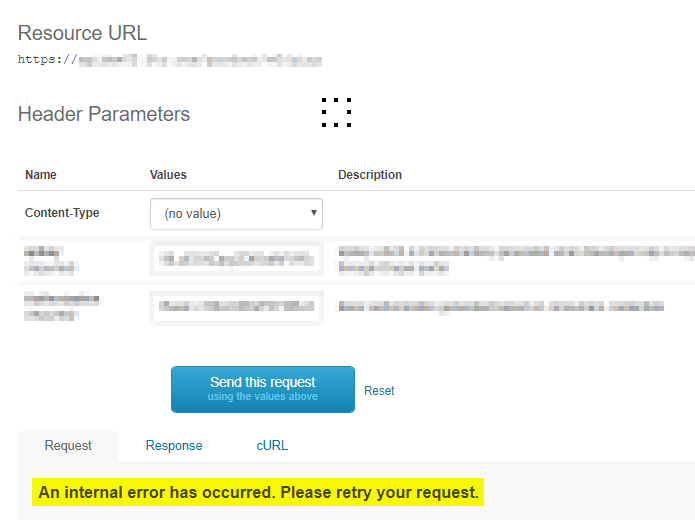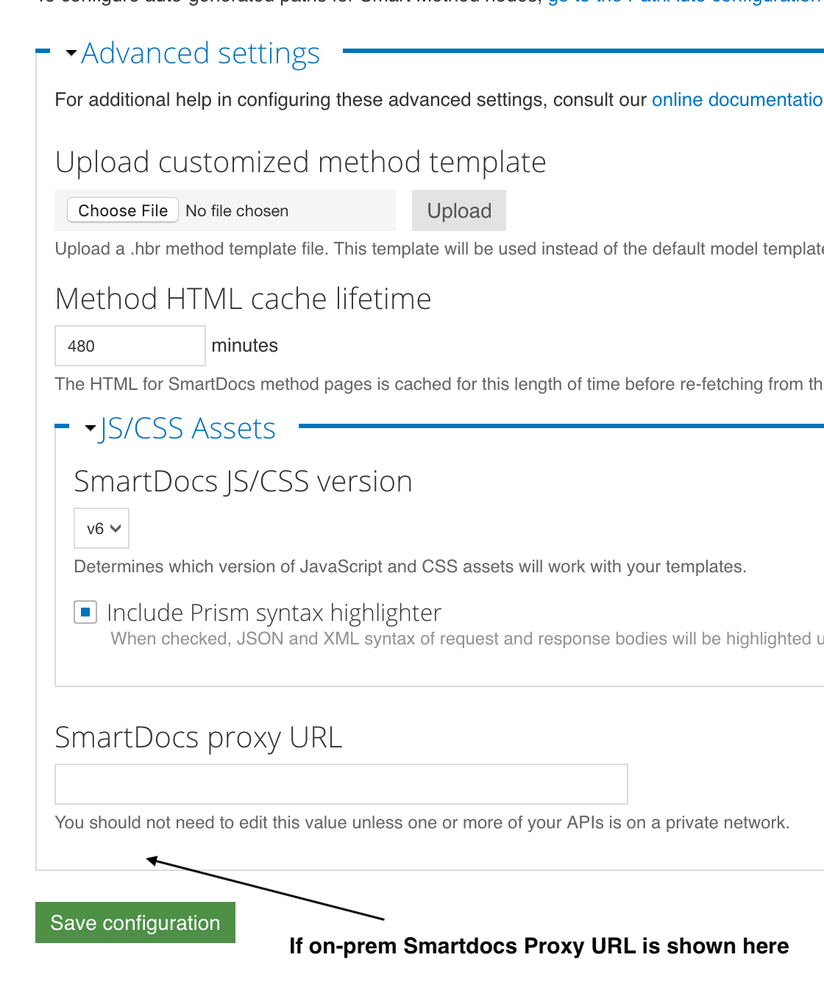- Google Cloud
- Cloud Forums
- Apigee
- Drupal Portal - Send this request not working
- Subscribe to RSS Feed
- Mark Topic as New
- Mark Topic as Read
- Float this Topic for Current User
- Bookmark
- Subscribe
- Mute
- Printer Friendly Page
- Mark as New
- Bookmark
- Subscribe
- Mute
- Subscribe to RSS Feed
- Permalink
- Report Inappropriate Content
- Mark as New
- Bookmark
- Subscribe
- Mute
- Subscribe to RSS Feed
- Permalink
- Report Inappropriate Content
Hi @Dino-at-Google, @Sai Saran Vaidyanathan, @Jyothi K Reddy, @Karl Scheirer, @Kristin Brinner
Concern: Need to execute the service directly from the Drupal portal instead of using testing tools like postman or soapui, we were able to expose our swagger doc in the drupal for the consumers. However, it is just like a documentation purpose but not for testing.
Here is the link what I am referring to https://docs.apigee.com/api-platform/troubleshoot/devportal/developer-portal-troubleshooting-overvie...
not sure what url do I need to provide for SmartDocs proxy URL
Here is the screenshot of the error that I am getting.
Regards,
Ashwith
- Labels:
-
API Runtime
- Mark as New
- Bookmark
- Subscribe
- Mute
- Subscribe to RSS Feed
- Permalink
- Report Inappropriate Content
- Mark as New
- Bookmark
- Subscribe
- Mute
- Subscribe to RSS Feed
- Permalink
- Report Inappropriate Content
It seems your instance in on a private network. For allowing your smartdocs to communicate to your edge, you have to set proxy URL. It follows the pattern
<hostname>/smartdocs/v1/sendrequest
In most cases with on-prem install this URL can be seen under the smartdocs proxy URL field, under advanced settings of smartdoc configuration.
Let us know if it helped. Good luck!
- Mark as New
- Bookmark
- Subscribe
- Mute
- Subscribe to RSS Feed
- Permalink
- Report Inappropriate Content
- Mark as New
- Bookmark
- Subscribe
- Mute
- Subscribe to RSS Feed
- Permalink
- Report Inappropriate Content
Hello @Ashwith G
If you are a cloud user, SmartDocs proxy URL should be left with its default value.
If you are an on-premises user, you first need to install SmartDocs into Edge, and then set your proxy url. See docs at https://docs.apigee.com/private-cloud/v4.19.06/portal-installation#7installsmartdocsoptional.
If you're on-premises, generally your smartdocs proxy url will be https://[your-edge-domain.com]:[your edge port]/smartdocs/v1/sendrequest.
You can also check the javascript console, there might be a more specific error message there. While it probably is related to the proxy url / CORS, it's possible it could be something else.
-
Analytics
497 -
API Hub
75 -
API Runtime
11,663 -
API Security
175 -
Apigee General
3,028 -
Apigee X
1,272 -
Developer Portal
1,906 -
Drupal Portal
43 -
Hybrid
460 -
Integrated Developer Portal
87 -
Integration
309 -
PAYG
13 -
Private Cloud Deployment
1,067 -
User Interface
75
| User | Count |
|---|---|
| 2 | |
| 1 | |
| 1 | |
| 1 | |
| 1 |

 Twitter
Twitter