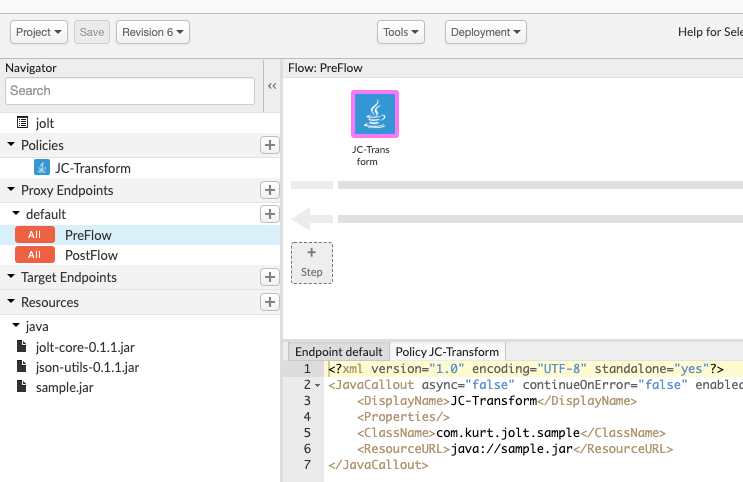- Google Cloud
- Cloud Forums
- Apigee
- ¿Which third-party jar files are supported by Apig...
- Subscribe to RSS Feed
- Mark Topic as New
- Mark Topic as Read
- Float this Topic for Current User
- Bookmark
- Subscribe
- Mute
- Printer Friendly Page
- Mark as New
- Bookmark
- Subscribe
- Mute
- Subscribe to RSS Feed
- Permalink
- Report Inappropriate Content
- Mark as New
- Bookmark
- Subscribe
- Mute
- Subscribe to RSS Feed
- Permalink
- Report Inappropriate Content
I am planning to use few 3rd party jar files in my java callout. Is there a way to find the list of 3rd party jars that is supported in apigee. @Dino-at-Google @Sai Saran Vaidyanathan
I would like to use the following jars in my proxy
- jolt-core
- json-utils
The following community article gets me list of 3rd party jars supported in apigee. The above mentioned jars are not present in the list.
(https://community.apigee.com/questions/15249/how-do-i-get-the-list-of-jar-libraries-already-ava.html) FYI-proxy bundle attached in that article is throwing Error 500.
- Labels:
-
API Runtime
- Mark as New
- Bookmark
- Subscribe
- Mute
- Subscribe to RSS Feed
- Permalink
- Report Inappropriate Content
- Mark as New
- Bookmark
- Subscribe
- Mute
- Subscribe to RSS Feed
- Permalink
- Report Inappropriate Content
@Dino-at-Google has written that sample API proxy bundle in Jan, 2016. Since then, Java security policies in Apigee runtime has changed. Hence, it may not work now.
I think it would be better to bundle all dependencies of your Java Callout policy implementation without relying on the ones provided by Apigee. That way you could ensure required versions of dependent libraries are loaded together with the Java Callout JAR file.
Here, you may need to note that all JAR files imported to Apigee would need to comply with Apigee Java permission policies:
https://docs.apigee.com/api-platform/reference/java-permission-reference
If any of the Java security policies are violated by the Java Callout JAR or dependent libraries, Apigee runtime will not execute that code. Hope this would help.
- Mark as New
- Bookmark
- Subscribe
- Mute
- Subscribe to RSS Feed
- Permalink
- Report Inappropriate Content
- Mark as New
- Bookmark
- Subscribe
- Mute
- Subscribe to RSS Feed
- Permalink
- Report Inappropriate Content
I agree with that.
If you want to use a third-party jar, you need to provide it as a resource in the proxy bundle, or as a resource in the environment or organization.
- Mark as New
- Bookmark
- Subscribe
- Mute
- Subscribe to RSS Feed
- Permalink
- Report Inappropriate Content
- Mark as New
- Bookmark
- Subscribe
- Mute
- Subscribe to RSS Feed
- Permalink
- Report Inappropriate Content
I tried using jolt and the Java permissions prevented it from running with the following exception:
"java.security.AccessControlException: access denied ("java.lang.RuntimePermission" "accessDeclaredMembers")".My simple test:
package com.kurt.jolt;
import com.bazaarvoice.jolt.Chainr;
import com.bazaarvoice.jolt.JsonUtils;
import com.apigee.flow.execution.ExecutionContext;
import com.apigee.flow.execution.ExecutionResult;
import com.apigee.flow.execution.spi.Execution;
import com.apigee.flow.message.MessageContext;
import java.util.List;
public class sample implements Execution {
public ExecutionResult execute(MessageContext messageContext, ExecutionContext executionContext) {
try {
String input = "{\"rating\": {\"primary\": {\"value\": 3},\"quality\": {\"value\": 3 }}}";
String spec = "[ { \"operation\": \"shift\", \"spec\": { \"rating\": { \"primary\": { \"value\": \"Rating\" }, \"*\": { \"value\": \"SecondaryRatings.&1.Value\", \"$\": \"SecondaryRatings.&.Id\" } } } }, { \"operation\": \"default\", \"spec\": { \"Range\" : 5, \"SecondaryRatings\" : { \"*\" : { \"Range\" : 5 } } } } ]";
List chainrSpecJSON = JsonUtils.jsonToList( spec );
Chainr chainr = Chainr.fromSpec( chainrSpecJSON );
Object inputJSON = JsonUtils.jsonToObject( input );
Object transformedOutput = chainr.transform( inputJSON );
messageContext.getMessage().setContent(JsonUtils.toJsonString(transformedOutput));
return ExecutionResult.SUCCESS;
} catch (Exception e) {
messageContext.setVariable("jolt_stacktrace", e.toString());
return ExecutionResult.ABORT;
}
}
}Java Callout:
-
Analytics
497 -
API Hub
75 -
API Runtime
11,661 -
API Security
174 -
Apigee General
3,021 -
Apigee X
1,263 -
Developer Portal
1,906 -
Drupal Portal
43 -
Hybrid
459 -
Integrated Developer Portal
87 -
Integration
308 -
PAYG
13 -
Private Cloud Deployment
1,067 -
User Interface
75
| User | Count |
|---|---|
| 3 | |
| 2 | |
| 1 | |
| 1 | |
| 1 |

 Twitter
Twitter