- Google Cloud
- Cloud Forums
- Apigee
- Troubleshooting no analytics data in AIO (All in o...
- Subscribe to RSS Feed
- Mark Topic as New
- Mark Topic as Read
- Float this Topic for Current User
- Bookmark
- Subscribe
- Mute
- Printer Friendly Page
- Mark as New
- Bookmark
- Subscribe
- Mute
- Subscribe to RSS Feed
- Permalink
- Report Inappropriate Content
- Mark as New
- Bookmark
- Subscribe
- Mute
- Subscribe to RSS Feed
- Permalink
- Report Inappropriate Content
Hi Apigeeks,
In my all-in-one local install ( 4/25 version ) Analytics data is not coming through. Need some advice on how to further debug this:
Here is what I already figured:
Step1: No analytics data in UI or via API
Query Analytics data
Query Analytics data
curl "http://host:8080/v1/organizations/nti/environments/prod/stats/apis?select=sum(message_count)&timeRange=6/24/2015%2000:00~7/22/2015%2000:00&timeUnit=day" -v
{
"environments" : [ {
"metrics" : [ ],
"name" : "prod"
} ],
"metaData" : {
"errors" : [ ],
"notices" : [ ],
"queryInfo" : {
"source pg" : "af5cc7ad-daa2-4bb2-b1ec-f5940dc25f7a"
}
}
}Step 2 Analytics seems to be enabled
curl http://<host>:8080/v1/organizations/nti/environments/prod/provisioning/axstatus { "environments" : [ { "components" : [ { "hosts" : "[localhost]", "message" : "success", "name" : "qs", "status" : "SUCCESS", "uuid" : "[71071616-f81a-4200-a92a-dba549392498]" }, { "hosts" : "[localhost]", "message" : "success at Wed Jun 17 08:43:00 UTC 2015", "name" : "pg", "status" : "SUCCESS", "uuid" : "[af5cc7ad-daa2-4bb2-b1ec-f5940dc25f7a]" } ], "message" : "", "name" : "prod" } ], "organization" : "nti", "status" : "SUCCESS" }
Step 3
The analytics messages are stuck in the queues. The postgress table is empty
Checked the qpid queue status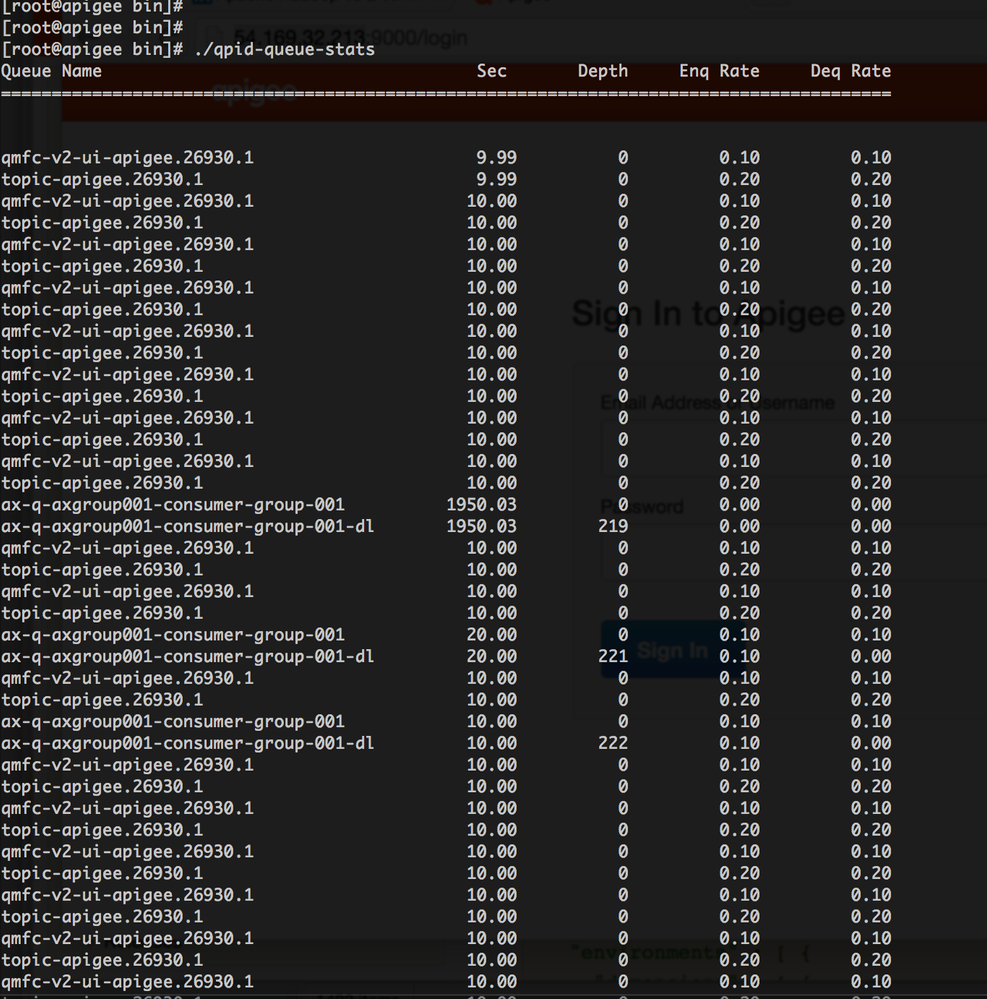
Step 4
Also checked that apigee postgres process is running. Tried restarting it as well. No error in the log as such.
transactions.log file is empty
Solved! Go to Solution.
- Mark as New
- Bookmark
- Subscribe
- Mute
- Subscribe to RSS Feed
- Permalink
- Report Inappropriate Content
- Mark as New
- Bookmark
- Subscribe
- Mute
- Subscribe to RSS Feed
- Permalink
- Report Inappropriate Content
HI @santanu4g,
have you run this script?
<APIGEE_HOME>/apigee4/share/installer/apigee-postgres-register.sh
Thanks,
- Mark as New
- Bookmark
- Subscribe
- Mute
- Subscribe to RSS Feed
- Permalink
- Report Inappropriate Content
- Mark as New
- Bookmark
- Subscribe
- Mute
- Subscribe to RSS Feed
- Permalink
- Report Inappropriate Content
HI @santanu4g,
have you run this script?
<APIGEE_HOME>/apigee4/share/installer/apigee-postgres-register.sh
Thanks,
- Mark as New
- Bookmark
- Subscribe
- Mute
- Subscribe to RSS Feed
- Permalink
- Report Inappropriate Content
- Mark as New
- Bookmark
- Subscribe
- Mute
- Subscribe to RSS Feed
- Permalink
- Report Inappropriate Content
Hi @Mukundha Madhavan thanks.
I did not run this script earlier. Thought the installation script should have taken care?
In any case, did run this script now. And then also restarted the apigee postgress-server process. Still no luck. Anything missing?
[root@apigee ~]# cd /opt/apigee4/share/installer [root@apigee installer]# [root@apigee installer]# ./apigee-postgres-register.sh Enter global Apigee Edge admin password: Validating Apigee Edge admin authentication... [SUCCESS] --> curl -X GET http://172.17.1.101:8080/v1/analytics/groups/ax/axgroup001/ [...] --> curl -X POST http://172.17.1.101:8080/v1/analytics/groups/ax/axgroup001/consumer-groups/consumer-group-001/datast... [...] { "name" : "axgroup001", "properties" : { "consumer-type" : "ax" }, "scopes" : [ "tradexchange~prod", "tradexchange~uat", "nti~prod" ], "uuids" : { "aries-datastore" : [ ], "postgres-server" : [ "af5cc7ad-daa2-4bb2-b1ec-f5940dc25f7a" ], "dw-server" : [ ], "qpid-server" : [ "71071616-f81a-4200-a92a-dba549392498" ] }, "consumer-groups" : [ { "name" : "consumer-group-001", "consumers" : [ "71071616-f81a-4200-a92a-dba549392498" ], "datastores" : [ "af5cc7ad-daa2-4bb2-b1ec-f5940dc25f7a" ], "properties" : { } } ], "data-processors" : { } } ==> 200 UUID(s) af5cc7ad-daa2-4bb2-b1ec-f5940dc25f7a successfully registered to consumer group consumer-group-001
- Mark as New
- Bookmark
- Subscribe
- Mute
- Subscribe to RSS Feed
- Permalink
- Report Inappropriate Content
- Mark as New
- Bookmark
- Subscribe
- Mute
- Subscribe to RSS Feed
- Permalink
- Report Inappropriate Content
the apigee-setup does not run this script, - the output looks good Santanu,
strange - am not aware of any other issues -
there is no need for restarts - but anyways that wont affect anything
The consumer group is created, messages still stuck at qpid?
Not sure what else to check, maybe can you create support ticket?
- Mark as New
- Bookmark
- Subscribe
- Mute
- Subscribe to RSS Feed
- Permalink
- Report Inappropriate Content
- Mark as New
- Bookmark
- Subscribe
- Mute
- Subscribe to RSS Feed
- Permalink
- Report Inappropriate Content
My bad. Your trick already did it. Just that it took a while to show up. I was impatient. Thanks !!
- Mark as New
- Bookmark
- Subscribe
- Mute
- Subscribe to RSS Feed
- Permalink
- Report Inappropriate Content
- Mark as New
- Bookmark
- Subscribe
- Mute
- Subscribe to RSS Feed
- Permalink
- Report Inappropriate Content
Hi,
I'm testing different scenarios regarding stability of analytic data (after restarts and so on). I tried to follow some of trouble shooting steps mentioned in this thread, I tried '/usr/bin/qpid-queue-stats' on QPID nodes but I'm getting errors:
Traceback (most recent call last):
File "/usr/bin/qpid-queue-stats", line 27, in <module>
import qpid
ImportError: No module named qpid
any idea what is wrong? how to fix it?
PS I tried also this 'qpid-stat':
[ec2-user@ip-10-1-1-60 /]$ /usr/bin/qpid-stat
Traceback (most recent call last):
File "/usr/bin/qpid-stat", line 28, in <module>
from qpid.messaging import Connection
ImportError: No module named qpid.messaging
-
Analytics
497 -
API Hub
75 -
API Runtime
11,661 -
API Security
174 -
Apigee General
3,021 -
Apigee X
1,263 -
Developer Portal
1,906 -
Drupal Portal
43 -
Hybrid
459 -
Integrated Developer Portal
87 -
Integration
308 -
PAYG
13 -
Private Cloud Deployment
1,067 -
User Interface
75
| User | Count |
|---|---|
| 3 | |
| 2 | |
| 1 | |
| 1 | |
| 1 |

 Twitter
Twitter