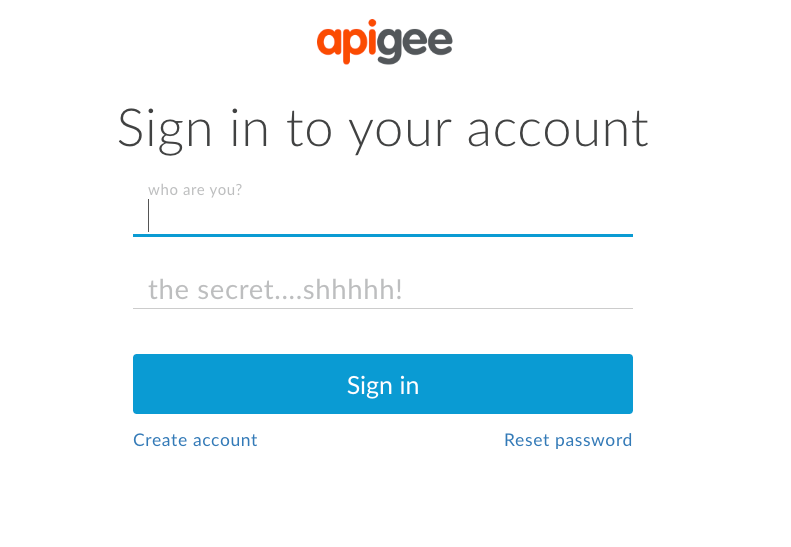- Google Cloud
- Cloud Forums
- Apigee
- Edge UI Customization
- Subscribe to RSS Feed
- Mark Topic as New
- Mark Topic as Read
- Float this Topic for Current User
- Bookmark
- Subscribe
- Mute
- Printer Friendly Page
- Mark as New
- Bookmark
- Subscribe
- Mute
- Subscribe to RSS Feed
- Permalink
- Report Inappropriate Content
- Mark as New
- Bookmark
- Subscribe
- Mute
- Subscribe to RSS Feed
- Permalink
- Report Inappropriate Content
Hi All,
I want to customize the login page for Edge UI (On Prem). In the current version it says "Email Address" and in 4.18.01 it says "Email Address or Username". As we have externalized the user auth, these labels are not relevant. So how do i customize the labels of the login page (To avoid confusion - i'm NOT referring to consent banner).
In another community Post dated in 2017, it is mentioned that this is not customize-able is there any update to this ask ? - https://community.apigee.com/questions/33800/customize-apigee-edge-login-page.html
Cheers!
- Labels:
-
API Runtime
- Mark as New
- Bookmark
- Subscribe
- Mute
- Subscribe to RSS Feed
- Permalink
- Report Inappropriate Content
- Mark as New
- Bookmark
- Subscribe
- Mute
- Subscribe to RSS Feed
- Permalink
- Report Inappropriate Content
I am not aware of a documented way to customize that page.
Do you simply want to change the labels? Make them disappear?
I have previously used " userscripts" for modifying the content of webpages I do not control directly. TamperMonkey is a browser etension that allows you to manage such userscripts. It would be almost trivial to create a tampermonkey userscript that modified the labels on the login page. But I don't think TamperMonkey is an enterprise-grade solution. You'd have to install the userscript on each particular user's browser.
Edit: Ive just built a TM userscript to illustrate changing the placeholder text.
In the "before" picture the placeholders here are "username" and "password". (I can't actually attach it because .... reasons).
Here it is after:
- Mark as New
- Bookmark
- Subscribe
- Mute
- Subscribe to RSS Feed
- Permalink
- Report Inappropriate Content
- Mark as New
- Bookmark
- Subscribe
- Mute
- Subscribe to RSS Feed
- Permalink
- Report Inappropriate Content
The only change you can make of which I'm aware is to remove the password reset link (https://docs.apigee.com/private-cloud/v4.19.01/disabling-reset-password-link-edge-ui). I don't think there's currently a way to change the login text.
- Mark as New
- Bookmark
- Subscribe
- Mute
- Subscribe to RSS Feed
- Permalink
- Report Inappropriate Content
- Mark as New
- Bookmark
- Subscribe
- Mute
- Subscribe to RSS Feed
- Permalink
- Report Inappropriate Content
Hey Ram. Do you have an IDP you can leverage? If so, you can also enable SAML and have full control over your login page.
Take a look here:
-
Analytics
497 -
API Hub
75 -
API Runtime
11,658 -
API Security
174 -
Apigee General
3,020 -
Apigee X
1,253 -
Developer Portal
1,906 -
Drupal Portal
43 -
Hybrid
459 -
Integrated Developer Portal
87 -
Integration
308 -
PAYG
13 -
Private Cloud Deployment
1,065 -
User Interface
74
| User | Count |
|---|---|
| 6 | |
| 2 | |
| 1 | |
| 1 | |
| 1 |

 Twitter
Twitter