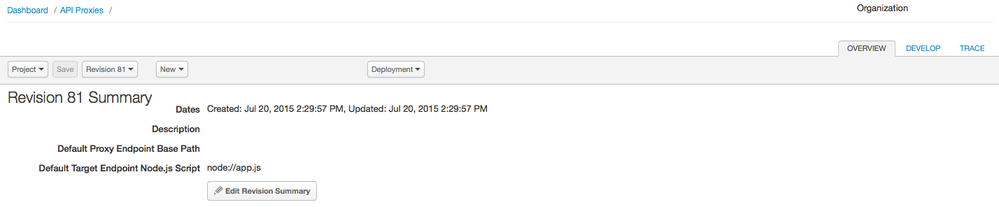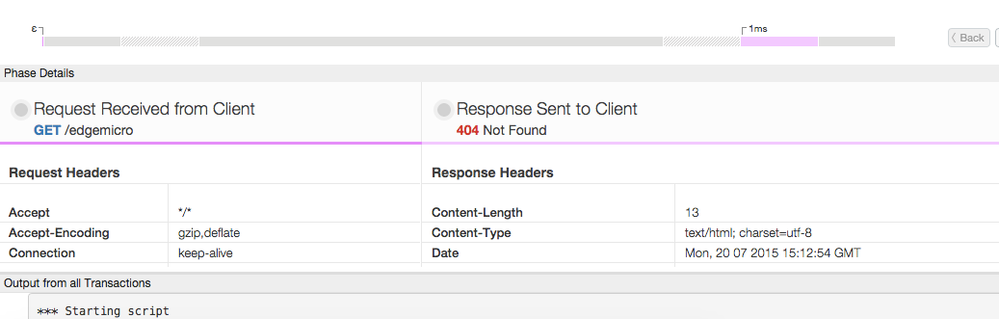- Google Cloud
- Cloud Forums
- Apigee
- Unable to find node.js logs button
- Subscribe to RSS Feed
- Mark Topic as New
- Mark Topic as Read
- Float this Topic for Current User
- Bookmark
- Subscribe
- Mute
- Printer Friendly Page
- Mark as New
- Bookmark
- Subscribe
- Mute
- Subscribe to RSS Feed
- Permalink
- Report Inappropriate Content
- Mark as New
- Bookmark
- Subscribe
- Mute
- Subscribe to RSS Feed
- Permalink
- Report Inappropriate Content
We have an API for a customer which uses NodeJS as the target end point.
I'd like to see the output from the console.log and I see in the documentation that I can see this in the node.js logs sections of the API.
Our API is clearly a node.js API, however the button is not appearing. Is this a newer feature and in which version of the Management UI is this functionality available?
- Labels:
-
API Runtime
- Mark as New
- Bookmark
- Subscribe
- Mute
- Subscribe to RSS Feed
- Permalink
- Report Inappropriate Content
- Mark as New
- Bookmark
- Subscribe
- Mute
- Subscribe to RSS Feed
- Permalink
- Report Inappropriate Content
@Prashanth Subrahmanyam - it is on the trace tab on the right hand side next to develop tab.
- Mark as New
- Bookmark
- Subscribe
- Mute
- Subscribe to RSS Feed
- Permalink
- Report Inappropriate Content
- Mark as New
- Bookmark
- Subscribe
- Mute
- Subscribe to RSS Feed
- Permalink
- Report Inappropriate Content
Hi @Prashanth Subrahmanyam you will see the button in the "Develop" section of the proxy editor. In the above UI at top right there are three sections : Overview,Develop and Trace . Right now you are on Overview and you need to navigate to Develop to view it.
Also , if you navigate to Trace and run it you will find a panel called "Output from all transactions". By default the panel is minimized. If you click on the panel it will expand and you can see the log outputs there too.
- Mark as New
- Bookmark
- Subscribe
- Mute
- Subscribe to RSS Feed
- Permalink
- Report Inappropriate Content
- Mark as New
- Bookmark
- Subscribe
- Mute
- Subscribe to RSS Feed
- Permalink
- Report Inappropriate Content
Hi @Ozan Seymen, @sarthak, nope it is not on the trace tab or the develop tab.When I do it on my free account, it is available on overview + develop + trace.
However on the customer side it is not there anywhere. Also I want to see the logs without having to do a trace (so without the output). This is so that I can ask the customer to send me the logs. Worth noting is that this is an OPDK setup, not on the public cloud.
-
Analytics
497 -
API Hub
75 -
API Runtime
11,664 -
API Security
175 -
Apigee General
3,030 -
Apigee X
1,275 -
Developer Portal
1,907 -
Drupal Portal
43 -
Hybrid
461 -
Integrated Developer Portal
87 -
Integration
309 -
PAYG
13 -
Private Cloud Deployment
1,068 -
User Interface
75
| User | Count |
|---|---|
| 2 | |
| 1 | |
| 1 | |
| 1 | |
| 1 |

 Twitter
Twitter