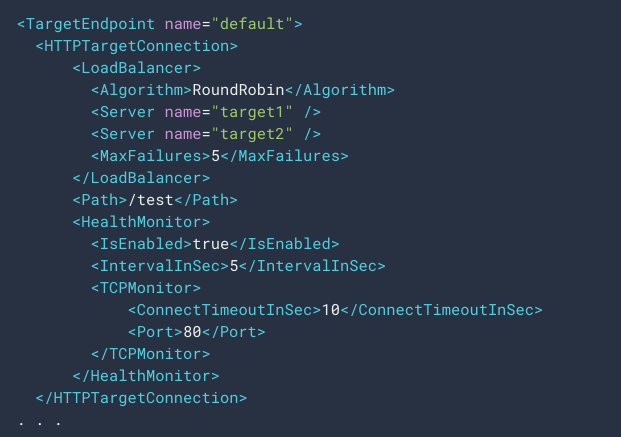- Google Cloud
- Cloud Forums
- Apigee
- Loadbalancer and HealthMonitor is not working as e...
- Subscribe to RSS Feed
- Mark Topic as New
- Mark Topic as Read
- Float this Topic for Current User
- Bookmark
- Subscribe
- Mute
- Printer Friendly Page
- Mark as New
- Bookmark
- Subscribe
- Mute
- Subscribe to RSS Feed
- Permalink
- Report Inappropriate Content
- Mark as New
- Bookmark
- Subscribe
- Mute
- Subscribe to RSS Feed
- Permalink
- Report Inappropriate Content
I need to configure 2 target servers.
A primary server and a secondary server which should be used only when <IsFallback>true</IsFallback>.
I have added a HealthMonitor to check the health of server.
When primary server goes down, it is calling the secondary target server. But when primary server comes back up again, it still going to the secondary server.
Can someone please post how to set up load balancer with monitor?
<HTTPTargetConnection> <LoadBalancer> <Server name="ts_primary"/> <MaxFailures>1</MaxFailures> <Server name="ts_secondary"> <IsFallback>true</IsFallback> </Server> </LoadBalancer> <Path>/v1/user_management</Path> <HealthMonitor> <IsEnabled>true</IsEnabled> <IntervalInSec>5</IntervalInSec> <TCPMonitor> <ConnectTimeoutInSec>10</ConnectTimeoutInSec> <Port>80</Port> </TCPMonitor> </HealthMonitor> </HTTPTargetConnection>
Solved! Go to Solution.
- Mark as New
- Bookmark
- Subscribe
- Mute
- Subscribe to RSS Feed
- Permalink
- Report Inappropriate Content
- Mark as New
- Bookmark
- Subscribe
- Mute
- Subscribe to RSS Feed
- Permalink
- Report Inappropriate Content
Ideally, the failed target servers should be added back into rotation if a health monitor is used and if the given health monitor TCP socket becomes healthy:
https://docs.apigee.com/api-platform/deploy/load-balancing-across-backend-servers#healthmonitoring
Would it be possible for you to verify the port given in the TCP monitor and the actual port of each target server to check whether the given health check is valid?
- Mark as New
- Bookmark
- Subscribe
- Mute
- Subscribe to RSS Feed
- Permalink
- Report Inappropriate Content
- Mark as New
- Bookmark
- Subscribe
- Mute
- Subscribe to RSS Feed
- Permalink
- Report Inappropriate Content
Ideally, the failed target servers should be added back into rotation if a health monitor is used and if the given health monitor TCP socket becomes healthy:
https://docs.apigee.com/api-platform/deploy/load-balancing-across-backend-servers#healthmonitoring
Would it be possible for you to verify the port given in the TCP monitor and the actual port of each target server to check whether the given health check is valid?
- Mark as New
- Bookmark
- Subscribe
- Mute
- Subscribe to RSS Feed
- Permalink
- Report Inappropriate Content
- Mark as New
- Bookmark
- Subscribe
- Mute
- Subscribe to RSS Feed
- Permalink
- Report Inappropriate Content
Thanks Imesh Gunaratne. I was using a different port before. It started working when i made the port same as target server port (port entry need not be there in the monitor config. default is taken as target server port)and used HTTP Monitor checking the health of the service.
-
Analytics
497 -
API Hub
75 -
API Runtime
11,661 -
API Security
174 -
Apigee General
3,021 -
Apigee X
1,263 -
Developer Portal
1,906 -
Drupal Portal
43 -
Hybrid
459 -
Integrated Developer Portal
87 -
Integration
308 -
PAYG
13 -
Private Cloud Deployment
1,067 -
User Interface
75
| User | Count |
|---|---|
| 2 | |
| 2 | |
| 1 | |
| 1 | |
| 1 |

 Twitter
Twitter