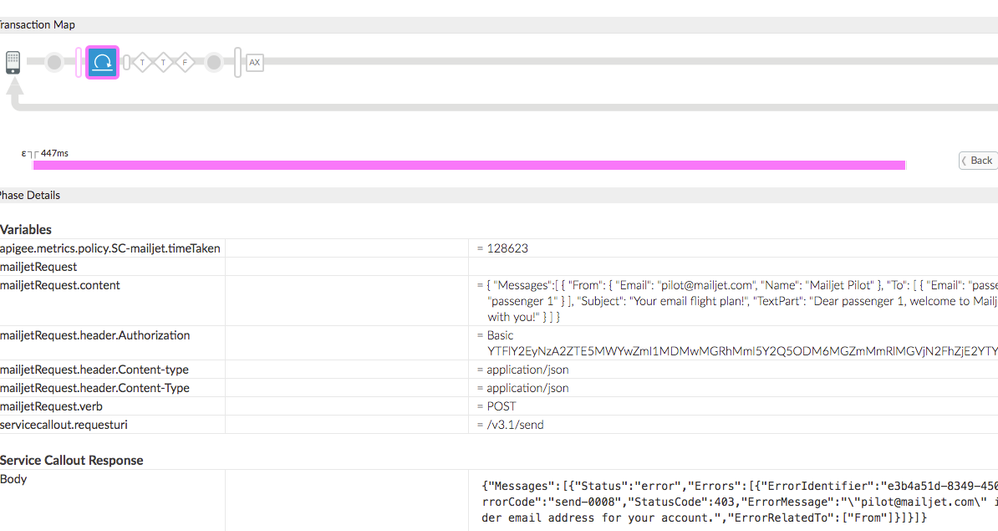- Google Cloud
- Cloud Forums
- Apigee
- I have a working code of curl in postman Not able ...
- Subscribe to RSS Feed
- Mark Topic as New
- Mark Topic as Read
- Float this Topic for Current User
- Bookmark
- Subscribe
- Mute
- Printer Friendly Page
- Mark as New
- Bookmark
- Subscribe
- Mute
- Subscribe to RSS Feed
- Permalink
- Report Inappropriate Content
- Mark as New
- Bookmark
- Subscribe
- Mute
- Subscribe to RSS Feed
- Permalink
- Report Inappropriate Content
My curl command is as below.. Need help in design the code for service call out.Getting 500 error..
curl -s \ -X POST \ --user "$MJ_APIKEY_PUBLIC:$MJ_APIKEY_PRIVATE" \ https://api.mailjet.com/v3.1/send \-H 'Content-Type: application/json' \ -d '{ "Messages":[ { "From": { "Email": "pilot@mailjet.com", "Name": "Mailjet Pilot" }, "To": [ { "Email": "passenger1@mailjet.com", "Name": "passenger 1" } ], "Subject": "Your email flight plan!", "TextPart": "Dear passenger 1, welcome to Mailjet! May the delivery force be with you!" } ] }'
Solved! Go to Solution.
- Mark as New
- Bookmark
- Subscribe
- Mute
- Subscribe to RSS Feed
- Permalink
- Report Inappropriate Content
- Mark as New
- Bookmark
- Subscribe
- Mute
- Subscribe to RSS Feed
- Permalink
- Report Inappropriate Content
Hi @Vinod Mehta,
Here I am pasting the code of service callout which I have tested and it is working fine.
<?xml version="1.0" encoding="UTF-8" standalone="yes"?>
<ServiceCallout async="false" continueOnError="false" enabled="true" name="SC-mailjet">
<DisplayName>SC-mailjet</DisplayName>
<Properties/>
<Request clearPayload="true" variable="mailjetRequest">
<IgnoreUnresolvedVariables>false</IgnoreUnresolvedVariables>
<Set>
<Headers>
<Header name="Content-type">application/json</Header>
<Header name="Authorization">Basic {base64versionofuseranspassword}</Header>
</Headers>
<Verb>POST</Verb>
<Payload contentType="application/json">
{
"Messages":[
{
"From": {
"Email": "pilot@mailjet.com",
"Name": "Mailjet Pilot"
},
"To": [
{
"Email": "passenger1@mailjet.com",
"Name": "passenger 1"
}
],
"Subject": "Your email flight plan!",
"TextPart": "Dear passenger 1, welcome to Mailjet! May the delivery force be with you!"
}
]
}
</Payload>
</Set>
</Request>
<Response>mailjetResponse</Response>
<HTTPTargetConnection>
<Properties/>
<URL>https://api.mailjet.com/v3.1/send</URL>
</HTTPTargetConnection>
</ServiceCallout>
I would suggest some checkpoint you should check in the service callout.
- Check --user is the Authorization so in service callout you need to pass the base64 version of the username and password which you are getting. On postman you can see what is the value of base64encode of your code.
- Check if your are setting up the proper request verb. it should be POST as I have setup in the example. I would suggest copy the above code and pase it in your service callout then change <Header name="Authorization">Basic {base64versionofuseranspassword}</Header> line only. See the success in the screenshot.
- Mark as New
- Bookmark
- Subscribe
- Mute
- Subscribe to RSS Feed
- Permalink
- Report Inappropriate Content
- Mark as New
- Bookmark
- Subscribe
- Mute
- Subscribe to RSS Feed
- Permalink
- Report Inappropriate Content
Hi @Vinod Mehta,
Here I am pasting the code of service callout which I have tested and it is working fine.
<?xml version="1.0" encoding="UTF-8" standalone="yes"?>
<ServiceCallout async="false" continueOnError="false" enabled="true" name="SC-mailjet">
<DisplayName>SC-mailjet</DisplayName>
<Properties/>
<Request clearPayload="true" variable="mailjetRequest">
<IgnoreUnresolvedVariables>false</IgnoreUnresolvedVariables>
<Set>
<Headers>
<Header name="Content-type">application/json</Header>
<Header name="Authorization">Basic {base64versionofuseranspassword}</Header>
</Headers>
<Verb>POST</Verb>
<Payload contentType="application/json">
{
"Messages":[
{
"From": {
"Email": "pilot@mailjet.com",
"Name": "Mailjet Pilot"
},
"To": [
{
"Email": "passenger1@mailjet.com",
"Name": "passenger 1"
}
],
"Subject": "Your email flight plan!",
"TextPart": "Dear passenger 1, welcome to Mailjet! May the delivery force be with you!"
}
]
}
</Payload>
</Set>
</Request>
<Response>mailjetResponse</Response>
<HTTPTargetConnection>
<Properties/>
<URL>https://api.mailjet.com/v3.1/send</URL>
</HTTPTargetConnection>
</ServiceCallout>
I would suggest some checkpoint you should check in the service callout.
- Check --user is the Authorization so in service callout you need to pass the base64 version of the username and password which you are getting. On postman you can see what is the value of base64encode of your code.
- Check if your are setting up the proper request verb. it should be POST as I have setup in the example. I would suggest copy the above code and pase it in your service callout then change <Header name="Authorization">Basic {base64versionofuseranspassword}</Header> line only. See the success in the screenshot.
- Mark as New
- Bookmark
- Subscribe
- Mute
- Subscribe to RSS Feed
- Permalink
- Report Inappropriate Content
- Mark as New
- Bookmark
- Subscribe
- Mute
- Subscribe to RSS Feed
- Permalink
- Report Inappropriate Content
@Vinod Mehta, did this asnwer helped you?
- Mark as New
- Bookmark
- Subscribe
- Mute
- Subscribe to RSS Feed
- Permalink
- Report Inappropriate Content
- Mark as New
- Bookmark
- Subscribe
- Mute
- Subscribe to RSS Feed
- Permalink
- Report Inappropriate Content
yes it did..
- Mark as New
- Bookmark
- Subscribe
- Mute
- Subscribe to RSS Feed
- Permalink
- Report Inappropriate Content
- Mark as New
- Bookmark
- Subscribe
- Mute
- Subscribe to RSS Feed
- Permalink
- Report Inappropriate Content
Hi Ravindra,
Can you help be in getting Service Callout code for below CURL
curl --location --request POST 'https://wd2-impl-services1.workday.com/ccx/oauth2/mXXc/token' \ --header 'Content-Type: application/x-www-form-urlencoded' \ --header 'Authorization: Basic TTJKbUBZelJqTFRoaU1qSXROell3TVRneVpqUTNaVFF3Onc2a2w1Znd0OGF1N2ZqMHM1MWhyOTIycmFheWFjZzQyamh1aHJkdWYxMGl2cjNteDBicmEzZ3R6N2l5ZXM4aGcwYW1wZHpwOWZkdXB6eDFjM2gxN3JiZ2lmempwMHh3ejAyZw==' \ --header 'Cookie: WorkdayLB_SIRG=976261642.48685.0000; TS012df9cf=01da122c492925df5283530b0f93392c82aaa4205c2aad4deeadfc03d1c57e6e7f79a036243dda7068848aa9fb918ef9b574ebe9cd' \ --data-urlencode 'grant_type=refresh_token' \ --data-urlencode 'refresh_token=gez2h9uur3fgpv8kjlqhnoxrn12ahc0h5c79p96uncgintkrh21655lacv6vyymqvrmf8p34kc3zgbtlzeta'
- Mark as New
- Bookmark
- Subscribe
- Mute
- Subscribe to RSS Feed
- Permalink
- Report Inappropriate Content
- Mark as New
- Bookmark
- Subscribe
- Mute
- Subscribe to RSS Feed
- Permalink
- Report Inappropriate Content
@Pravin Ingawale - please remove (redact) sensitive info from your cURL
-
Analytics
497 -
API Hub
75 -
API Runtime
11,664 -
API Security
175 -
Apigee General
3,030 -
Apigee X
1,275 -
Developer Portal
1,907 -
Drupal Portal
43 -
Hybrid
461 -
Integrated Developer Portal
87 -
Integration
309 -
PAYG
13 -
Private Cloud Deployment
1,068 -
User Interface
75
| User | Count |
|---|---|
| 2 | |
| 1 | |
| 1 | |
| 1 | |
| 1 |

 Twitter
Twitter