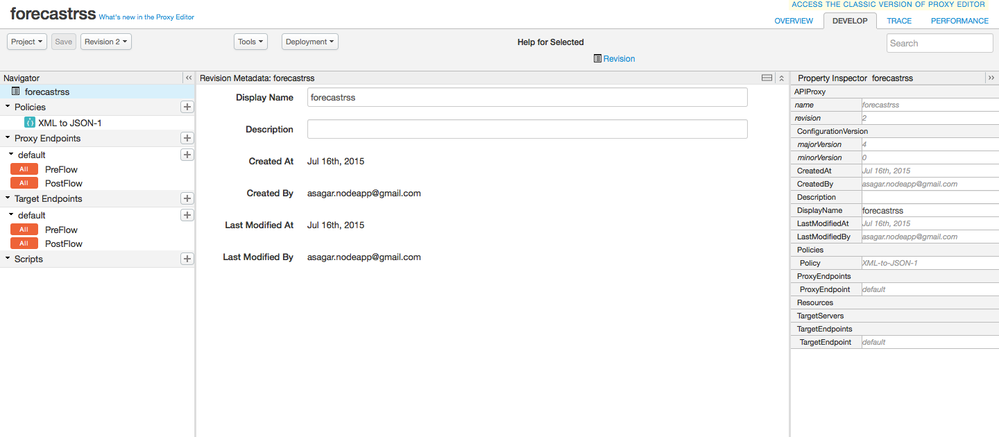- Google Cloud
- Cloud Forums
- Apigee
- Is it possible to rename a proxy? If not, what is...
- Subscribe to RSS Feed
- Mark Topic as New
- Mark Topic as Read
- Float this Topic for Current User
- Bookmark
- Subscribe
- Mute
- Printer Friendly Page
- Mark as New
- Bookmark
- Subscribe
- Mute
- Subscribe to RSS Feed
- Permalink
- Report Inappropriate Content
- Mark as New
- Bookmark
- Subscribe
- Mute
- Subscribe to RSS Feed
- Permalink
- Report Inappropriate Content
- Labels:
-
API Runtime
- Mark as New
- Bookmark
- Subscribe
- Mute
- Subscribe to RSS Feed
- Permalink
- Report Inappropriate Content
- Mark as New
- Bookmark
- Subscribe
- Mute
- Subscribe to RSS Feed
- Permalink
- Report Inappropriate Content
Dear @Mike Ison ,
If you would like to change the display name, there exists an API. Check here.
You can also update using UI. Check screenshot below.
If you would like to change API Proxy name itself,
I don't think it's possible at this point of time using Apigee Edge UI or Management API. Using API also it's not working. I think API Proxy is uniquely identified using it's name.
As a work around, You can export the API Proxy using Download option. Delete the API Proxy from Edge UI. Upload the API Proxy and change name using Import API Bundle option while creating the same. But, I am sure there will be an impact on API Products, Apps, Keys if original API Proxy is mapped to any of the API Product. Use with caution 🙂
It (Delete -> Create as New) works only if API Proxy is not associated with any API Product. It won't allow you to delete API Proxy if there exists an API Product which maps to same. You need to remove association to API Product -> Download API Proxy -> Delete API Proxy -> Create new Proxy from downloaded Bundle -> Associate API Product with new API Proxy. That should solve the problem.
Cheers,
Anil Sagar
- Mark as New
- Bookmark
- Subscribe
- Mute
- Subscribe to RSS Feed
- Permalink
- Report Inappropriate Content
- Mark as New
- Bookmark
- Subscribe
- Mute
- Subscribe to RSS Feed
- Permalink
- Report Inappropriate Content
Thanks Anil but what I want to change is the proxy name instead of display name.
- Mark as New
- Bookmark
- Subscribe
- Mute
- Subscribe to RSS Feed
- Permalink
- Report Inappropriate Content
- Mark as New
- Bookmark
- Subscribe
- Mute
- Subscribe to RSS Feed
- Permalink
- Report Inappropriate Content
I don't think it's possible at this point of time using Apigee Edge UI or Management API. Using API also it's not working. I think API Proxy is uniquely identified using it's name. You can export the API Proxy using Download option. Delete the API Proxy from Edge UI. Upload the API Proxy and change name using Import API Bundle option while creating the same.But, I am sure there will be an impact on API Products, Apps, Keys if orginal API Proxy is mapped to any of the API Product.
- Mark as New
- Bookmark
- Subscribe
- Mute
- Subscribe to RSS Feed
- Permalink
- Report Inappropriate Content
- Mark as New
- Bookmark
- Subscribe
- Mute
- Subscribe to RSS Feed
- Permalink
- Report Inappropriate Content
I agree. The management API requires you to enter the name in the URL so that tells me that the name is the key.
- Mark as New
- Bookmark
- Subscribe
- Mute
- Subscribe to RSS Feed
- Permalink
- Report Inappropriate Content
- Mark as New
- Bookmark
- Subscribe
- Mute
- Subscribe to RSS Feed
- Permalink
- Report Inappropriate Content
@Mike Ison , Check updated answer above. Ideally it should work, but fingers crossed. Make sure you have a backup of org before you do anything.
- Mark as New
- Bookmark
- Subscribe
- Mute
- Subscribe to RSS Feed
- Permalink
- Report Inappropriate Content
- Mark as New
- Bookmark
- Subscribe
- Mute
- Subscribe to RSS Feed
- Permalink
- Report Inappropriate Content
Great ! It's working fine. Must delete the previous API which is download from the Edge UI.
- Mark as New
- Bookmark
- Subscribe
- Mute
- Subscribe to RSS Feed
- Permalink
- Report Inappropriate Content
- Mark as New
- Bookmark
- Subscribe
- Mute
- Subscribe to RSS Feed
- Permalink
- Report Inappropriate Content
hi @Mike Ison
As far as I know existing proxy cannot be renamed, it's display name can be updated as Anil shared above.
However you can download the existing proxy and then upload it as a new proxy with the desired (new) name.
Downloading:
1. Open the proxy you want to rename
2. Click on Project > Download revision (first select the revision you want your proxy to be based on)
3. This will download a zip file (bundle)
Uploading as a new Proxy:
1. From API Proxies screen, click on "+ API Proxy"
2. Select "API Bundle" as the starting point and select the downloaded zip file
3. Specify the new name for your proxy and click build. You should now have the same proxy with a new name.
Hope this helps.
- Mark as New
- Bookmark
- Subscribe
- Mute
- Subscribe to RSS Feed
- Permalink
- Report Inappropriate Content
- Mark as New
- Bookmark
- Subscribe
- Mute
- Subscribe to RSS Feed
- Permalink
- Report Inappropriate Content
@Gagan Garg , As said in one of the comment above, I am sure there will be an impact on API Products, Apps, Keys if orginal API Proxy is mapped to any of the API Product. Use with caution 🙂
- Mark as New
- Bookmark
- Subscribe
- Mute
- Subscribe to RSS Feed
- Permalink
- Report Inappropriate Content
- Mark as New
- Bookmark
- Subscribe
- Mute
- Subscribe to RSS Feed
- Permalink
- Report Inappropriate Content
+1 Thanks for pointing it out !
- Mark as New
- Bookmark
- Subscribe
- Mute
- Subscribe to RSS Feed
- Permalink
- Report Inappropriate Content
- Mark as New
- Bookmark
- Subscribe
- Mute
- Subscribe to RSS Feed
- Permalink
- Report Inappropriate Content
Thanks Gagan.
While I'm doing all that, since I'm actually creating a duplicate of an existing proxy, as long as I don't deploy to the same environment of the original proxy, it should not cause any issues right? In addition, I don't think Edge is going to allow me to deploy a proxy with the same url.
- Mark as New
- Bookmark
- Subscribe
- Mute
- Subscribe to RSS Feed
- Permalink
- Report Inappropriate Content
- Mark as New
- Bookmark
- Subscribe
- Mute
- Subscribe to RSS Feed
- Permalink
- Report Inappropriate Content
@Mike Ison, It doesn't allow even to create different proxy with same url. Edge don't allow new proxy with same basepath. It will result in error like 'Error Deploying Path /xxxxxxx conflicts with existing deployment path for revision 1 of the APIProxy xxxxxx in organization xxxxxxxx'
- Mark as New
- Bookmark
- Subscribe
- Mute
- Subscribe to RSS Feed
- Permalink
- Report Inappropriate Content
- Mark as New
- Bookmark
- Subscribe
- Mute
- Subscribe to RSS Feed
- Permalink
- Report Inappropriate Content
Hmmm ... good to know. So does it mean that before I import the API Bundle, I need to delete the old proxy? If so, then I might have to do this when traffic is low so that there is less impact to our API clients.
- Mark as New
- Bookmark
- Subscribe
- Mute
- Subscribe to RSS Feed
- Permalink
- Report Inappropriate Content
- Mark as New
- Bookmark
- Subscribe
- Mute
- Subscribe to RSS Feed
- Permalink
- Report Inappropriate Content
Dear @Mike Ison , It works only if API Proxy is not associated with any API Product. It won't allow you to delete API Proxy if there exists an API Product which maps to same. You need to remove association to API Product -> Download API Proxy -> Delete API Proxy -> Create new Proxy from downloaded Bundle -> Associate API Product with new API Proxy.
- Mark as New
- Bookmark
- Subscribe
- Mute
- Subscribe to RSS Feed
- Permalink
- Report Inappropriate Content
- Mark as New
- Bookmark
- Subscribe
- Mute
- Subscribe to RSS Feed
- Permalink
- Report Inappropriate Content
I went to the UI and did a "save as new API proxy" and it allowed me to do so. The proxy has the same url but not deployed anywhere.
- Mark as New
- Bookmark
- Subscribe
- Mute
- Subscribe to RSS Feed
- Permalink
- Report Inappropriate Content
- Mark as New
- Bookmark
- Subscribe
- Mute
- Subscribe to RSS Feed
- Permalink
- Report Inappropriate Content
Yes, I do see the same. But, you cannot deploy to any environment. It throws an error while creating API Proxy. You can see error while creating proxy.
- Mark as New
- Bookmark
- Subscribe
- Mute
- Subscribe to RSS Feed
- Permalink
- Report Inappropriate Content
- Mark as New
- Bookmark
- Subscribe
- Mute
- Subscribe to RSS Feed
- Permalink
- Report Inappropriate Content
Yup. But this allows me to pre-stage my new proxy while I'm getting ready to switch to it. It makes the downtime quicker.
- Mark as New
- Bookmark
- Subscribe
- Mute
- Subscribe to RSS Feed
- Permalink
- Report Inappropriate Content
- Mark as New
- Bookmark
- Subscribe
- Mute
- Subscribe to RSS Feed
- Permalink
- Report Inappropriate Content
I suppose that shortest way to do it is to
1. Open the proxy you want to rename
2. Click on Project > Save as a new proxy (enter a new name here)
3. Tadaaa - you have a proxy with the new sexy name in your API proxies list
- Mark as New
- Bookmark
- Subscribe
- Mute
- Subscribe to RSS Feed
- Permalink
- Report Inappropriate Content
- Mark as New
- Bookmark
- Subscribe
- Mute
- Subscribe to RSS Feed
- Permalink
- Report Inappropriate Content
As I have experienced in Deleting Proxy API, some time even after deletion , it is not deleted. It is no visible in Edge UI and if you call the API, it is return the response.
Any one has any idea to change the existing basePath? If change the existing basePath without deleting the Proxy API, it is working for both basePath - old as well as new - in the same API.
-
Analytics
497 -
API Hub
75 -
API Runtime
11,664 -
API Security
175 -
Apigee General
3,029 -
Apigee X
1,273 -
Developer Portal
1,907 -
Drupal Portal
43 -
Hybrid
461 -
Integrated Developer Portal
87 -
Integration
309 -
PAYG
13 -
Private Cloud Deployment
1,068 -
User Interface
75
| User | Count |
|---|---|
| 2 | |
| 1 | |
| 1 | |
| 1 | |
| 1 |

 Twitter
Twitter