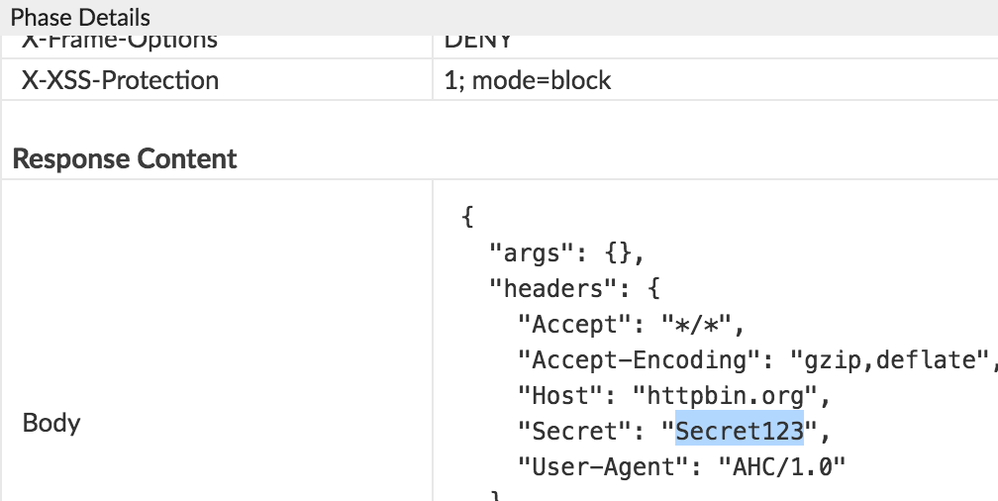- Google Cloud
- Cloud Forums
- Apigee
- APIGEE encrypted KVM is not case sensitive
- Subscribe to RSS Feed
- Mark Topic as New
- Mark Topic as Read
- Float this Topic for Current User
- Bookmark
- Subscribe
- Mute
- Printer Friendly Page
- Mark as New
- Bookmark
- Subscribe
- Mute
- Subscribe to RSS Feed
- Permalink
- Report Inappropriate Content
- Mark as New
- Bookmark
- Subscribe
- Mute
- Subscribe to RSS Feed
- Permalink
- Report Inappropriate Content
While testing out the product I found that APIGEE KVM converts all values in the KVM map to lower case before encrypting it. Is this a known behavior?
e.g.: I add a key-value to the encrypted KVM cache as Key1-Secret123
When I get it back its Key1-secret123
Solved! Go to Solution.
- Mark as New
- Bookmark
- Subscribe
- Mute
- Subscribe to RSS Feed
- Permalink
- Report Inappropriate Content
- Mark as New
- Bookmark
- Subscribe
- Mute
- Subscribe to RSS Feed
- Permalink
- Report Inappropriate Content
Hi,
I haven't seen this before and this should never be the case.
I tested with the value "Key1-Secret123" and got back the same.
Maybe you added the value "Key1-secret123" before and cache was not expired when you sent the request again? If that was the case, you can update the value in your KVM using management API as this will update the value immediately.
This section has more details on how KVM works.
https://docs.apigee.com/api-platform/reference/policies/key-value-map-operations-policy#ExclusiveCac...
- Mark as New
- Bookmark
- Subscribe
- Mute
- Subscribe to RSS Feed
- Permalink
- Report Inappropriate Content
- Mark as New
- Bookmark
- Subscribe
- Mute
- Subscribe to RSS Feed
- Permalink
- Report Inappropriate Content
Hi,
I haven't seen this before and this should never be the case.
I tested with the value "Key1-Secret123" and got back the same.
Maybe you added the value "Key1-secret123" before and cache was not expired when you sent the request again? If that was the case, you can update the value in your KVM using management API as this will update the value immediately.
This section has more details on how KVM works.
https://docs.apigee.com/api-platform/reference/policies/key-value-map-operations-policy#ExclusiveCac...
- Mark as New
- Bookmark
- Subscribe
- Mute
- Subscribe to RSS Feed
- Permalink
- Report Inappropriate Content
- Mark as New
- Bookmark
- Subscribe
- Mute
- Subscribe to RSS Feed
- Permalink
- Report Inappropriate Content
Do agree with @Gagandeep Singh KVM is case sensitive for plain as well as encrypted storage.
- Mark as New
- Bookmark
- Subscribe
- Mute
- Subscribe to RSS Feed
- Permalink
- Report Inappropriate Content
- Mark as New
- Bookmark
- Subscribe
- Mute
- Subscribe to RSS Feed
- Permalink
- Report Inappropriate Content
Here is my case. Also make sure you use the encrypted KVM and not the regular.
1. Generate a JWT using the assign message policy to assign a variable "private.secretkey" as "Secret123".
2. Create an encrypted KVM with Key as private.secretkey and value as "Secret123"
3. Create a policy to validate the Jwt after getting this private.secretkey from the KVM
You will notice that the validation of JWT fails. Now if you update the assign message policy in Step 1 as "secret123" it will pass.
- Mark as New
- Bookmark
- Subscribe
- Mute
- Subscribe to RSS Feed
- Permalink
- Report Inappropriate Content
- Mark as New
- Bookmark
- Subscribe
- Mute
- Subscribe to RSS Feed
- Permalink
- Report Inappropriate Content
you must be doing something wrong. I have following the steps you have mentioned and see the output as same as input.
Please share the test proxy if possible so we can have a look in the exact issue.
- Mark as New
- Bookmark
- Subscribe
- Mute
- Subscribe to RSS Feed
- Permalink
- Report Inappropriate Content
- Mark as New
- Bookmark
- Subscribe
- Mute
- Subscribe to RSS Feed
- Permalink
- Report Inappropriate Content
I figured out, its not an issue with Case Sensitive characters. Its just if I use the Edge UI to update the KVM values multiple times and try to retrieve them using a KVM policy, they are sometimes (<10%) not able to pick up the most recent changes.
I will mark this thread resolved. Thank you
-
Analytics
497 -
API Hub
75 -
API Runtime
11,660 -
API Security
174 -
Apigee General
3,020 -
Apigee X
1,262 -
Developer Portal
1,906 -
Drupal Portal
43 -
Hybrid
459 -
Integrated Developer Portal
87 -
Integration
308 -
PAYG
13 -
Private Cloud Deployment
1,067 -
User Interface
75
| User | Count |
|---|---|
| 3 | |
| 2 | |
| 1 | |
| 1 | |
| 1 |

 Twitter
Twitter