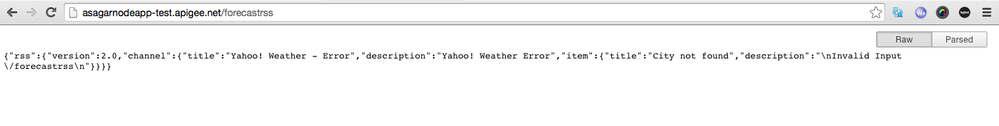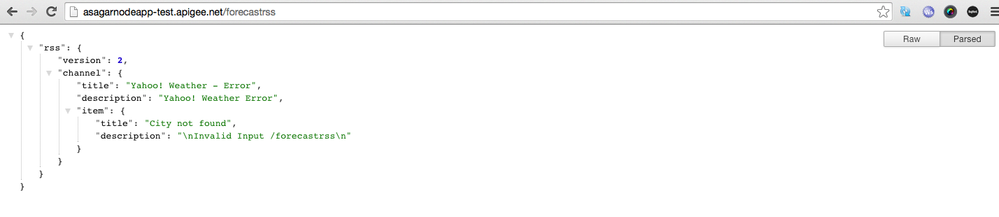- Google Cloud
- Cloud Forums
- Apigee
- Why does XML to JSON insert a backslash in front o...
- Subscribe to RSS Feed
- Mark Topic as New
- Mark Topic as Read
- Float this Topic for Current User
- Bookmark
- Subscribe
- Mute
- Printer Friendly Page
- Mark as New
- Bookmark
- Subscribe
- Mute
- Subscribe to RSS Feed
- Permalink
- Report Inappropriate Content
- Mark as New
- Bookmark
- Subscribe
- Mute
- Subscribe to RSS Feed
- Permalink
- Report Inappropriate Content
Input XML fragment:
<organizationStateParty>Acme (ME / 74)</organizationStateParty>
Resultant JSON:
"organizationStateParty":"Acme (ME \/ 74)"
Online tools don't do it.
Also, what are the valid values for the Format property on this policy? It's not documented and its just a string in the Schema.
Thanks, Kurt
Solved! Go to Solution.
- Mark as New
- Bookmark
- Subscribe
- Mute
- Subscribe to RSS Feed
- Permalink
- Report Inappropriate Content
- Mark as New
- Bookmark
- Subscribe
- Mute
- Subscribe to RSS Feed
- Permalink
- Report Inappropriate Content
Dear @Kurt Kanaskie ,
Those backslashes are escape characters. They are escaping the special characters inside of the string associated with JSON response.
You have to use JSON.parse to parse that JSON string into a JSON object.
For example, below url will have backward slashes if it's a raw JSON string. The same url if you convert into object using JSON.parse or install chrome browser plugin like JSON viewer you will never see them.
Cheers,
Anil Sagar
- Mark as New
- Bookmark
- Subscribe
- Mute
- Subscribe to RSS Feed
- Permalink
- Report Inappropriate Content
- Mark as New
- Bookmark
- Subscribe
- Mute
- Subscribe to RSS Feed
- Permalink
- Report Inappropriate Content
Dear @Kurt Kanaskie ,
Those backslashes are escape characters. They are escaping the special characters inside of the string associated with JSON response.
You have to use JSON.parse to parse that JSON string into a JSON object.
For example, below url will have backward slashes if it's a raw JSON string. The same url if you convert into object using JSON.parse or install chrome browser plugin like JSON viewer you will never see them.
Cheers,
Anil Sagar
- Mark as New
- Bookmark
- Subscribe
- Mute
- Subscribe to RSS Feed
- Permalink
- Report Inappropriate Content
- Mark as New
- Bookmark
- Subscribe
- Mute
- Subscribe to RSS Feed
- Permalink
- Report Inappropriate Content
Some more discussion regarding same here..
- Mark as New
- Bookmark
- Subscribe
- Mute
- Subscribe to RSS Feed
- Permalink
- Report Inappropriate Content
- Mark as New
- Bookmark
- Subscribe
- Mute
- Subscribe to RSS Feed
- Permalink
- Report Inappropriate Content
Hi Anil,
Thanks for your response, I must be missing something obvious.
In my scenario, my node app is returning results from a backend DB. I convert that JSON result into XML using JSON-to-XML, run an XSLT, then convert back using XML-to-JSON. I don't want the string to be modified.
I understand if the JSON had a value that included angle brackets, JSON-to-XML converts that to "<uhoh&gt;" in the XML text and XML-to-JSON converts that back to the angle brackets (at least in the online tool: http://www.utilities-online.info/xmltojson). I see how those are equivalent.
Consider this in node:
$ node --version
v0.10.31
> var tmp = {
... "root": {
..... "el1": "name (code / number)",
..... "el2": "http://www.something",
..... "el3": "<uhoh> this could be trouble"
..... }
... }
> tmp
{ root:
{ el1: 'name (code / number)',
el2: 'http://www.something',
el3: '<uhoh> this could be trouble' } }
> JSON.stringify(tmp)
'{"root":{"el1":"name (code / number)","el2":"http://www.something","el3":"<uhoh> this could be trouble"}}'
> JSON.parse(JSON.stringify(tmp))
{ root:
{ el1: 'name (code / number)',
el2: 'http://www.something',
el3: '<uhoh> this could be trouble' } }
Seems to deal with the slash just fine.
Thanks, Kurt
-
Analytics
497 -
API Hub
75 -
API Runtime
11,664 -
API Security
175 -
Apigee General
3,029 -
Apigee X
1,274 -
Developer Portal
1,907 -
Drupal Portal
43 -
Hybrid
461 -
Integrated Developer Portal
87 -
Integration
309 -
PAYG
13 -
Private Cloud Deployment
1,068 -
User Interface
75
| User | Count |
|---|---|
| 2 | |
| 1 | |
| 1 | |
| 1 | |
| 1 |

 Twitter
Twitter