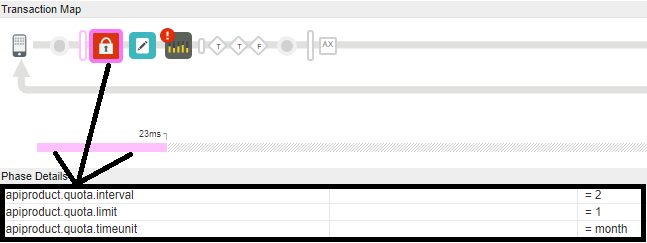- Google Cloud
- Cloud Forums
- Apigee
- Enforcing quotas with oauth2
- Subscribe to RSS Feed
- Mark Topic as New
- Mark Topic as Read
- Float this Topic for Current User
- Bookmark
- Subscribe
- Mute
- Printer Friendly Page
- Mark as New
- Bookmark
- Subscribe
- Mute
- Subscribe to RSS Feed
- Permalink
- Report Inappropriate Content
- Mark as New
- Bookmark
- Subscribe
- Mute
- Subscribe to RSS Feed
- Permalink
- Report Inappropriate Content
I am trying to enforce an app quota using custom attributes for a proxy that is secured using an oAuth2 policy, but am unable to resolve any of my custom attributes. The attributes interval, timeUnit and count are defined properly for the app, and all contain valid values. I appear to have a problem with how I defined the references in the Quota policy, but I'm not sure what the issue is. Any ideas?
Error Message:
Failed to resolve quota interval reference oauthv2.verify-oauth-v2-access-token.app.interval in quota policy {1}
Note: The same error appears for the other two attributes as well (not shown).
OAuthV2 Policy:
<?xml version="1.0" encoding="UTF-8" standalone="yes"?>
<OAuthV2 async="false" continueOnError="false" enabled="true" name="verify-oauth-v2-access-token">
<DisplayName>Verify OAuth v2.0 Access Token</DisplayName>
<Operation>VerifyAccessToken</Operation>
</OAuthV2>
Quota Policy:
<?xml version="1.0" encoding="UTF-8" standalone="yes"?>
<Quota async="false" continueOnError="false" enabled="true" name="Quota-App" type="flexi">
<Interval ref="oauthv2.verify-oauth-v2-access-token.app.interval"/>
<TimeUnit ref="oauthv2.verify-oauth-v2-access-token.app.timeUnit"/>
<Allow countRef="oauthv2.verify-oauth-v2-access-token.app.count"/>
</Quota>
Solved! Go to Solution.
- Mark as New
- Bookmark
- Subscribe
- Mute
- Subscribe to RSS Feed
- Permalink
- Report Inappropriate Content
- Mark as New
- Bookmark
- Subscribe
- Mute
- Subscribe to RSS Feed
- Permalink
- Report Inappropriate Content
Hi @David Johns, when we use OAuth verify access token policy, the custom attributes from products are referenced in a different way.
It should be something like, apiproduct.*
apiproduct.quota.interval apiproduct.quota.limit apiproduct.quota.timeunit
When in doubt check the Trace session,
- Mark as New
- Bookmark
- Subscribe
- Mute
- Subscribe to RSS Feed
- Permalink
- Report Inappropriate Content
- Mark as New
- Bookmark
- Subscribe
- Mute
- Subscribe to RSS Feed
- Permalink
- Report Inappropriate Content
Hi @David Johns, when we use OAuth verify access token policy, the custom attributes from products are referenced in a different way.
It should be something like, apiproduct.*
apiproduct.quota.interval apiproduct.quota.limit apiproduct.quota.timeunit
When in doubt check the Trace session,
- Mark as New
- Bookmark
- Subscribe
- Mute
- Subscribe to RSS Feed
- Permalink
- Report Inappropriate Content
- Mark as New
- Bookmark
- Subscribe
- Mute
- Subscribe to RSS Feed
- Permalink
- Report Inappropriate Content
Thank you @Siddharth Barahalikar !
Running a trace session made it simple to see all the active variables and their corresponding values. Working great now.
-
Analytics
497 -
API Hub
75 -
API Runtime
11,663 -
API Security
175 -
Apigee General
3,028 -
Apigee X
1,272 -
Developer Portal
1,906 -
Drupal Portal
43 -
Hybrid
460 -
Integrated Developer Portal
87 -
Integration
309 -
PAYG
13 -
Private Cloud Deployment
1,067 -
User Interface
75
| User | Count |
|---|---|
| 2 | |
| 1 | |
| 1 | |
| 1 | |
| 1 |

 Twitter
Twitter