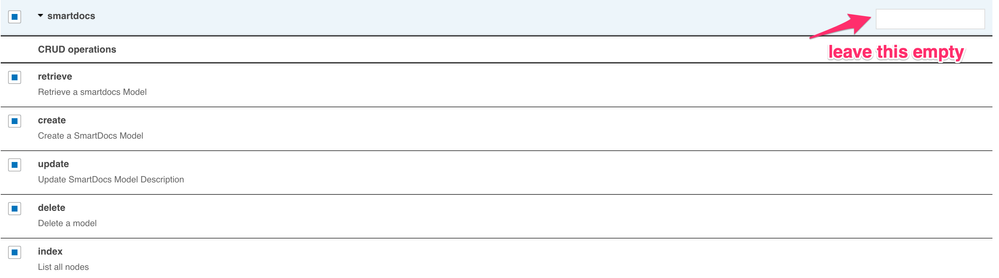- Google Cloud
- Cloud Forums
- Apigee
- Apigee smartdocs maven plugin - portal.path value
- Subscribe to RSS Feed
- Mark Topic as New
- Mark Topic as Read
- Float this Topic for Current User
- Bookmark
- Subscribe
- Mute
- Printer Friendly Page
- Mark as New
- Bookmark
- Subscribe
- Mute
- Subscribe to RSS Feed
- Permalink
- Report Inappropriate Content
- Mark as New
- Bookmark
- Subscribe
- Mute
- Subscribe to RSS Feed
- Permalink
- Report Inappropriate Content
I am trying to use the apigee smartdocs maven plugin to create the model and publish API docs to the drupal devportal. I am not sure what needs to be configured for the portal.path variable in the POM profile. Is this the drupal page path for the api listing or something else? I did check the README and the issue logs on the repo which says smartdocs/apis is the default.
I used smartdocs/apis - that gives a HTTP 404
[ERROR] Failed to execute goal com.apigee.smartdocs.config:apigee-smartdocs-maven-plugin:1.0.7:apimodel (smartdocs-deploy) on project DeveloperPortal: Execution smartdocs-deploy of goal com.apigee.smartdocs.config:apigee-smartdocs-maven-plugin:1.0.7:apimodel failed: Update failure: 404 Not Found
On my devportal I can view the API listing page(for the existing models) using https://<devportal host>/apis on the browser.
So I tried with /apis as the value for the portal.path that gives HTTP 403 Frobidden
[ERROR] Failed to execute goal com.apigee.smartdocs.config:apigee-smartdocs-maven-plugin:1.0.5:apimodel (smartdocs-deploy) on project DeveloperPortal: Execution smartdocs-deploy of goal com.apigee.smartdocs.config:apigee-smartdocs-maven-plugin:1.0.5:apimodel failed: Update failure: 403 Forbidden
We are using the drupal dev portal bundled with opdk 4.18.01
I am trying with the yaml provided in the samples folder along with the plugin.
Can you point me on what could be going wrong or point me to any other samples with example configuration values defined?
Solved! Go to Solution.
- Mark as New
- Bookmark
- Subscribe
- Mute
- Subscribe to RSS Feed
- Permalink
- Report Inappropriate Content
- Mark as New
- Bookmark
- Subscribe
- Mute
- Subscribe to RSS Feed
- Permalink
- Report Inappropriate Content
Not sure why its not working for you. Can you confirm that you have removed the alias for "smartdocs" under the Resources tab
See screenshot attached
- Mark as New
- Bookmark
- Subscribe
- Mute
- Subscribe to RSS Feed
- Permalink
- Report Inappropriate Content
- Mark as New
- Bookmark
- Subscribe
- Mute
- Subscribe to RSS Feed
- Permalink
- Report Inappropriate Content
Did you try this with DevPortal Admin Credentials?
- Mark as New
- Bookmark
- Subscribe
- Mute
- Subscribe to RSS Feed
- Permalink
- Report Inappropriate Content
- Mark as New
- Bookmark
- Subscribe
- Mute
- Subscribe to RSS Feed
- Permalink
- Report Inappropriate Content
@Sai Saran Vaidyanathan Yes I have configured the smartdocs service module with portal path as smartdocs/apis the default value. Attaching maven log and the smartdocs service module configuration log.txtsmartdocs-service-config.jpg
I tried a GET operation to fetch the models using postman for the below URL
https://nonprod-apigee-devportal.xxxxx.com/smartdocs/apis/smartdocs.json - this gives Http
404Not found : Could not find resource smartdocs.
[INFO] Smart Docs<br>[INFO] ************************************************************************<br>[DEBUG] Build option update<br>[DEBUG] Portal Path smartdocs/apis<br>[INFO] Get OpenAPI Specs from ./specs<br>[INFO] Retrieve Mock Target API model.<br>[INFO] Model does not currently exist.<br>[INFO] Creating Mock Target API model.<br>[ERROR] 404 Not found : Could not find resource smartdocs.<br>[INFO] ------------------------------------------------------------------------<br>[INFO] BUILD FAILURE
- Mark as New
- Bookmark
- Subscribe
- Mute
- Subscribe to RSS Feed
- Permalink
- Report Inappropriate Content
- Mark as New
- Bookmark
- Subscribe
- Mute
- Subscribe to RSS Feed
- Permalink
- Report Inappropriate Content
I found another post related to the smartdocs maven plugin here
Based on that I tried - HTTP GET on postman -
https://nonprod-apigee-devportal.xxxxxxx.com/smartdocs/apis/models.json and I see the list of models in the response
Is there something I have configured wrong or missed configuring in the POM file?
- Mark as New
- Bookmark
- Subscribe
- Mute
- Subscribe to RSS Feed
- Permalink
- Report Inappropriate Content
- Mark as New
- Bookmark
- Subscribe
- Mute
- Subscribe to RSS Feed
- Permalink
- Report Inappropriate Content
Not sure why its not working for you. Can you confirm that you have removed the alias for "smartdocs" under the Resources tab
See screenshot attached
- Mark as New
- Bookmark
- Subscribe
- Mute
- Subscribe to RSS Feed
- Permalink
- Report Inappropriate Content
- Mark as New
- Bookmark
- Subscribe
- Mute
- Subscribe to RSS Feed
- Permalink
- Report Inappropriate Content
Yes I tried with credentials of devportal user with administrator role.
- Mark as New
- Bookmark
- Subscribe
- Mute
- Subscribe to RSS Feed
- Permalink
- Report Inappropriate Content
- Mark as New
- Bookmark
- Subscribe
- Mute
- Subscribe to RSS Feed
- Permalink
- Report Inappropriate Content
Have you configured the the smartdocs service module in your dev portal as mentioned in https://github.com/apigee/apigee-smartdocs-maven-plugin/tree/master/samples
- Mark as New
- Bookmark
- Subscribe
- Mute
- Subscribe to RSS Feed
- Permalink
- Report Inappropriate Content
- Mark as New
- Bookmark
- Subscribe
- Mute
- Subscribe to RSS Feed
- Permalink
- Report Inappropriate Content
@Sai Saran Vaidyanathan Thanks, the alias for smartdocs under the Resources tab had "models" in my configuration by default. I removed that and now the maven build is successful.
One more question - in order to upload the docs and publish it, do we have to run maven plugin twice - once with option create/update and once with option render?
mvn install -Pdev -Dapigee.smartdocs.config.options=create
mvn install -Pdev -Dapigee.smartdocs.config.options=render
- Mark as New
- Bookmark
- Subscribe
- Mute
- Subscribe to RSS Feed
- Permalink
- Report Inappropriate Content
- Mark as New
- Bookmark
- Subscribe
- Mute
- Subscribe to RSS Feed
- Permalink
- Report Inappropriate Content
Yes - you need to run it with both options
- Mark as New
- Bookmark
- Subscribe
- Mute
- Subscribe to RSS Feed
- Permalink
- Report Inappropriate Content
- Mark as New
- Bookmark
- Subscribe
- Mute
- Subscribe to RSS Feed
- Permalink
- Report Inappropriate Content
@Sai Saran Vaidyanathan Could you attach screenshot again. I am not able to see it.
- Mark as New
- Bookmark
- Subscribe
- Mute
- Subscribe to RSS Feed
- Permalink
- Report Inappropriate Content
- Mark as New
- Bookmark
- Subscribe
- Mute
- Subscribe to RSS Feed
- Permalink
- Report Inappropriate Content
@Oleksandr Skoryi - I don't see the screenshot either and am not sure what screenshot I attached. What issue are you seeing ?
-
Analytics
497 -
API Hub
75 -
API Runtime
11,660 -
API Security
174 -
Apigee General
3,020 -
Apigee X
1,262 -
Developer Portal
1,906 -
Drupal Portal
43 -
Hybrid
459 -
Integrated Developer Portal
87 -
Integration
308 -
PAYG
13 -
Private Cloud Deployment
1,067 -
User Interface
75
| User | Count |
|---|---|
| 5 | |
| 2 | |
| 2 | |
| 1 | |
| 1 |

 Twitter
Twitter