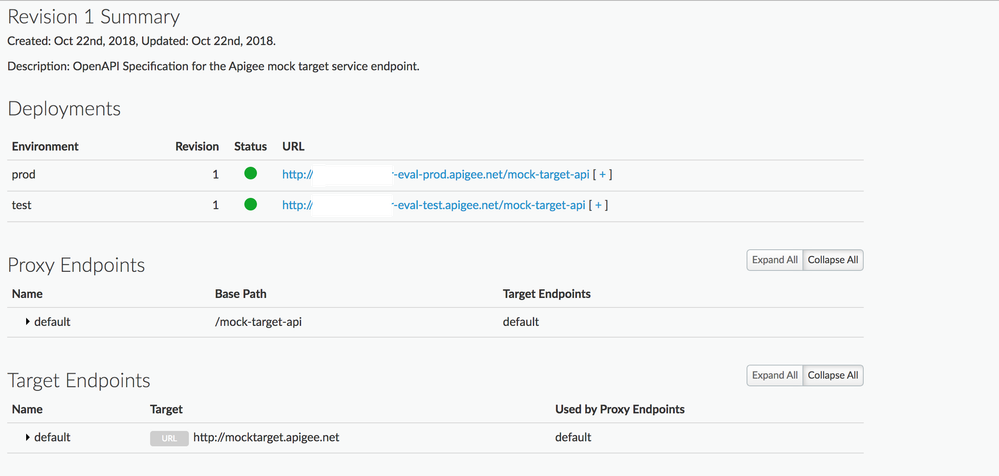- Google Cloud
- Cloud Forums
- Apigee
- Sorry, the page you are looking for is currently u...
- Subscribe to RSS Feed
- Mark Topic as New
- Mark Topic as Read
- Float this Topic for Current User
- Bookmark
- Subscribe
- Mute
- Printer Friendly Page
- Mark as New
- Bookmark
- Subscribe
- Mute
- Subscribe to RSS Feed
- Permalink
- Report Inappropriate Content
- Mark as New
- Bookmark
- Subscribe
- Mute
- Subscribe to RSS Feed
- Permalink
- Report Inappropriate Content
Hi Team,
I have this proxy created:- https://<abcabdabcabcabcabc>-eval-test.apigee.net/mocktargetapigee
using target as :- http://mocktarget.apigee.net
I always get:- Sorry, the page you are looking for is currently unavailable. Please try again later
I have tried creating new accounts 3 times registering with other emails and getting same error.
I followed the steps provided by apigee and coursera. I am sure that I am not missing anything as described. I have also tried many other examples proxy but same error.
Please let me know what could be the reason and how to resolve this? Also let me know how to check the deployment server logs in details? Can I get acces to the server?
Thanks
Avinash
- Labels:
-
API Runtime
- Mark as New
- Bookmark
- Subscribe
- Mute
- Subscribe to RSS Feed
- Permalink
- Report Inappropriate Content
- Mark as New
- Bookmark
- Subscribe
- Mute
- Subscribe to RSS Feed
- Permalink
- Report Inappropriate Content
The same for me
- Mark as New
- Bookmark
- Subscribe
- Mute
- Subscribe to RSS Feed
- Permalink
- Report Inappropriate Content
- Mark as New
- Bookmark
- Subscribe
- Mute
- Subscribe to RSS Feed
- Permalink
- Report Inappropriate Content
The same for me
- Mark as New
- Bookmark
- Subscribe
- Mute
- Subscribe to RSS Feed
- Permalink
- Report Inappropriate Content
- Mark as New
- Bookmark
- Subscribe
- Mute
- Subscribe to RSS Feed
- Permalink
- Report Inappropriate Content
I perform the same steps and I got HTTP 404 Not Found - "Sorry, the page you are looking for is currently unavailable. Please try again later."
I created my account 4 hours ago, could that be related with the issue?
Best Regards,
César Melo
- Mark as New
- Bookmark
- Subscribe
- Mute
- Subscribe to RSS Feed
- Permalink
- Report Inappropriate Content
- Mark as New
- Bookmark
- Subscribe
- Mute
- Subscribe to RSS Feed
- Permalink
- Report Inappropriate Content
Same here. Is there anyone to help?
- Mark as New
- Bookmark
- Subscribe
- Mute
- Subscribe to RSS Feed
- Permalink
- Report Inappropriate Content
- Mark as New
- Bookmark
- Subscribe
- Mute
- Subscribe to RSS Feed
- Permalink
- Report Inappropriate Content
Hi @Avinash Panwar, @Sebastian Bieker @Barun Das I dont have any such issues with the https://mocktarget.apigee.net/ target.
I get a successful response. Please upload your proxy here for analyzing.
Create a new proxy and Try with a different Target like https://httpbin.org/ip
- Mark as New
- Bookmark
- Subscribe
- Mute
- Subscribe to RSS Feed
- Permalink
- Report Inappropriate Content
- Mark as New
- Bookmark
- Subscribe
- Mute
- Subscribe to RSS Feed
- Permalink
- Report Inappropriate Content
Hi Siddharth. What do you mean with upload your proxy? I went through the wizard.
And I tried it, with the https://petstore.swagger.io/ API. Same Issue
- Mark as New
- Bookmark
- Subscribe
- Mute
- Subscribe to RSS Feed
- Permalink
- Report Inappropriate Content
- Mark as New
- Bookmark
- Subscribe
- Mute
- Subscribe to RSS Feed
- Permalink
- Report Inappropriate Content
Follow this doc, to download API Proxy and upload here,
https://docs.apigee.com/api-platform/fundamentals/download-api-proxies
- Mark as New
- Bookmark
- Subscribe
- Mute
- Subscribe to RSS Feed
- Permalink
- Report Inappropriate Content
- Mark as New
- Bookmark
- Subscribe
- Mute
- Subscribe to RSS Feed
- Permalink
- Report Inappropriate Content
I was struggling with the same and have removed everything one by one that was created to see what the issue was. Mine was when created the Proxy. The following is described as example:
- Proxy Name: Products
- Project Base Path: /v1
- Existing API: https://yourapigeeorgname-test.apigee.net/db
- Description: Product Information
I had change the EP to /v1 in the existing API instead of db. I see you do not have the /db.
Also note that you have followed literally every step in Firebase (e.g. When you are not using the database, then change the rules back to its original format to require a valid auth instance. This should be open!).
Hope this helps 🙂
- Mark as New
- Bookmark
- Subscribe
- Mute
- Subscribe to RSS Feed
- Permalink
- Report Inappropriate Content
- Mark as New
- Bookmark
- Subscribe
- Mute
- Subscribe to RSS Feed
- Permalink
- Report Inappropriate Content
Hi Siddharth,
I tried it today and it works withoiut any changes. Same proxy was not working till yesterday. Definitely something has been fixed by apigee in the background.
Thanks
Avinash
- Mark as New
- Bookmark
- Subscribe
- Mute
- Subscribe to RSS Feed
- Permalink
- Report Inappropriate Content
- Mark as New
- Bookmark
- Subscribe
- Mute
- Subscribe to RSS Feed
- Permalink
- Report Inappropriate Content
even i had the same issue with my new account. it works randomly.
- Mark as New
- Bookmark
- Subscribe
- Mute
- Subscribe to RSS Feed
- Permalink
- Report Inappropriate Content
- Mark as New
- Bookmark
- Subscribe
- Mute
- Subscribe to RSS Feed
- Permalink
- Report Inappropriate Content
Hi, I am also getting the same response for one of my service callout response. When I try to use service callout with API gateway endpoint, it works fine. However, when I use my custom endpoint, I get the same error.
Can anyone help me with this?
- Mark as New
- Bookmark
- Subscribe
- Mute
- Subscribe to RSS Feed
- Permalink
- Report Inappropriate Content
- Mark as New
- Bookmark
- Subscribe
- Mute
- Subscribe to RSS Feed
- Permalink
- Report Inappropriate Content
I was struggling with the same and have removed everything one by one that was created to see what the issue was. Mine was when created the Proxy. The following is described as example:
- Proxy Name: Products
- Project Base Path: /v1
- Existing API: https://yourapigeeorgname-test.apigee.net/db
- Description: Product Information
I had change the EP to /v1 in the existing API instead of db.
Also note that you have followed literally every step in Firebase (e.g. When you are not using the database, then change the rules back to its original format to require a valid auth instance. This should be open!).
Hope this helps 🙂
-
Analytics
497 -
API Hub
75 -
API Runtime
11,662 -
API Security
175 -
Apigee General
3,027 -
Apigee X
1,270 -
Developer Portal
1,906 -
Drupal Portal
43 -
Hybrid
459 -
Integrated Developer Portal
87 -
Integration
308 -
PAYG
13 -
Private Cloud Deployment
1,067 -
User Interface
75
| User | Count |
|---|---|
| 2 | |
| 1 | |
| 1 | |
| 1 | |
| 1 |

 Twitter
Twitter