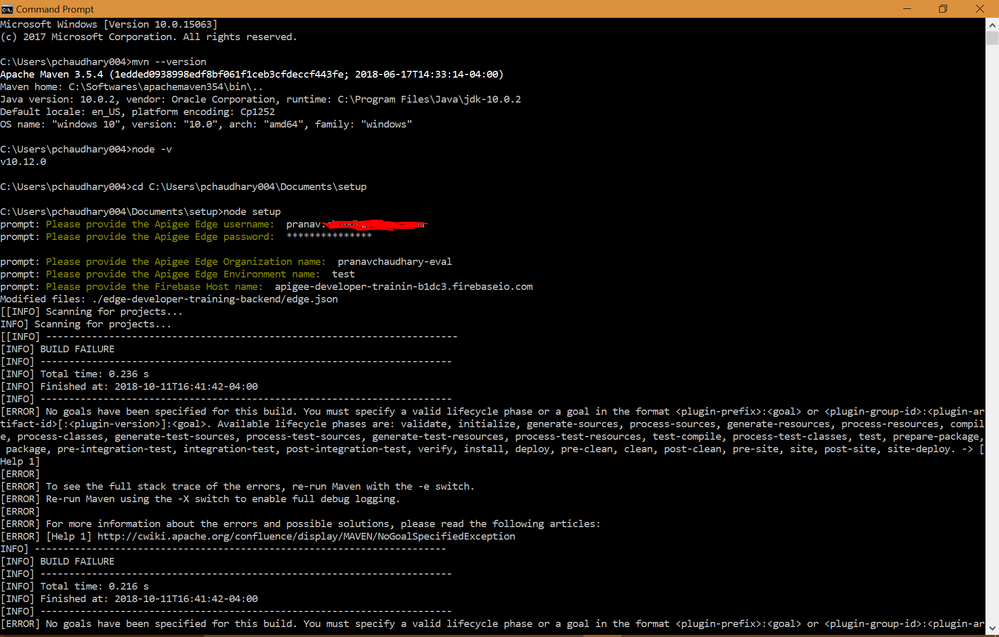- Google Cloud
- Cloud Forums
- Apigee
- Coursera course 1, Error in: Lab 1 Deploy the edge...
- Subscribe to RSS Feed
- Mark Topic as New
- Mark Topic as Read
- Float this Topic for Current User
- Bookmark
- Subscribe
- Mute
- Printer Friendly Page
- Mark as New
- Bookmark
- Subscribe
- Mute
- Subscribe to RSS Feed
- Permalink
- Report Inappropriate Content
- Mark as New
- Bookmark
- Subscribe
- Mute
- Subscribe to RSS Feed
- Permalink
- Report Inappropriate Content
Here are the instructions from the coursera tutorial which I am following

I am able to cd into the setup folder. Npm install ok. However, I am not able to get past "node setup" to successfully deploy the proxies on edge. I have maven downloaded, installed and unzipped in another folder outside of this setup folder.
It may be relevant to tell you
- At an earlier stage in order to debug another error I was getting with node setup where it said sth like "mvn" not recognized I needed to rename the maven folder by removing hyphens and dots so from "apache-maven-3.5.4" to "apachemaven354". Not sure if that fix is causing this error.
- My password has a special character &

As you can see the proxy "edge-developer-training-backend" is not showing here. You can see my org name here is what I entered above.

Help as fast you can because I cannot move on with the training.
- Labels:
-
Apigee General
- Mark as New
- Bookmark
- Subscribe
- Mute
- Subscribe to RSS Feed
- Permalink
- Report Inappropriate Content
- Mark as New
- Bookmark
- Subscribe
- Mute
- Subscribe to RSS Feed
- Permalink
- Report Inappropriate Content
- Mark as New
- Bookmark
- Subscribe
- Mute
- Subscribe to RSS Feed
- Permalink
- Report Inappropriate Content
- Mark as New
- Bookmark
- Subscribe
- Mute
- Subscribe to RSS Feed
- Permalink
- Report Inappropriate Content
Few things:
- Can you confirm if maven is installed correctly ? In a new terminal or command prompt, can you run "mvn --version" and see if mvn is installed. If you don't see the response, set the maven directory/bin directory in your PATH env variable and try the same command in a new command prompt
- Please confirm the Node version you are using. Run "node -v" in your command prompt. Try this on node 6.x or later if you are running previous versions
- Special character should not be a problem. The script should take it as it is
- For the "Please provide the Firebase Host name:", please provide just the host name of Firebase, do not include https:// to it. This has nothing to do for the script to fail. This might have issues while executing the lab.
Please try the above and see how it goes.
- Mark as New
- Bookmark
- Subscribe
- Mute
- Subscribe to RSS Feed
- Permalink
- Report Inappropriate Content
- Mark as New
- Bookmark
- Subscribe
- Mute
- Subscribe to RSS Feed
- Permalink
- Report Inappropriate Content
I did all 4 points you mentioned above as you can see in the image below. Still showing same error.
It may be relevant to let you know that my apigee edge account and firebase account are not with the same email address. My apigee edge account is with my work email and my firebase account is with my gmail. Just in case that may be the source of the error.
- Mark as New
- Bookmark
- Subscribe
- Mute
- Subscribe to RSS Feed
- Permalink
- Report Inappropriate Content
- Mark as New
- Bookmark
- Subscribe
- Mute
- Subscribe to RSS Feed
- Permalink
- Report Inappropriate Content
- Mark as New
- Bookmark
- Subscribe
- Mute
- Subscribe to RSS Feed
- Permalink
- Report Inappropriate Content
- Mark as New
- Bookmark
- Subscribe
- Mute
- Subscribe to RSS Feed
- Permalink
- Report Inappropriate Content
@Pranav Chaudhary - shouldn't your Java home point to your JRE ?
- Mark as New
- Bookmark
- Subscribe
- Mute
- Subscribe to RSS Feed
- Permalink
- Report Inappropriate Content
- Mark as New
- Bookmark
- Subscribe
- Mute
- Subscribe to RSS Feed
- Permalink
- Report Inappropriate Content
Your lab instructions don't say that they say install maven and the page linked to says"
"Ensure JAVA_HOME environment variable is set and points to your JDK installation"
also doesn't JDK have JRE and more?
In any case let me google how to change where my JAVA_HOME points and see if that solves the problem.
- Mark as New
- Bookmark
- Subscribe
- Mute
- Subscribe to RSS Feed
- Permalink
- Report Inappropriate Content
- Mark as New
- Bookmark
- Subscribe
- Mute
- Subscribe to RSS Feed
- Permalink
- Report Inappropriate Content
@ssvaidyanathan ok that did resolve the issue. I just wish I understood it better though. like why did that resolve the problem and how do you make JAVA_HOME point to JRE on windows cause I ended up redoing this lab on my Macbook where it did point to JRE thankfully
- Mark as New
- Bookmark
- Subscribe
- Mute
- Subscribe to RSS Feed
- Permalink
- Report Inappropriate Content
- Mark as New
- Bookmark
- Subscribe
- Mute
- Subscribe to RSS Feed
- Permalink
- Report Inappropriate Content
Usually thats whats what you set in your dev environment. I am glad its fixed. Can you please accept this answer/post.
-
Analytics
497 -
API Hub
75 -
API Runtime
11,660 -
API Security
174 -
Apigee General
3,020 -
Apigee X
1,263 -
Developer Portal
1,906 -
Drupal Portal
43 -
Hybrid
459 -
Integrated Developer Portal
87 -
Integration
308 -
PAYG
13 -
Private Cloud Deployment
1,067 -
User Interface
75
| User | Count |
|---|---|
| 3 | |
| 2 | |
| 1 | |
| 1 | |
| 1 |

 Twitter
Twitter