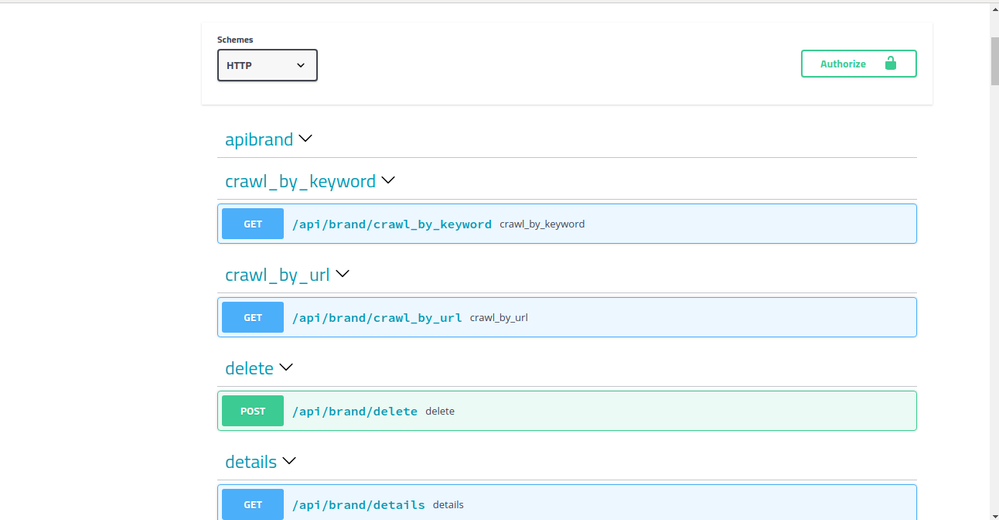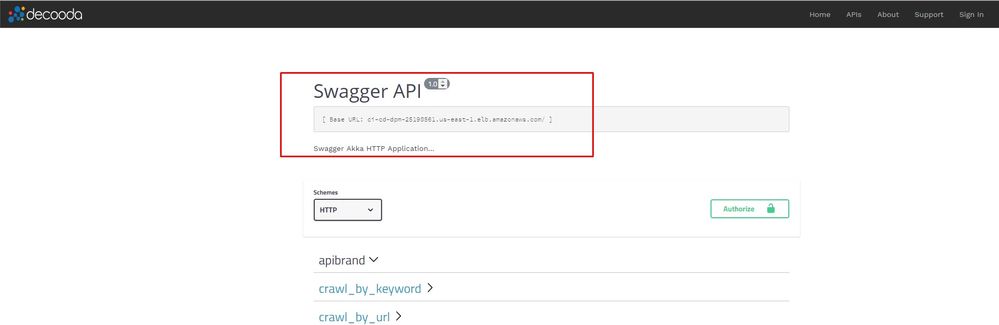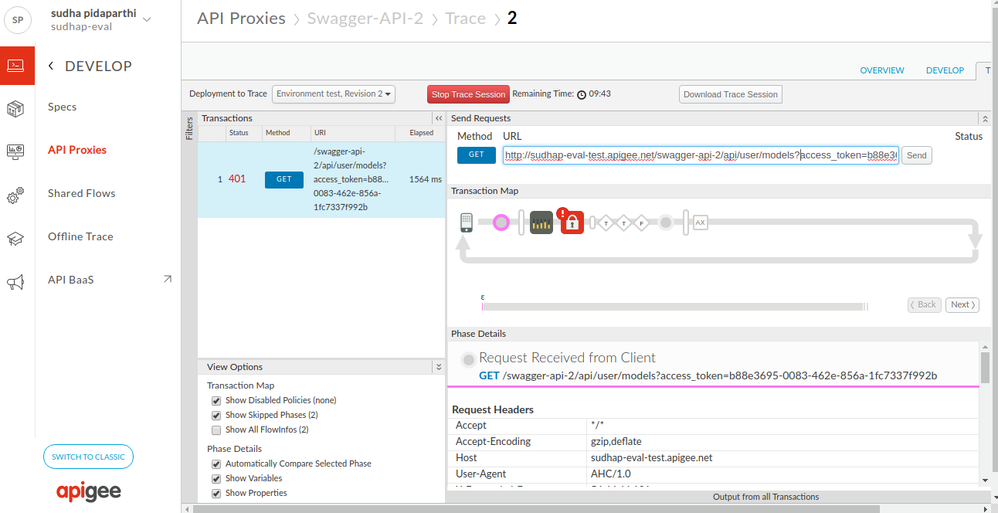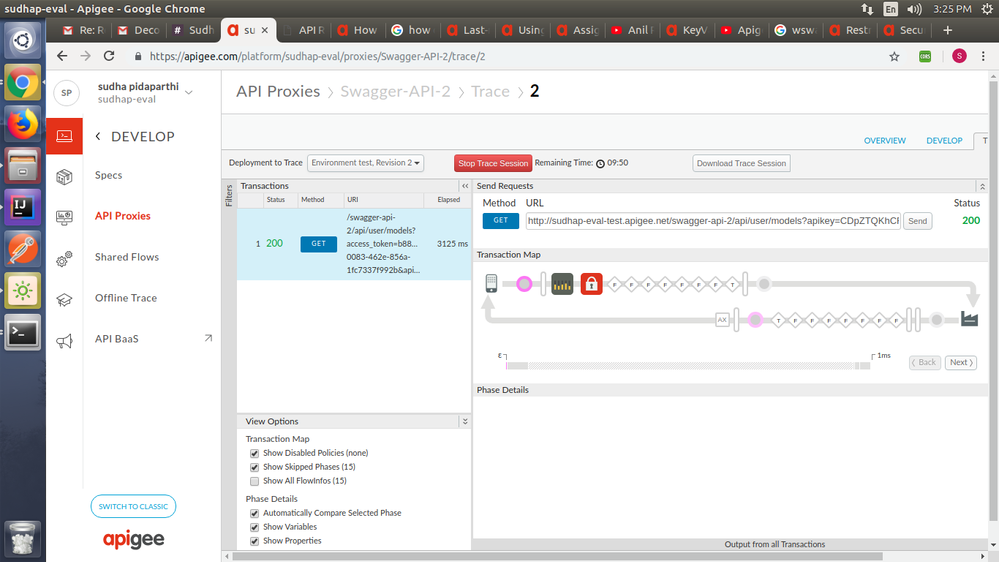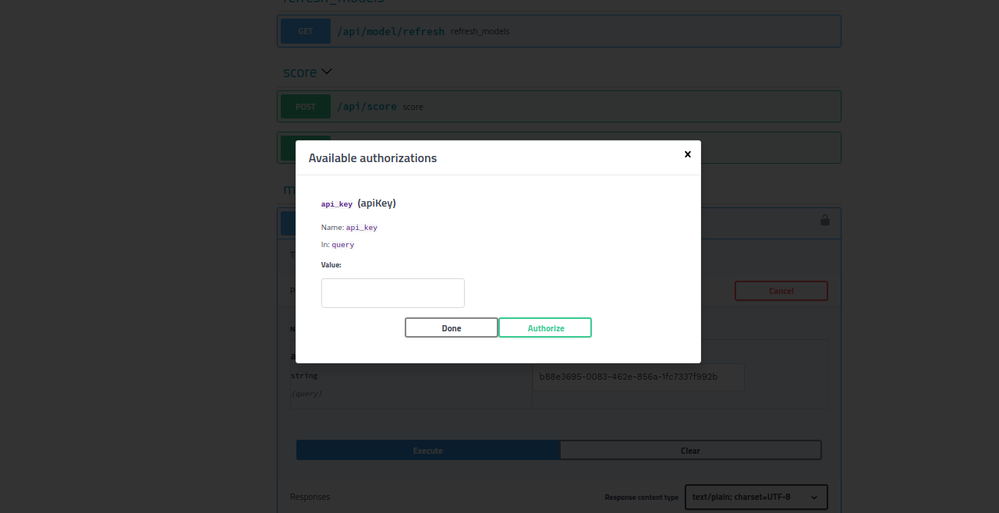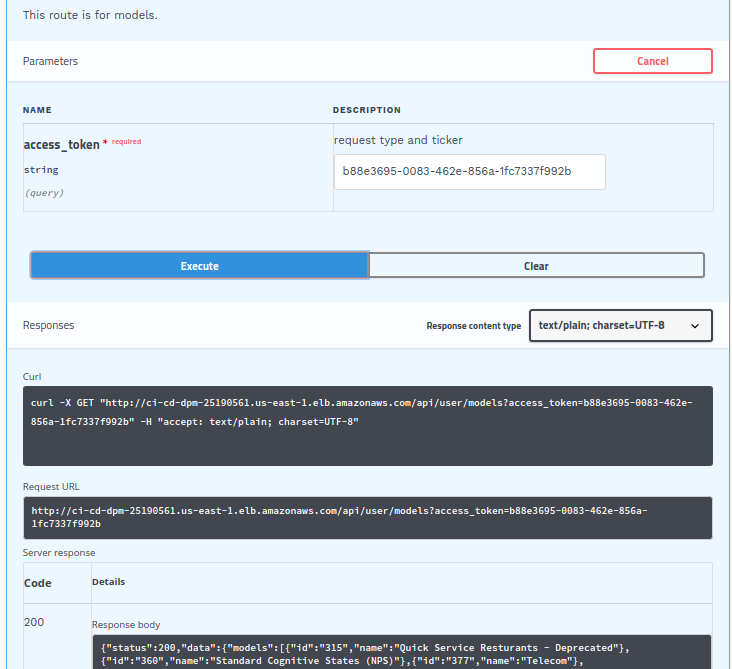- Google Cloud
- Cloud Forums
- Apigee
- Restrict access to api's based on api keys
- Subscribe to RSS Feed
- Mark Topic as New
- Mark Topic as Read
- Float this Topic for Current User
- Bookmark
- Subscribe
- Mute
- Printer Friendly Page
- Mark as New
- Bookmark
- Subscribe
- Mute
- Subscribe to RSS Feed
- Permalink
- Report Inappropriate Content
- Mark as New
- Bookmark
- Subscribe
- Mute
- Subscribe to RSS Feed
- Permalink
- Report Inappropriate Content
Hello All,
I am a new learner to apigee and i am facing an issue with the aspect of the authorization using api keys.
So,basically I launched my developer portal with api's from swagger spec
signed in as a developer and
registered an app to a product, and my url(for dev portal) is like
http:://{orgname}-test. .. apigee.io
so my api's page look as :
when sending a request from trace i.e from edge,when my url is :
htp://{orgname}-test. .. apigee.net
the verify api key policy functionality is visible but when hitting from developer portal the functionality is not working.
Like,though i included verify api key policy in apigee and also authorizations in swagger spec,the authorization is not being performed correctly.
So,i wanted to know:
1)How does the request from developer portal to hit an api reaches edge(based on url criteria)
2)What is the correct mechanism or flow to set the authorization via api key in apigee for restricting developers registered from developer portal.
Thanks
Solved! Go to Solution.
- Mark as New
- Bookmark
- Subscribe
- Mute
- Subscribe to RSS Feed
- Permalink
- Report Inappropriate Content
- Mark as New
- Bookmark
- Subscribe
- Mute
- Subscribe to RSS Feed
- Permalink
- Report Inappropriate Content
In dev-portal/OAS your baseURL is still pointing to your original backend( Base URL: ci-cd-dpm-25190561.us-east-1.elb.amazonaws.com/ )
Update your swagger/oas in edge and add your Apigee proxy url as baseURL and update the portal.
portal-aopigee.jpg
- Mark as New
- Bookmark
- Subscribe
- Mute
- Subscribe to RSS Feed
- Permalink
- Report Inappropriate Content
- Mark as New
- Bookmark
- Subscribe
- Mute
- Subscribe to RSS Feed
- Permalink
- Report Inappropriate Content
but when hitting from developer portal the functionality is not working.<br>
Are you seeing any error in DevPortal OAS Response?
What is the correct mechanism or flow to set the authorization via api key in apigee for restricting developers registered from developer portal.<br>
Create a proxy and add API Key policy on the Proxy endpoint Preflow. Any call to this proxy would require a valid API Key in a apikey queryParam(default).
https://docs.apigee.com/api-platform/tutorials/secure-calls-your-api-through-api-key-validation
- Mark as New
- Bookmark
- Subscribe
- Mute
- Subscribe to RSS Feed
- Permalink
- Report Inappropriate Content
- Mark as New
- Bookmark
- Subscribe
- Mute
- Subscribe to RSS Feed
- Permalink
- Report Inappropriate Content
There is no error,but irrespective of me providing the apikey,the response is generated which is not the requirement,
My idea is to hit an api when key is provided and validated, if at all no key is provided,it must throw an error but that is not happening.
- Mark as New
- Bookmark
- Subscribe
- Mute
- Subscribe to RSS Feed
- Permalink
- Report Inappropriate Content
- Mark as New
- Bookmark
- Subscribe
- Mute
- Subscribe to RSS Feed
- Permalink
- Report Inappropriate Content
Please follow this doc to secure your API using apikey,
https://docs.apigee.com/api-platform/tutorials/secure-calls-your-api-through-api-key-validation
First try it on Apigee Edge, use Trace session.
- Mark as New
- Bookmark
- Subscribe
- Mute
- Subscribe to RSS Feed
- Permalink
- Report Inappropriate Content
- Mark as New
- Bookmark
- Subscribe
- Mute
- Subscribe to RSS Feed
- Permalink
- Report Inappropriate Content
It is working fine when done in trace session : using edge,
There is an error thrown when apikey is not provided
It worked as expected when api key is provided.
but when hitting the same api from developer portal though the api key is not provided ,the result is being generated.
The url looks like :
https://sudhap-eval-dpmrestservices.apigee.io/#/models/modelsEvent
where i did not specify the api key,
the authorization popup is empty
but yet the response is generated which is not as expected
I need to fix this,any reference. Sorry for the trouble
- Mark as New
- Bookmark
- Subscribe
- Mute
- Subscribe to RSS Feed
- Permalink
- Report Inappropriate Content
- Mark as New
- Bookmark
- Subscribe
- Mute
- Subscribe to RSS Feed
- Permalink
- Report Inappropriate Content
In dev-portal/OAS your baseURL is still pointing to your original backend( Base URL: ci-cd-dpm-25190561.us-east-1.elb.amazonaws.com/ )
Update your swagger/oas in edge and add your Apigee proxy url as baseURL and update the portal.
portal-aopigee.jpg
-
Analytics
497 -
API Hub
75 -
API Runtime
11,660 -
API Security
174 -
Apigee General
3,020 -
Apigee X
1,263 -
Developer Portal
1,906 -
Drupal Portal
43 -
Hybrid
459 -
Integrated Developer Portal
87 -
Integration
308 -
PAYG
13 -
Private Cloud Deployment
1,067 -
User Interface
75
| User | Count |
|---|---|
| 3 | |
| 2 | |
| 1 | |
| 1 | |
| 1 |

 Twitter
Twitter