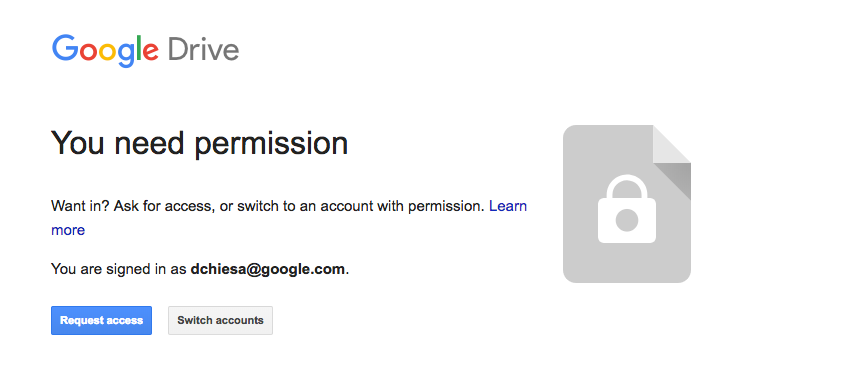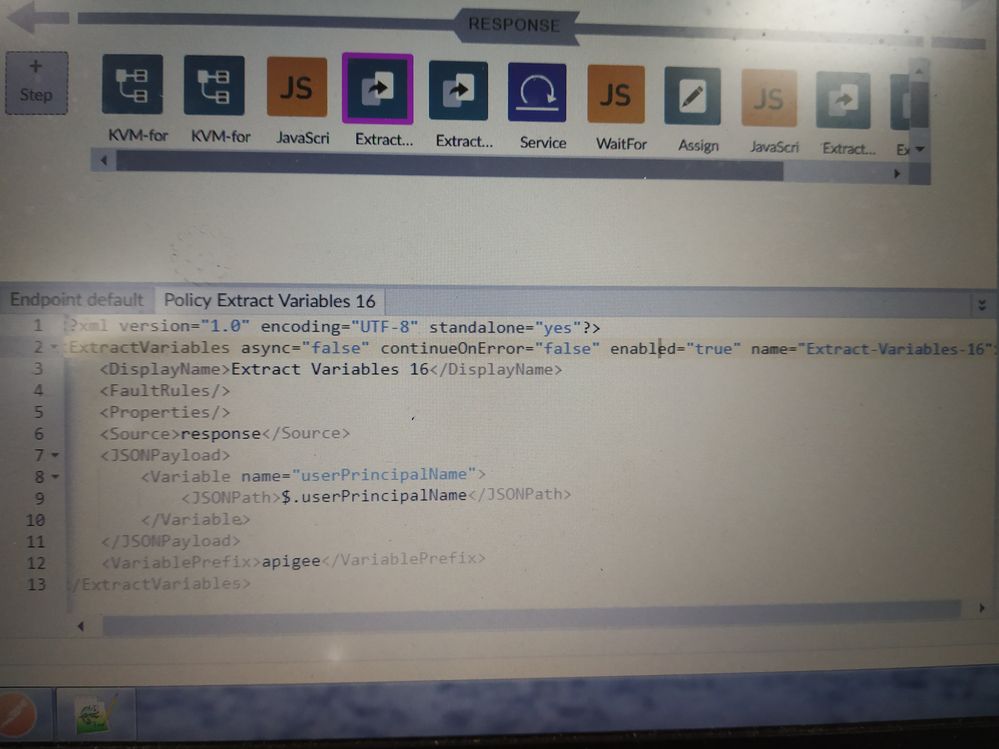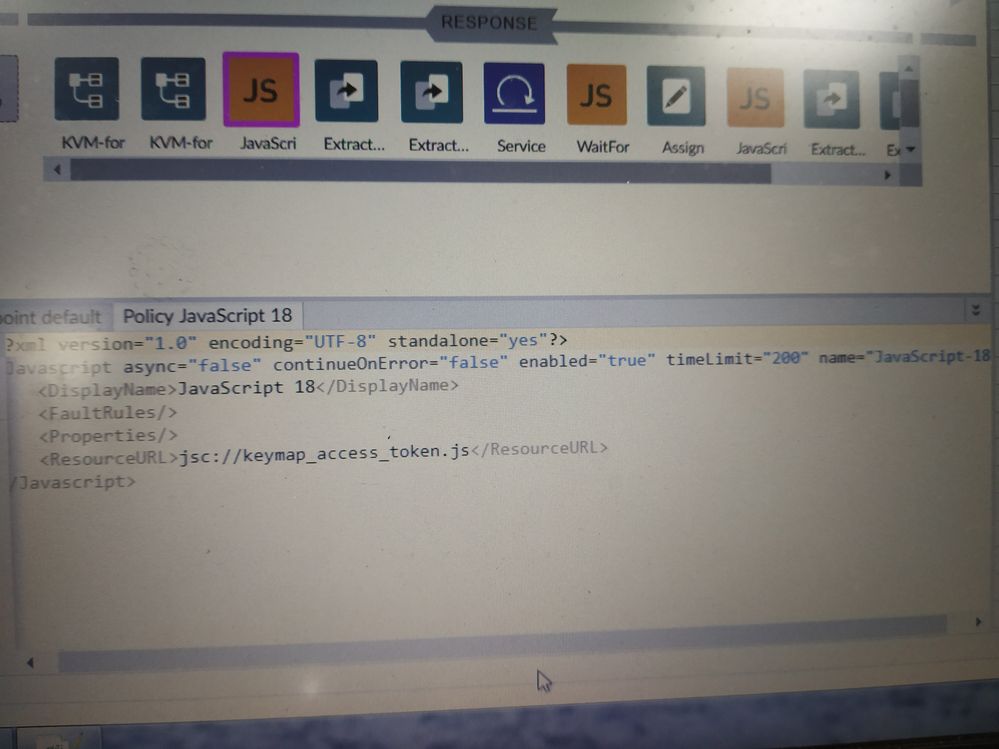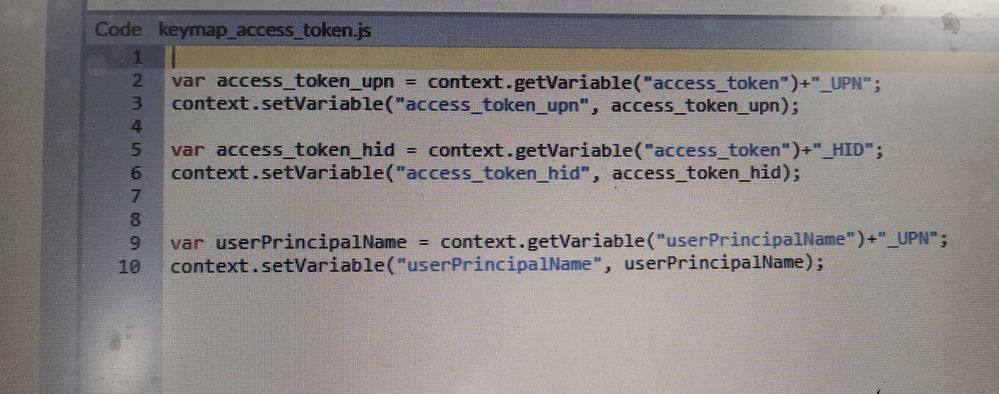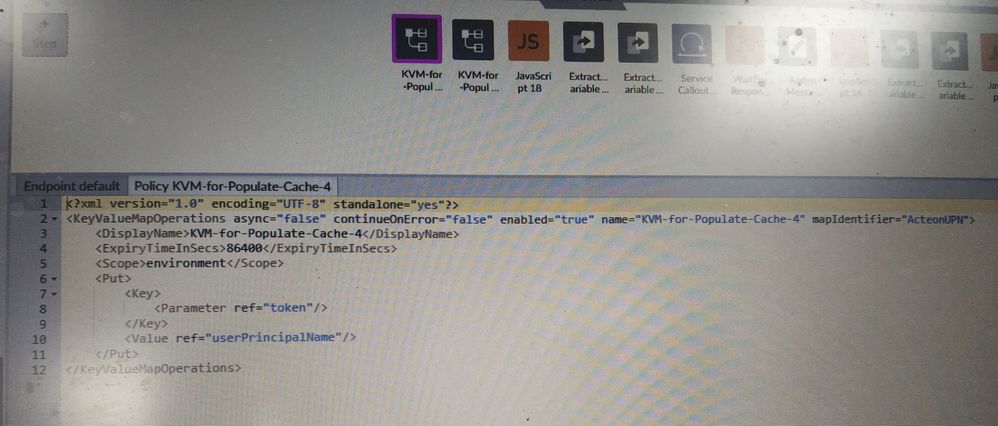- Google Cloud
- Cloud Forums
- Apigee
- KVM value is not populating
- Subscribe to RSS Feed
- Mark Topic as New
- Mark Topic as Read
- Float this Topic for Current User
- Bookmark
- Subscribe
- Mute
- Printer Friendly Page
- Mark as New
- Bookmark
- Subscribe
- Mute
- Subscribe to RSS Feed
- Permalink
- Report Inappropriate Content
- Mark as New
- Bookmark
- Subscribe
- Mute
- Subscribe to RSS Feed
- Permalink
- Report Inappropriate Content
keymap-access-token.txtextract-variable-16.txtkvm-for-populate-cache-4.txttrace-session.txtI am trying to populate the KVM key and value in the environment. I have created a KVM name : ActonUPN and trying to get the key as the token id and the value as user principal name(UPN).
But here the key i.e the token id which is only get populated but the value i.e UPN is not populating.
I am getting null value.
I am sharing the trace session and the javascript,extract variable and KVM code
- Labels:
-
API Runtime
- Mark as New
- Bookmark
- Subscribe
- Mute
- Subscribe to RSS Feed
- Permalink
- Report Inappropriate Content
- Mark as New
- Bookmark
- Subscribe
- Mute
- Subscribe to RSS Feed
- Permalink
- Report Inappropriate Content
Hi @krishnendu sen, your tracesession file is not valid, offline trace session needs an XML format file. For text please use the Insert Code option in this editor.
So in Trace do you see the values under Javascript policy.
I see that you are using Extract Policy <Source>response</Source> side. I hope that is the intended approach.
If you have token reference in your proxy use ref tag else use name_literal.
<?xml version="1.0" encoding="UTF-8" standalone="yes"?>
<KeyValueMapOperations async="false" continueOnError="false" enabled="true" name="KVM-for-Populate-Cache-4" mapIdentifier="ActeonUPN">
<DisplayName>KVM-for-Populate-Cache-4</DisplayName>
<ExpiryTimeInSecs>86400</ExpiryTimeInSecs>
<Scope>environment</Scope>
<Put>
<Key>
<Parameter>key_name_literal</Parameter>
</Key>
<Value ref="userPrincipalName"/>
</Put>
</KeyValueMapOperations>
- Mark as New
- Bookmark
- Subscribe
- Mute
- Subscribe to RSS Feed
- Permalink
- Report Inappropriate Content
- Mark as New
- Bookmark
- Subscribe
- Mute
- Subscribe to RSS Feed
- Permalink
- Report Inappropriate Content
Hi,
No I can't see any value under java script policy in trace session. I m getting null value.screenshot attached.
And I m unable to attached the trace session in xml format or HTML format because those format are not supporting.
Please help.img-20180918-174231.jpg
- Mark as New
- Bookmark
- Subscribe
- Mute
- Subscribe to RSS Feed
- Permalink
- Report Inappropriate Content
- Mark as New
- Bookmark
- Subscribe
- Mute
- Subscribe to RSS Feed
- Permalink
- Report Inappropriate Content
Can anyone please help. This is very urgent
- Mark as New
- Bookmark
- Subscribe
- Mute
- Subscribe to RSS Feed
- Permalink
- Report Inappropriate Content
- Mark as New
- Bookmark
- Subscribe
- Mute
- Subscribe to RSS Feed
- Permalink
- Report Inappropriate Content
I'd like to help. Help me, to help you.
- Post the policy code, AS CODE, in your question.
- If you have screenshots, post them, AS IMAGES, in your question.
- If you have a trace session, post the valid XML.
- Mark as New
- Bookmark
- Subscribe
- Mute
- Subscribe to RSS Feed
- Permalink
- Report Inappropriate Content
- Mark as New
- Bookmark
- Subscribe
- Mute
- Subscribe to RSS Feed
- Permalink
- Report Inappropriate Content
- Mark as New
- Bookmark
- Subscribe
- Mute
- Subscribe to RSS Feed
- Permalink
- Report Inappropriate Content
- Mark as New
- Bookmark
- Subscribe
- Mute
- Subscribe to RSS Feed
- Permalink
- Report Inappropriate Content
Hi, I a have attached the code as screen shot and the trace session also. Please let me know if you need anything else
- Mark as New
- Bookmark
- Subscribe
- Mute
- Subscribe to RSS Feed
- Permalink
- Report Inappropriate Content
- Mark as New
- Bookmark
- Subscribe
- Mute
- Subscribe to RSS Feed
- Permalink
- Report Inappropriate Content
- Mark as New
- Bookmark
- Subscribe
- Mute
- Subscribe to RSS Feed
- Permalink
- Report Inappropriate Content
- Mark as New
- Bookmark
- Subscribe
- Mute
- Subscribe to RSS Feed
- Permalink
- Report Inappropriate Content
Sorry -
I cannot access that trace file at the link you provided.
There's an easy way to capture and then share a Trace session.
From the UI, click "Download Trace Session". That is the file you want to share with me here.
You can rename it to a .txt extension, and then attach it here.
The thing you originally attached is not that. It appears to be some sort of reformatted not-really-XML thing. It has dashes before element names, and + signs. As if you were displaying it in a browser or some other tool, and then did a ctrl-C to copy/paste it. That's not going to work.
- Mark as New
- Bookmark
- Subscribe
- Mute
- Subscribe to RSS Feed
- Permalink
- Report Inappropriate Content
- Mark as New
- Bookmark
- Subscribe
- Mute
- Subscribe to RSS Feed
- Permalink
- Report Inappropriate Content
Hi,
I am unable to login to APIGEE community from my laptop. I am getting some error like "an internal error has occurred and we are sorry for the inconvenience"
So the trace session which I have saved as text I am unable to attached here it is asking for login. So i have shared it through Google drive
Can you please check now I have removed the permission you don't need any permission to see the file.
- Mark as New
- Bookmark
- Subscribe
- Mute
- Subscribe to RSS Feed
- Permalink
- Report Inappropriate Content
- Mark as New
- Bookmark
- Subscribe
- Mute
- Subscribe to RSS Feed
- Permalink
- Report Inappropriate Content
Please find the attached code for extract variable, JavaScript and kvm
- Mark as New
- Bookmark
- Subscribe
- Mute
- Subscribe to RSS Feed
- Permalink
- Report Inappropriate Content
- Mark as New
- Bookmark
- Subscribe
- Mute
- Subscribe to RSS Feed
- Permalink
- Report Inappropriate Content
Hi @krishnendu sen, I hope this issue is resolved, I couldnt login into community due to some issue.
Did you check your Extract variable policy? You are extracting JSON and using a VariablePrefix(apigee).
So in JS policy you need to use apigee.userPrincipleName
-
Analytics
497 -
API Hub
75 -
API Runtime
11,663 -
API Security
175 -
Apigee General
3,028 -
Apigee X
1,273 -
Developer Portal
1,906 -
Drupal Portal
43 -
Hybrid
461 -
Integrated Developer Portal
87 -
Integration
309 -
PAYG
13 -
Private Cloud Deployment
1,067 -
User Interface
75
| User | Count |
|---|---|
| 2 | |
| 1 | |
| 1 | |
| 1 | |
| 1 |

 Twitter
Twitter