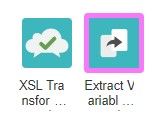- Google Cloud
- Cloud Forums
- Apigee
- ExtractVariables on XMLPayload - Not working. No v...
- Subscribe to RSS Feed
- Mark Topic as New
- Mark Topic as Read
- Float this Topic for Current User
- Bookmark
- Subscribe
- Mute
- Printer Friendly Page
- Mark as New
- Bookmark
- Subscribe
- Mute
- Subscribe to RSS Feed
- Permalink
- Report Inappropriate Content
- Mark as New
- Bookmark
- Subscribe
- Mute
- Subscribe to RSS Feed
- Permalink
- Report Inappropriate Content
The Created & Weather variable getting blank response as output. please help me out.
Original source message:
<query
xmlns:yahoo="http://www.yahooapis.com/v1/base.rng" yahoo:count="1" yahoo:created="2018-08-06T06:33:53Z" yahoo:lang="en-US">
<results>
<channel>
<item>
<yweather:condition
xmlns:yweather="http://xml.weather.yahoo.com/ns/rss/1.0" text="Breezy"/>
</item>
</channel>
</results>
</query>
Extract Variables:
<ExtractVariables name="Extract-Variables-2">
<DisplayName>Extract Variables-2</DisplayName>
<Properties/>
<IgnoreUnresolvedVariables>true</IgnoreUnresolvedVariables>
<Source clearPayload="false">response</Source>
<VariablePrefix>apigee</VariablePrefix>
<XMLPayload stopPayloadProcessing="false">
<Namespaces/>
<Variable name="Created" type="string">
<XPath>//query/created</XPath>
</Variable>
<Variable name="Weather" type="string">
<XPath>//query/results/channel/item/condition/text</XPath>
</Variable>
</XMLPayload>
</ExtractVariables>
AssignMessage:
<AssignMessage name="Assign-Message-3">
<DisplayName>Assign Message-3</DisplayName>
<Properties/>
<Set>
<Payload contentType="application/xml">
<root>
<city>{apigee.city}</city>
<created>{apigee.Created}</created>
<weather>{apigee.Weather}</weather>
</root>
</Payload>
</Set>
<IgnoreUnresolvedVariables>true</IgnoreUnresolvedVariables>
<AssignTo createNew="false" transport="http" type="response"/>
</AssignMessage>
output obtained
<root>
<city>bangalore</city>
<created>________</created>
<weather>________</weather>
</root>
Solved! Go to Solution.
- Mark as New
- Bookmark
- Subscribe
- Mute
- Subscribe to RSS Feed
- Permalink
- Report Inappropriate Content
- Mark as New
- Bookmark
- Subscribe
- Mute
- Subscribe to RSS Feed
- Permalink
- Report Inappropriate Content
You are not considering the XML Namespaces in the XPath.
The defined XPath expression will not work without namespaces that refer to those used in the original document. Use the Namespace tag in ExtractVariable policy to define them. Example:
<ExtractVariables name='EV-1'>
<Source>contrivedResponse</Source>
<IgnoreUnresolvedVariables>true</IgnoreUnresolvedVariables>
<VariablePrefix>extracted</VariablePrefix>
<XMLPayload stopPayloadProcessing="false">
<Namespaces>
<Namespace prefix='y'>http://www.yahooapis.com/v1/base.rng</Namespace>
<Namespace prefix='yw'>http://xml.weather.yahoo.com/ns/rss/1.0</Namespace>
</Namespaces>
<Variable name="Created" type="string">
<XPath>/query/@y:created</XPath>
</Variable>
<Variable name="Weather" type="string">
<XPath>/query/results/channel/item/yw:condition/@text</XPath>
</Variable>
</XMLPayload>
</ExtractVariables>
Discussion:
- the "created" attribute is namepace qualified, therefore in the xpath we refer to it as @y:created
- The query element in your example is not namespace-qualified. Therefore no namespace prefix!
- The condition element is namespace qualified. ergo, use a prefix
- The text attribute is not. No namespace prefix.
Alternatively, you can use an XSLT policy to remove Namespaces & then extract using xpath.
In XSL Transform policy,
<?xml version="1.0" encoding="utf-8"?>
<xsl:stylesheet version="1.0" xmlns:xsl="http://www.w3.org/1999/XSL/Transform">
<xsl:output method="xml" indent="yes"/>
<xsl:template match="*">
<xsl:element name="{local-name(.)}">
<xsl:apply-templates select="@* | node()"/>
</xsl:element>
</xsl:template>
<xsl:template match="@*">
<xsl:attribute name="{local-name(.)}">
<xsl:value-of select="."/>
</xsl:attribute>
</xsl:template>
</xsl:stylesheet>
<ExtractVariables name="Extract-Variables-1">
<IgnoreUnresolvedVariables>true</IgnoreUnresolvedVariables>
<Source clearPayload="false">request</Source>
<VariablePrefix>apigee</VariablePrefix>
<XMLPayload stopPayloadProcessing="false">
<Variable name="weather" type="string">
<XPath>/query/results/channel/item/condition/@text</XPath>
</Variable>
<Variable name="created" type="string">
<XPath>/query/@created</XPath>
</Variable>
</XMLPayload>
</ExtractVariables>
- Mark as New
- Bookmark
- Subscribe
- Mute
- Subscribe to RSS Feed
- Permalink
- Report Inappropriate Content
- Mark as New
- Bookmark
- Subscribe
- Mute
- Subscribe to RSS Feed
- Permalink
- Report Inappropriate Content
Hi @pratheek hipparagi, please post a sample XML payload, which you are trying to extract.
BTW XPath should have a single '/' at the beginning.
- Mark as New
- Bookmark
- Subscribe
- Mute
- Subscribe to RSS Feed
- Permalink
- Report Inappropriate Content
- Mark as New
- Bookmark
- Subscribe
- Mute
- Subscribe to RSS Feed
- Permalink
- Report Inappropriate Content
Hi @siddharth,
<query
xmlns:yahoo="http://www.yahooapis.com/v1/base.rng" yahoo:count="1" yahoo:created="2018-08-06T06:33:53Z" yahoo:lang="en-US">
<results>
<channel>
<item>
<yweather:condition
xmlns:yweather="http://xml.weather.yahoo.com/ns/rss/1.0" text="Breezy"/>
</item>
</channel>
</results>
</query>
- Mark as New
- Bookmark
- Subscribe
- Mute
- Subscribe to RSS Feed
- Permalink
- Report Inappropriate Content
- Mark as New
- Bookmark
- Subscribe
- Mute
- Subscribe to RSS Feed
- Permalink
- Report Inappropriate Content
You are not considering the XML Namespaces in the XPath.
The defined XPath expression will not work without namespaces that refer to those used in the original document. Use the Namespace tag in ExtractVariable policy to define them. Example:
<ExtractVariables name='EV-1'>
<Source>contrivedResponse</Source>
<IgnoreUnresolvedVariables>true</IgnoreUnresolvedVariables>
<VariablePrefix>extracted</VariablePrefix>
<XMLPayload stopPayloadProcessing="false">
<Namespaces>
<Namespace prefix='y'>http://www.yahooapis.com/v1/base.rng</Namespace>
<Namespace prefix='yw'>http://xml.weather.yahoo.com/ns/rss/1.0</Namespace>
</Namespaces>
<Variable name="Created" type="string">
<XPath>/query/@y:created</XPath>
</Variable>
<Variable name="Weather" type="string">
<XPath>/query/results/channel/item/yw:condition/@text</XPath>
</Variable>
</XMLPayload>
</ExtractVariables>
Discussion:
- the "created" attribute is namepace qualified, therefore in the xpath we refer to it as @y:created
- The query element in your example is not namespace-qualified. Therefore no namespace prefix!
- The condition element is namespace qualified. ergo, use a prefix
- The text attribute is not. No namespace prefix.
Alternatively, you can use an XSLT policy to remove Namespaces & then extract using xpath.
In XSL Transform policy,
<?xml version="1.0" encoding="utf-8"?>
<xsl:stylesheet version="1.0" xmlns:xsl="http://www.w3.org/1999/XSL/Transform">
<xsl:output method="xml" indent="yes"/>
<xsl:template match="*">
<xsl:element name="{local-name(.)}">
<xsl:apply-templates select="@* | node()"/>
</xsl:element>
</xsl:template>
<xsl:template match="@*">
<xsl:attribute name="{local-name(.)}">
<xsl:value-of select="."/>
</xsl:attribute>
</xsl:template>
</xsl:stylesheet>
<ExtractVariables name="Extract-Variables-1">
<IgnoreUnresolvedVariables>true</IgnoreUnresolvedVariables>
<Source clearPayload="false">request</Source>
<VariablePrefix>apigee</VariablePrefix>
<XMLPayload stopPayloadProcessing="false">
<Variable name="weather" type="string">
<XPath>/query/results/channel/item/condition/@text</XPath>
</Variable>
<Variable name="created" type="string">
<XPath>/query/@created</XPath>
</Variable>
</XMLPayload>
</ExtractVariables>
- Mark as New
- Bookmark
- Subscribe
- Mute
- Subscribe to RSS Feed
- Permalink
- Report Inappropriate Content
- Mark as New
- Bookmark
- Subscribe
- Mute
- Subscribe to RSS Feed
- Permalink
- Report Inappropriate Content
Thanks @Siddharth Barahalikar , This query got worked Perfectly.
-
Analytics
497 -
API Hub
75 -
API Runtime
11,660 -
API Security
174 -
Apigee General
3,020 -
Apigee X
1,259 -
Developer Portal
1,906 -
Drupal Portal
43 -
Hybrid
459 -
Integrated Developer Portal
87 -
Integration
308 -
PAYG
13 -
Private Cloud Deployment
1,066 -
User Interface
74
| User | Count |
|---|---|
| 5 | |
| 2 | |
| 1 | |
| 1 | |
| 1 |

 Twitter
Twitter