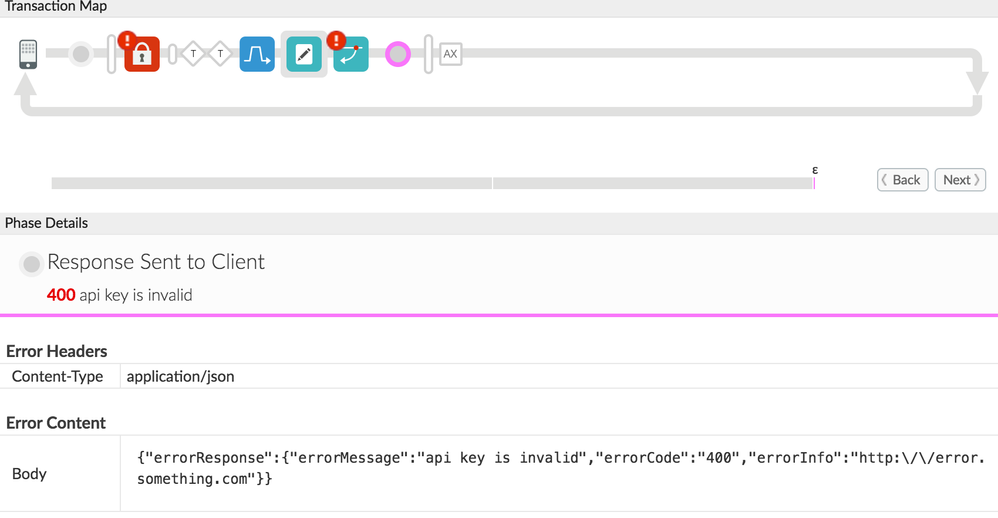- Google Cloud
- Cloud Forums
- Apigee
- Not able to customise default error message in api...
- Subscribe to RSS Feed
- Mark Topic as New
- Mark Topic as Read
- Float this Topic for Current User
- Bookmark
- Subscribe
- Mute
- Printer Friendly Page
- Mark as New
- Bookmark
- Subscribe
- Mute
- Subscribe to RSS Feed
- Permalink
- Report Inappropriate Content
- Mark as New
- Bookmark
- Subscribe
- Mute
- Subscribe to RSS Feed
- Permalink
- Report Inappropriate Content
Hi ,
I want to create reusable component for exception handling , have followed below posts and created shared flow and one proxy to achieve this but I am not able to get customised error message in browser, any help??
https://community.apigee.com/articles/39071/using-shared-flows-for-common-error-handling.html https://community.apigee.com/articles/23724/an-error-handling-pattern-for-apigee-proxies.html
Attaching shared flow and proxy flow.
Can anyone help me to troubleshoot issue?
Thanks
shared-flowconfiguration.zipproxy-configuration.zip
Solved! Go to Solution.
- Mark as New
- Bookmark
- Subscribe
- Mute
- Subscribe to RSS Feed
- Permalink
- Report Inappropriate Content
- Mark as New
- Bookmark
- Subscribe
- Mute
- Subscribe to RSS Feed
- Permalink
- Report Inappropriate Content
Hi @Ajay Tiwari
Thanks for sharing your proxy & shared flow!
"error" variable is a pre-defined variable which will be available only during error flow. I see in your assign message policy, you tried to assign values to standard variables like error.message, error.code etc.. which were not available by the time control reached to "Raise Fault" policy.
I suggest using custom variables in these cases, like below. It should work fine and it worked for me.
<AssignMessage async="false" continueOnError="false" enabled="true" name="AM-VerifyAPIKey">
<DisplayName>AM-VerifyAPIKey</DisplayName>
<Properties/>
<AssignVariable>
<Name>flow.error.code</Name>
<Value>400</Value>
<Ref/>
</AssignVariable>
<AssignVariable>
<Name>flow.error.message</Name>
<Value>api key is invalid</Value>
<Ref/>
</AssignVariable>
<AssignVariable>
<Name>flow.error.info</Name>
<Value>http://error.something.com</Value>
<Ref/>
</AssignVariable>
<IgnoreUnresolvedVariables>true</IgnoreUnresolvedVariables>
<AssignTo createNew="false" transport="http" type="request"/>
</AssignMessage>
<RaiseFault async="false" continueOnError="false" enabled="true" name="RF-ErrorResponse">
<DisplayName>RF-ErrorResponse</DisplayName>
<Properties/>
<FaultResponse>
<Set>
<Headers/>
<Payload contentType="application/json">
{
"errorResponse": {
"errorCode": "{flow.error.code}",
"errorMessage": "{flow.error.message}",
"errorInfo": "{flow.error.info}"
}
}
</Payload>
<StatusCode>{flow.error.code}</StatusCode>
<ReasonPhrase>{flow.error.message}</ReasonPhrase>
</Set>
</FaultResponse>
<IgnoreUnresolvedVariables>true</IgnoreUnresolvedVariables>
</RaiseFault>Please let me know how it went.
Regards
Vidheer
P.S: Please accept the answer, if it addressed your query 🙂
- Mark as New
- Bookmark
- Subscribe
- Mute
- Subscribe to RSS Feed
- Permalink
- Report Inappropriate Content
- Mark as New
- Bookmark
- Subscribe
- Mute
- Subscribe to RSS Feed
- Permalink
- Report Inappropriate Content
looks like attached "shared-flowconfiguration.zip" is same as "proxy-configuration.zip". Both are your proxy only. Can you please attach your shared flow instead?
- Mark as New
- Bookmark
- Subscribe
- Mute
- Subscribe to RSS Feed
- Permalink
- Report Inappropriate Content
- Mark as New
- Bookmark
- Subscribe
- Mute
- Subscribe to RSS Feed
- Permalink
- Report Inappropriate Content
Hi @Vidheer Gadikota attaching updated code please let me know if you need any other information
- Mark as New
- Bookmark
- Subscribe
- Mute
- Subscribe to RSS Feed
- Permalink
- Report Inappropriate Content
- Mark as New
- Bookmark
- Subscribe
- Mute
- Subscribe to RSS Feed
- Permalink
- Report Inappropriate Content
Hi @Ajay Tiwari
Thanks for sharing your proxy & shared flow!
"error" variable is a pre-defined variable which will be available only during error flow. I see in your assign message policy, you tried to assign values to standard variables like error.message, error.code etc.. which were not available by the time control reached to "Raise Fault" policy.
I suggest using custom variables in these cases, like below. It should work fine and it worked for me.
<AssignMessage async="false" continueOnError="false" enabled="true" name="AM-VerifyAPIKey">
<DisplayName>AM-VerifyAPIKey</DisplayName>
<Properties/>
<AssignVariable>
<Name>flow.error.code</Name>
<Value>400</Value>
<Ref/>
</AssignVariable>
<AssignVariable>
<Name>flow.error.message</Name>
<Value>api key is invalid</Value>
<Ref/>
</AssignVariable>
<AssignVariable>
<Name>flow.error.info</Name>
<Value>http://error.something.com</Value>
<Ref/>
</AssignVariable>
<IgnoreUnresolvedVariables>true</IgnoreUnresolvedVariables>
<AssignTo createNew="false" transport="http" type="request"/>
</AssignMessage>
<RaiseFault async="false" continueOnError="false" enabled="true" name="RF-ErrorResponse">
<DisplayName>RF-ErrorResponse</DisplayName>
<Properties/>
<FaultResponse>
<Set>
<Headers/>
<Payload contentType="application/json">
{
"errorResponse": {
"errorCode": "{flow.error.code}",
"errorMessage": "{flow.error.message}",
"errorInfo": "{flow.error.info}"
}
}
</Payload>
<StatusCode>{flow.error.code}</StatusCode>
<ReasonPhrase>{flow.error.message}</ReasonPhrase>
</Set>
</FaultResponse>
<IgnoreUnresolvedVariables>true</IgnoreUnresolvedVariables>
</RaiseFault>Please let me know how it went.
Regards
Vidheer
P.S: Please accept the answer, if it addressed your query 🙂
- Mark as New
- Bookmark
- Subscribe
- Mute
- Subscribe to RSS Feed
- Permalink
- Report Inappropriate Content
- Mark as New
- Bookmark
- Subscribe
- Mute
- Subscribe to RSS Feed
- Permalink
- Report Inappropriate Content
Thanks for your response solution really helped me.
- Mark as New
- Bookmark
- Subscribe
- Mute
- Subscribe to RSS Feed
- Permalink
- Report Inappropriate Content
- Mark as New
- Bookmark
- Subscribe
- Mute
- Subscribe to RSS Feed
- Permalink
- Report Inappropriate Content
Glad i was able to help!
- Mark as New
- Bookmark
- Subscribe
- Mute
- Subscribe to RSS Feed
- Permalink
- Report Inappropriate Content
- Mark as New
- Bookmark
- Subscribe
- Mute
- Subscribe to RSS Feed
- Permalink
- Report Inappropriate Content
same I am trying for multiple policies and this is not working have raised on diffrent thread.
-
Analytics
497 -
API Hub
75 -
API Runtime
11,661 -
API Security
174 -
Apigee General
3,021 -
Apigee X
1,263 -
Developer Portal
1,906 -
Drupal Portal
43 -
Hybrid
459 -
Integrated Developer Portal
87 -
Integration
308 -
PAYG
13 -
Private Cloud Deployment
1,067 -
User Interface
75
| User | Count |
|---|---|
| 3 | |
| 2 | |
| 1 | |
| 1 | |
| 1 |

 Twitter
Twitter