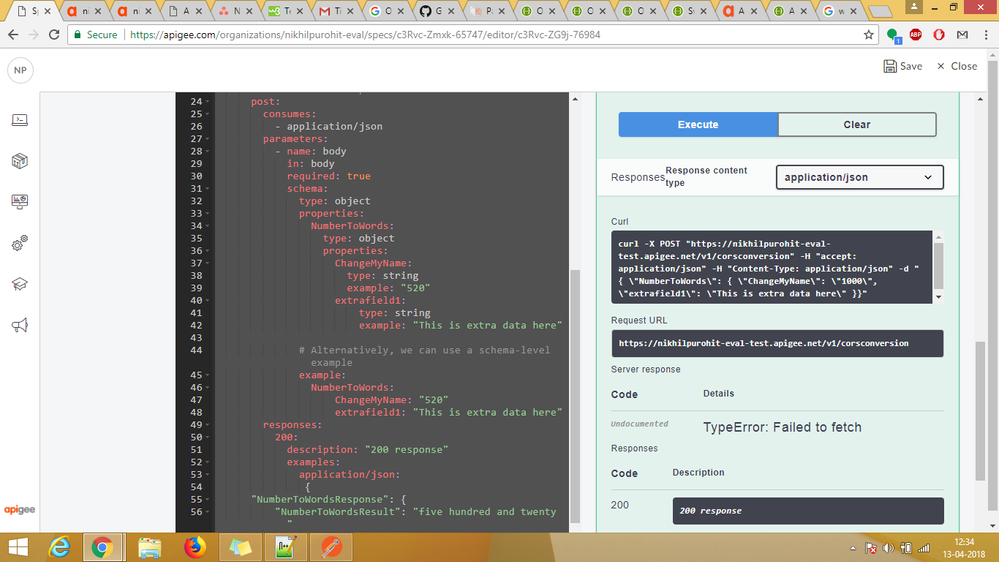- Google Cloud
- Cloud Forums
- Apigee
- Calling Api using Open Api Specs shows error Fails...
- Subscribe to RSS Feed
- Mark Topic as New
- Mark Topic as Read
- Float this Topic for Current User
- Bookmark
- Subscribe
- Mute
- Printer Friendly Page
- Mark as New
- Bookmark
- Subscribe
- Mute
- Subscribe to RSS Feed
- Permalink
- Report Inappropriate Content
- Mark as New
- Bookmark
- Subscribe
- Mute
- Subscribe to RSS Feed
- Permalink
- Report Inappropriate Content
Here when i hit api using POSTMAN it works fine but as i use open api specs, hits api it show error Failed to fetch.
See screenshot:
Error in Console is:
nikhilpurohit-eval-test.apigee.net/v1/corsconversion Failed to load resource: the server responded with a status of 404 (Resource not found) c3Rvc-ZG9j-76984:1 Failed to load https://nikhilpurohit-eval-test.apigee.net/v1/corsconversion: Response to preflight request doesn't pass access control check: No 'Access-Control-Allow-Origin' header is present on the requested resource. Origin 'https://apigee.com' is therefore not allowed access.
The response had HTTP status code 404. If an opaque response serves your needs, set the request's mode to 'no-cors' to fetch the resource with CORS disabled.
I attached my revision copy as well as ope api specs
corsconversion-rev1-2018-04-13.zip
Thanks
Nikhil Purohit
- Labels:
-
API Runtime
- Mark as New
- Bookmark
- Subscribe
- Mute
- Subscribe to RSS Feed
- Permalink
- Report Inappropriate Content
- Mark as New
- Bookmark
- Subscribe
- Mute
- Subscribe to RSS Feed
- Permalink
- Report Inappropriate Content
- Mark as New
- Bookmark
- Subscribe
- Mute
- Subscribe to RSS Feed
- Permalink
- Report Inappropriate Content
- Mark as New
- Bookmark
- Subscribe
- Mute
- Subscribe to RSS Feed
- Permalink
- Report Inappropriate Content
Hi Nikhil, this happened to me as well but only with "http", for "https" i am getting the expected response.
- Mark as New
- Bookmark
- Subscribe
- Mute
- Subscribe to RSS Feed
- Permalink
- Report Inappropriate Content
- Mark as New
- Bookmark
- Subscribe
- Mute
- Subscribe to RSS Feed
- Permalink
- Report Inappropriate Content
But for me both giving same error
- Mark as New
- Bookmark
- Subscribe
- Mute
- Subscribe to RSS Feed
- Permalink
- Report Inappropriate Content
- Mark as New
- Bookmark
- Subscribe
- Mute
- Subscribe to RSS Feed
- Permalink
- Report Inappropriate Content
Hello @Nikhil Purohit,
This happens to me as well due to CORS headers that is not being sent from Swagger editor. Could you please upload your spec in developer portal or console location from where you could able to make call.
Let me know if this works.
Thanks,
Karthik
- Mark as New
- Bookmark
- Subscribe
- Mute
- Subscribe to RSS Feed
- Permalink
- Report Inappropriate Content
- Mark as New
- Bookmark
- Subscribe
- Mute
- Subscribe to RSS Feed
- Permalink
- Report Inappropriate Content
Ya i did this but still it showing same. i already attached OpenSpec so you can use it and resolve bug
- Mark as New
- Bookmark
- Subscribe
- Mute
- Subscribe to RSS Feed
- Permalink
- Report Inappropriate Content
- Mark as New
- Bookmark
- Subscribe
- Mute
- Subscribe to RSS Feed
- Permalink
- Report Inappropriate Content
Let me check
- Mark as New
- Bookmark
- Subscribe
- Mute
- Subscribe to RSS Feed
- Permalink
- Report Inappropriate Content
- Mark as New
- Bookmark
- Subscribe
- Mute
- Subscribe to RSS Feed
- Permalink
- Report Inappropriate Content
revision is also attached
- Mark as New
- Bookmark
- Subscribe
- Mute
- Subscribe to RSS Feed
- Permalink
- Report Inappropriate Content
- Mark as New
- Bookmark
- Subscribe
- Mute
- Subscribe to RSS Feed
- Permalink
- Report Inappropriate Content
Yes, you need to enable CORS for your proxies.
I used a Shared Flow for CORSPreFlow and CORSPostFlow, then add those as Flow Hooks on PreProxy and PostProxy. That way I don't have to mess with each of my proxies.
The PreFlow extracts the headers and assigns them to the response via a RaiseFault on OPTIONS.
You will need to adjust your fault rules if you use them, to ignore the Raise Fault (RF-CORS-Pre-Flight), but you could use a Shared Flow for fault rules too.
See attached.
- Mark as New
- Bookmark
- Subscribe
- Mute
- Subscribe to RSS Feed
- Permalink
- Report Inappropriate Content
- Mark as New
- Bookmark
- Subscribe
- Mute
- Subscribe to RSS Feed
- Permalink
- Report Inappropriate Content
I looked at your code, the proxy definition needed some changes, please update your code with the following
<?xml version="1.0" encoding="UTF-8" standalone="yes"?>
<ProxyEndpoint name="default">
<Description/>
<PreFlow name="PreFlow">
<Request>
<Step>
<Name>JavaScript-1</Name>
<Condition>request.verb != "OPTIONS"</Condition>
</Step>
</Request>
<Response/>
</PreFlow>
<Flows>
<Flow name="OptionsPreFlight">
<Request/>
<Response>
<Step>
<Name>add-cors</Name>
</Step>
</Response>
<Condition>request.verb == "OPTIONS" AND request.header.origin != null AND request.header.Access-Control-Request-Method != null</Condition>
</Flow>
</Flows>
<PostFlow name="PostFlow">
<Request/>
<Response/>
</PostFlow>
<HTTPProxyConnection>
<BasePath>/v1/corsconversion</BasePath>
<Properties/>
<VirtualHost>default</VirtualHost>
<VirtualHost>secure</VirtualHost>
</HTTPProxyConnection>
<RouteRule name="NoRoute">
<Condition>request.verb == "OPTIONS" AND request.header.origin != null AND request.header.Access-Control-Request-Method != null</Condition>
</RouteRule>
<RouteRule name="default">
<TargetEndpoint>default</TargetEndpoint>
</RouteRule>
</ProxyEndpoint>There were issues with the NoRoute RouteRule, you had a <Flows/> tag after the Flow and few others. I was able to make a call from the CORS tester (https://www.test-cors.org) and it worked. However it did not work from the spec editor. I tried the same from editor.swagger.io as well. I was seeing an error. Looks like its an issue with the editor. However the response works as expected
- Mark as New
- Bookmark
- Subscribe
- Mute
- Subscribe to RSS Feed
- Permalink
- Report Inappropriate Content
- Mark as New
- Bookmark
- Subscribe
- Mute
- Subscribe to RSS Feed
- Permalink
- Report Inappropriate Content
@marshg - would you be able to help with the error we see in the spec editor ?
-
Analytics
497 -
API Hub
75 -
API Runtime
11,661 -
API Security
174 -
Apigee General
3,021 -
Apigee X
1,263 -
Developer Portal
1,906 -
Drupal Portal
43 -
Hybrid
459 -
Integrated Developer Portal
87 -
Integration
308 -
PAYG
13 -
Private Cloud Deployment
1,067 -
User Interface
75
| User | Count |
|---|---|
| 3 | |
| 2 | |
| 1 | |
| 1 | |
| 1 |

 Twitter
Twitter