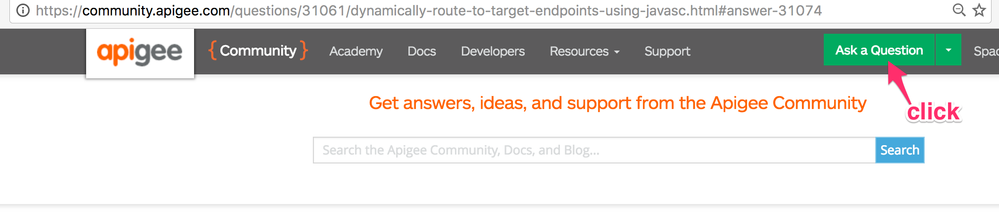- Google Cloud
- Cloud Forums
- Apigee
- Sumologic syslog connection from apigee
- Subscribe to RSS Feed
- Mark Topic as New
- Mark Topic as Read
- Float this Topic for Current User
- Bookmark
- Subscribe
- Mute
- Printer Friendly Page
- Mark as New
- Bookmark
- Subscribe
- Mute
- Subscribe to RSS Feed
- Permalink
- Report Inappropriate Content
- Mark as New
- Bookmark
- Subscribe
- Mute
- Subscribe to RSS Feed
- Permalink
- Report Inappropriate Content
Hi,
In our org we have asked sumologic team to provide syslog interface to submit log from apigee cloud.
They have give us a token, host and port.
But in apigee message logging i don't see an option to provide the token and when I test without the token I don't see the log in sumo logic.
How do i provide token in the message logging policy? Also, how do I know apigee successfully posted the log in sumo logic.
<Syslog><Message> "{organization.name}.{apiproxy.name}.{environment.name}" </Message><Host>syslog.XXX.sumologic.com</Host><Port>XXXX</Port><Protocol>TCP</Protocol></Syslog>Thanks,
Krish
Solved! Go to Solution.
- Mark as New
- Bookmark
- Subscribe
- Mute
- Subscribe to RSS Feed
- Permalink
- Report Inappropriate Content
- Mark as New
- Bookmark
- Subscribe
- Mute
- Subscribe to RSS Feed
- Permalink
- Report Inappropriate Content
The token is not part of the standard syslog interface, and so there is no explicit element in the Syslog configuration for including that token .
According to my reading of the sumologic documentation, you need to embed the token into the message itself. For example, supposing you have the token ABCDEFG12345 , then you might use this configuration:
<Syslog>
<Message>ABCDEFG12345 {organization.name}.{apiproxy.name}.{environment.name}</Message>
<Host>syslog.XXX.sumologic.com</Host>
<Port>XXXX</Port>
<Protocol>TCP</Protocol>
</Syslog>
You could of course, parameterize the token as well. If you populate the token from a KVM or some other AssignVariable policy, and use the variable name "sumologic.token" , then you could use this alternative policy configuration:
<Syslog>
<Message>{sumologic.token} {organization.name}.{apiproxy.name}.{environment.name}</Message>
<Host>syslog.XXX.sumologic.com</Host>
<Port>XXXX</Port>
<Protocol>TCP</Protocol>
</Syslog>
- Mark as New
- Bookmark
- Subscribe
- Mute
- Subscribe to RSS Feed
- Permalink
- Report Inappropriate Content
- Mark as New
- Bookmark
- Subscribe
- Mute
- Subscribe to RSS Feed
- Permalink
- Report Inappropriate Content
The token is not part of the standard syslog interface, and so there is no explicit element in the Syslog configuration for including that token .
According to my reading of the sumologic documentation, you need to embed the token into the message itself. For example, supposing you have the token ABCDEFG12345 , then you might use this configuration:
<Syslog>
<Message>ABCDEFG12345 {organization.name}.{apiproxy.name}.{environment.name}</Message>
<Host>syslog.XXX.sumologic.com</Host>
<Port>XXXX</Port>
<Protocol>TCP</Protocol>
</Syslog>
You could of course, parameterize the token as well. If you populate the token from a KVM or some other AssignVariable policy, and use the variable name "sumologic.token" , then you could use this alternative policy configuration:
<Syslog>
<Message>{sumologic.token} {organization.name}.{apiproxy.name}.{environment.name}</Message>
<Host>syslog.XXX.sumologic.com</Host>
<Port>XXXX</Port>
<Protocol>TCP</Protocol>
</Syslog>
- Mark as New
- Bookmark
- Subscribe
- Mute
- Subscribe to RSS Feed
- Permalink
- Report Inappropriate Content
- Mark as New
- Bookmark
- Subscribe
- Mute
- Subscribe to RSS Feed
- Permalink
- Report Inappropriate Content
- Mark as New
- Bookmark
- Subscribe
- Mute
- Subscribe to RSS Feed
- Permalink
- Report Inappropriate Content
- Mark as New
- Bookmark
- Subscribe
- Mute
- Subscribe to RSS Feed
- Permalink
- Report Inappropriate Content
It is working after adding the below snippet. One question, when i see the log in sumo, it actual log is getting appended with "<14>1 2018-02-27T21:31:05.005+0000 19ea1fc2-e676-418b-b8e1-848da00a2732 Apigee-Edge - - -". Do you know how can i get rid of this?
<FormatMessage>true</FormatMessage><strong><SSLInfo><Enabled>true</Enabled></SSLInfo><br></strong>
- Mark as New
- Bookmark
- Subscribe
- Mute
- Subscribe to RSS Feed
- Permalink
- Report Inappropriate Content
- Mark as New
- Bookmark
- Subscribe
- Mute
- Subscribe to RSS Feed
- Permalink
- Report Inappropriate Content
Yes - that information is added by the MessageLogging policy when you include the FormatMessage element. Read more about that here: https://docs.apigee.com/api-services/reference/message-logging-policy
You may try excluding that element or setting it to false, while keeping SSLInfo.
Eg
<FormatMessage>false</FormatMessage> <SSLInfo> <Enabled>true</Enabled> </SSLInfo>
- Mark as New
- Bookmark
- Subscribe
- Mute
- Subscribe to RSS Feed
- Permalink
- Report Inappropriate Content
- Mark as New
- Bookmark
- Subscribe
- Mute
- Subscribe to RSS Feed
- Permalink
- Report Inappropriate Content
With
<FormatMessage>false</FormatMessage>
Log content is prepended with "<14>Tue Feb 27 22:05:46 UTC 2018Info:"
Any thoughts?
- Mark as New
- Bookmark
- Subscribe
- Mute
- Subscribe to RSS Feed
- Permalink
- Report Inappropriate Content
- Mark as New
- Bookmark
- Subscribe
- Mute
- Subscribe to RSS Feed
- Permalink
- Report Inappropriate Content
Did you try removing that FormatMessage element completely?
I don't know why that stuff is still there.
The documentation states:
- <14> - A priority score (see the Syslog Protocol) based on the log level and facility level of the message.
- Date with a UTC offset (UTC = +0000).
I don't know if it is possible to remove or eliminate that from the message that gets sent to Sumo.
- Mark as New
- Bookmark
- Subscribe
- Mute
- Subscribe to RSS Feed
- Permalink
- Report Inappropriate Content
- Mark as New
- Bookmark
- Subscribe
- Mute
- Subscribe to RSS Feed
- Permalink
- Report Inappropriate Content
- Mark as New
- Bookmark
- Subscribe
- Mute
- Subscribe to RSS Feed
- Permalink
- Report Inappropriate Content
- Mark as New
- Bookmark
- Subscribe
- Mute
- Subscribe to RSS Feed
- Permalink
- Report Inappropriate Content
I reviewed my notes on this, and have found a known issue concerning message logging. b/68722102 - MessageLogging FormatMessage False Not Working
- Mark as New
- Bookmark
- Subscribe
- Mute
- Subscribe to RSS Feed
- Permalink
- Report Inappropriate Content
- Mark as New
- Bookmark
- Subscribe
- Mute
- Subscribe to RSS Feed
- Permalink
- Report Inappropriate Content
We are using sumologic free acccount. How can i test message logging policy. I am able to log error messages from shared flow using the JS approach suggested at https://community.apigee.com/articles/32286/logging-to-sumo-logic-using-javascript-and-http.html. But for asynchronous and postclient flow i need to test with free account especially success responses. Is it possible. thanks
- Mark as New
- Bookmark
- Subscribe
- Mute
- Subscribe to RSS Feed
- Permalink
- Report Inappropriate Content
- Mark as New
- Bookmark
- Subscribe
- Mute
- Subscribe to RSS Feed
- Permalink
- Report Inappropriate Content
Hi
for new questions, ask a new question. Do not post new questions as comments on comments on answers to old questions.
- Mark as New
- Bookmark
- Subscribe
- Mute
- Subscribe to RSS Feed
- Permalink
- Report Inappropriate Content
- Mark as New
- Bookmark
- Subscribe
- Mute
- Subscribe to RSS Feed
- Permalink
- Report Inappropriate Content
Sure i will.
- Mark as New
- Bookmark
- Subscribe
- Mute
- Subscribe to RSS Feed
- Permalink
- Report Inappropriate Content
- Mark as New
- Bookmark
- Subscribe
- Mute
- Subscribe to RSS Feed
- Permalink
- Report Inappropriate Content
I can confirm that this bug is still present in Edge Cloud, as of 2018-11-15.
-
Analytics
497 -
API Hub
75 -
API Runtime
11,661 -
API Security
174 -
Apigee General
3,021 -
Apigee X
1,263 -
Developer Portal
1,906 -
Drupal Portal
43 -
Hybrid
459 -
Integrated Developer Portal
87 -
Integration
308 -
PAYG
13 -
Private Cloud Deployment
1,067 -
User Interface
75
| User | Count |
|---|---|
| 3 | |
| 2 | |
| 1 | |
| 1 | |
| 1 |

 Twitter
Twitter