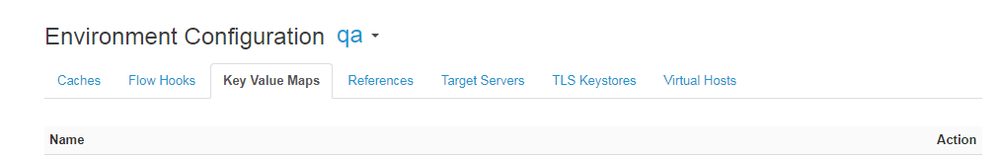- Google Cloud
- Cloud Forums
- Apigee
- How to give access to "key Value Maps" under envir...
- Subscribe to RSS Feed
- Mark Topic as New
- Mark Topic as Read
- Float this Topic for Current User
- Bookmark
- Subscribe
- Mute
- Printer Friendly Page
- Mark as New
- Bookmark
- Subscribe
- Mute
- Subscribe to RSS Feed
- Permalink
- Report Inappropriate Content
- Mark as New
- Bookmark
- Subscribe
- Mute
- Subscribe to RSS Feed
- Permalink
- Report Inappropriate Content
Hi,
I have Created a custom Role which I want to give the access to EDIT/VIEW/DELETE "Key value Maps" under environment configuration. Currently that role is not able to access the "Key Value Maps" configuration. Please Help me out.
Have attached the screenshot which shows No EDIT button for Key Value Map screen when I logged in as Custom Role.
Solved! Go to Solution.
- Mark as New
- Bookmark
- Subscribe
- Mute
- Subscribe to RSS Feed
- Permalink
- Report Inappropriate Content
- Mark as New
- Bookmark
- Subscribe
- Mute
- Subscribe to RSS Feed
- Permalink
- Report Inappropriate Content
Hi @Mahesh H
You can use this Management API
Your payload will be
{
"resourcePermission" : [
{
"path" : "/environments/*/keyvaluemaps",
"permissions" : [ "get","put", "delete"]
}
]
}
NOTE: If you want to just give access to a particular environment, then you can provide that in the payload. For example, you want to give full access to "test" env KVMs but only view access in "prod" env, then
{
"resourcePermission" : [
{
"path" : "/environments/test/keyvaluemaps",
"permissions" : [ "get","put", "delete"]
},
{
"path" : "/environments/prod/keyvaluemaps",
"permissions" : [ "get"]
}
]
}
- Mark as New
- Bookmark
- Subscribe
- Mute
- Subscribe to RSS Feed
- Permalink
- Report Inappropriate Content
- Mark as New
- Bookmark
- Subscribe
- Mute
- Subscribe to RSS Feed
- Permalink
- Report Inappropriate Content
Hi @Mahesh H
You can use this Management API
Your payload will be
{
"resourcePermission" : [
{
"path" : "/environments/*/keyvaluemaps",
"permissions" : [ "get","put", "delete"]
}
]
}
NOTE: If you want to just give access to a particular environment, then you can provide that in the payload. For example, you want to give full access to "test" env KVMs but only view access in "prod" env, then
{
"resourcePermission" : [
{
"path" : "/environments/test/keyvaluemaps",
"permissions" : [ "get","put", "delete"]
},
{
"path" : "/environments/prod/keyvaluemaps",
"permissions" : [ "get"]
}
]
}
-
Analytics
497 -
API Hub
75 -
API Runtime
11,661 -
API Security
174 -
Apigee General
3,021 -
Apigee X
1,263 -
Developer Portal
1,906 -
Drupal Portal
43 -
Hybrid
459 -
Integrated Developer Portal
87 -
Integration
308 -
PAYG
13 -
Private Cloud Deployment
1,067 -
User Interface
75
| User | Count |
|---|---|
| 3 | |
| 2 | |
| 1 | |
| 1 | |
| 1 |

 Twitter
Twitter