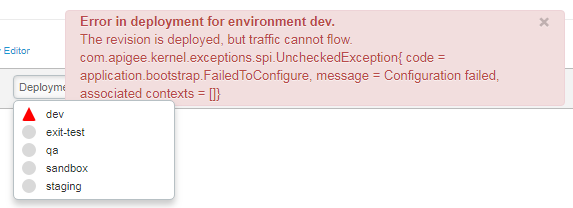- Google Cloud
- Cloud Forums
- Apigee
- The revision is deployed and traffic can flow, but...
- Subscribe to RSS Feed
- Mark Topic as New
- Mark Topic as Read
- Float this Topic for Current User
- Bookmark
- Subscribe
- Mute
- Printer Friendly Page
- Mark as New
- Bookmark
- Subscribe
- Mute
- Subscribe to RSS Feed
- Permalink
- Report Inappropriate Content
- Mark as New
- Bookmark
- Subscribe
- Mute
- Subscribe to RSS Feed
- Permalink
- Report Inappropriate Content
Hi All,
While Im trying to deploy or undeploy the shared flow Im getting the below error:
Error in deployment for environment dev.
The revision is deployed and traffic can flow, but flow may be impaired. com.apigee.kernel.exceptions.spi.UncheckedException{ code = application.bootstrap.FailedToConfigure, message = Configuration failed, associated contexts = []}
Need help, how to resolve the above issue?
Solved! Go to Solution.
- Mark as New
- Bookmark
- Subscribe
- Mute
- Subscribe to RSS Feed
- Permalink
- Report Inappropriate Content
- Mark as New
- Bookmark
- Subscribe
- Mute
- Subscribe to RSS Feed
- Permalink
- Report Inappropriate Content
Thanks for sharing your SharedFlow bundle.
- I was able to reproduce the deployment error in my local org.
- Looking into the logs, I found the cause for the deployment error was
2018-02-03 13:09:31,423 Apigee-Main-38 ERROR MESSAGING.RUNTIME - AbstractConfigurator.handleUpdate() : Fatal error deploying proxy: {} com.apigee.expressions.parser.ParseException: Both the operands for OR expression should be logical at com.apigee.expressions.parser.ExpressionParser.buildExpressionTree(ExpressionParser.java:330) ~[expressions-1.0.0.jar:na] at com.apigee.expressions.parser.ExpressionParser.parse(ExpressionParser.java:24) ~[expressions-1.0.0.jar:na] at com.apigee.expressions.parser.ExpressionParser.parseLogicExpression(ExpressionParser.java:28) ~[expressions-1.0.0.jar:na] ...<snipped - Checked the ConditionFlows in "default" under SharedFlows and noticed that there was no space between the OR operator and the next condition as shown below in the following two lines
(fault.name = "app_not_approved") or (fault.name = "invalid_access_token") or (errorCode = "invalid_client")
- Added the space after every OR operator, saved the changes and redeployed the Shared Flow. This resolved the issue.
- In addition to this, I also see a few conditions are repeated. You can remove them as well.
Please make the above suggested changes and redeploy the Shared Flow.
- Mark as New
- Bookmark
- Subscribe
- Mute
- Subscribe to RSS Feed
- Permalink
- Report Inappropriate Content
- Mark as New
- Bookmark
- Subscribe
- Mute
- Subscribe to RSS Feed
- Permalink
- Report Inappropriate Content
If you are on Public Cloud, please share the org, env and API Proxy names to me. I will investigate the issue and get back to you.
If you are on Private Cloud, please check the Message Processor logs and share the exception along with complete stack trace.
- Mark as New
- Bookmark
- Subscribe
- Mute
- Subscribe to RSS Feed
- Permalink
- Report Inappropriate Content
- Mark as New
- Bookmark
- Subscribe
- Mute
- Subscribe to RSS Feed
- Permalink
- Report Inappropriate Content
- Mark as New
- Bookmark
- Subscribe
- Mute
- Subscribe to RSS Feed
- Permalink
- Report Inappropriate Content
- Mark as New
- Bookmark
- Subscribe
- Mute
- Subscribe to RSS Feed
- Permalink
- Report Inappropriate Content
I have uploaded my shared flow above and please find the attached image below
- Mark as New
- Bookmark
- Subscribe
- Mute
- Subscribe to RSS Feed
- Permalink
- Report Inappropriate Content
- Mark as New
- Bookmark
- Subscribe
- Mute
- Subscribe to RSS Feed
- Permalink
- Report Inappropriate Content
Edge SaaS? Or are you using a customer-managed Apigee Edge installation?
- Mark as New
- Bookmark
- Subscribe
- Mute
- Subscribe to RSS Feed
- Permalink
- Report Inappropriate Content
- Mark as New
- Bookmark
- Subscribe
- Mute
- Subscribe to RSS Feed
- Permalink
- Report Inappropriate Content
@Dino Im using customer-managed Apigee Edgee installation.
- Mark as New
- Bookmark
- Subscribe
- Mute
- Subscribe to RSS Feed
- Permalink
- Report Inappropriate Content
- Mark as New
- Bookmark
- Subscribe
- Mute
- Subscribe to RSS Feed
- Permalink
- Report Inappropriate Content
HI @Gopal D J , try deploying the API using APIGEE Edge maven plugin or APIGEE tool , the response from the Maven plugin or the apigeetool npm module , will give you more specific information about the failure and on which message processor is causing the issue. You can share this with the APIGEE team and they should be able to help you. This is what we follow whenever we see , but general restart fixed our issues
- Mark as New
- Bookmark
- Subscribe
- Mute
- Subscribe to RSS Feed
- Permalink
- Report Inappropriate Content
- Mark as New
- Bookmark
- Subscribe
- Mute
- Subscribe to RSS Feed
- Permalink
- Report Inappropriate Content
Thanks for sharing your SharedFlow bundle.
- I was able to reproduce the deployment error in my local org.
- Looking into the logs, I found the cause for the deployment error was
2018-02-03 13:09:31,423 Apigee-Main-38 ERROR MESSAGING.RUNTIME - AbstractConfigurator.handleUpdate() : Fatal error deploying proxy: {} com.apigee.expressions.parser.ParseException: Both the operands for OR expression should be logical at com.apigee.expressions.parser.ExpressionParser.buildExpressionTree(ExpressionParser.java:330) ~[expressions-1.0.0.jar:na] at com.apigee.expressions.parser.ExpressionParser.parse(ExpressionParser.java:24) ~[expressions-1.0.0.jar:na] at com.apigee.expressions.parser.ExpressionParser.parseLogicExpression(ExpressionParser.java:28) ~[expressions-1.0.0.jar:na] ...<snipped - Checked the ConditionFlows in "default" under SharedFlows and noticed that there was no space between the OR operator and the next condition as shown below in the following two lines
(fault.name = "app_not_approved") or (fault.name = "invalid_access_token") or (errorCode = "invalid_client")
- Added the space after every OR operator, saved the changes and redeployed the Shared Flow. This resolved the issue.
- In addition to this, I also see a few conditions are repeated. You can remove them as well.
Please make the above suggested changes and redeploy the Shared Flow.
- Mark as New
- Bookmark
- Subscribe
- Mute
- Subscribe to RSS Feed
- Permalink
- Report Inappropriate Content
- Mark as New
- Bookmark
- Subscribe
- Mute
- Subscribe to RSS Feed
- Permalink
- Report Inappropriate Content
@AMAR DEVEGOWDA thanks for the solution, everything is working fine:)
-
Analytics
497 -
API Hub
75 -
API Runtime
11,661 -
API Security
174 -
Apigee General
3,021 -
Apigee X
1,263 -
Developer Portal
1,906 -
Drupal Portal
43 -
Hybrid
459 -
Integrated Developer Portal
87 -
Integration
308 -
PAYG
13 -
Private Cloud Deployment
1,067 -
User Interface
75
| User | Count |
|---|---|
| 2 | |
| 2 | |
| 1 | |
| 1 | |
| 1 |

 Twitter
Twitter