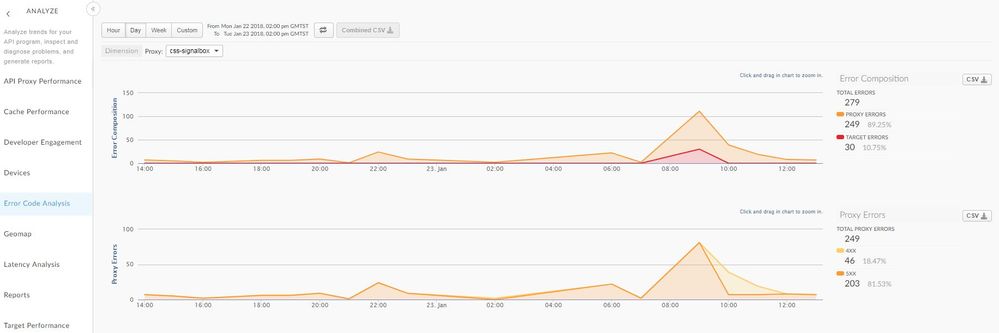- Google Cloud
- Cloud Forums
- Apigee
- Error Code Analysis - Further information
- Subscribe to RSS Feed
- Mark Topic as New
- Mark Topic as Read
- Float this Topic for Current User
- Bookmark
- Subscribe
- Mute
- Printer Friendly Page
- Mark as New
- Bookmark
- Subscribe
- Mute
- Subscribe to RSS Feed
- Permalink
- Report Inappropriate Content
- Mark as New
- Bookmark
- Subscribe
- Mute
- Subscribe to RSS Feed
- Permalink
- Report Inappropriate Content
Hi, We have a number of errors being reported in our Admin Portal. Upon investigating our Error Code Analysis it reporting a number of different event codes etc. Please see the attached image.
It tells us how many errors are occurring, but we cannot drill down further for useful information about what the errors are actually saying so we are unable to investigate further. Any idea how we can get this data?. Thanks Rob
- Labels:
-
API Runtime
- Mark as New
- Bookmark
- Subscribe
- Mute
- Subscribe to RSS Feed
- Permalink
- Report Inappropriate Content
- Mark as New
- Bookmark
- Subscribe
- Mute
- Subscribe to RSS Feed
- Permalink
- Report Inappropriate Content
@Robert Dadomo , Great Question,
You can able to drill down using Custom Reports feature in Apigee Edge by creating custom analytics report. Please find steps below.
Step 1: Click on Analyze & Click on Reports in Left Navigation
Step 2 : Click on + Custom Report button
Step 3 : Name your report as "Error Codes Analysis"
Step 4 : Add "Proxy Errors" & "Target Errors" as metrics
Step 5 : Add "Respons Status Code", "Proxy" , "Verb", "Path Suffx", "Target" & Any other dimensions to drill down & save the report.
Remember, Apigee Analytics do not capture any request / response payload by default. You can generate custom reports based on meta data of the APIs.
For error code analysis with request & response payloads, I suggest to leverage message logging policy with third party message logging tools like stackdriver / loggly / splunk / sumo logic etc.
Also, If you are an existing cloud customer of Apigee, Please contact me using Refer button with details of your company, We have a new upcoming feature currently in EAP (Early Access Program) that will help pinpoint the issue if anything goes wrong in realtime.
---------------------------------------------------------------------------------------------
Anil Sagar
-
Analytics
497 -
API Hub
75 -
API Runtime
11,664 -
API Security
175 -
Apigee General
3,030 -
Apigee X
1,275 -
Developer Portal
1,907 -
Drupal Portal
43 -
Hybrid
461 -
Integrated Developer Portal
87 -
Integration
309 -
PAYG
13 -
Private Cloud Deployment
1,068 -
User Interface
75
| User | Count |
|---|---|
| 2 | |
| 1 | |
| 1 | |
| 1 | |
| 1 |

 Twitter
Twitter