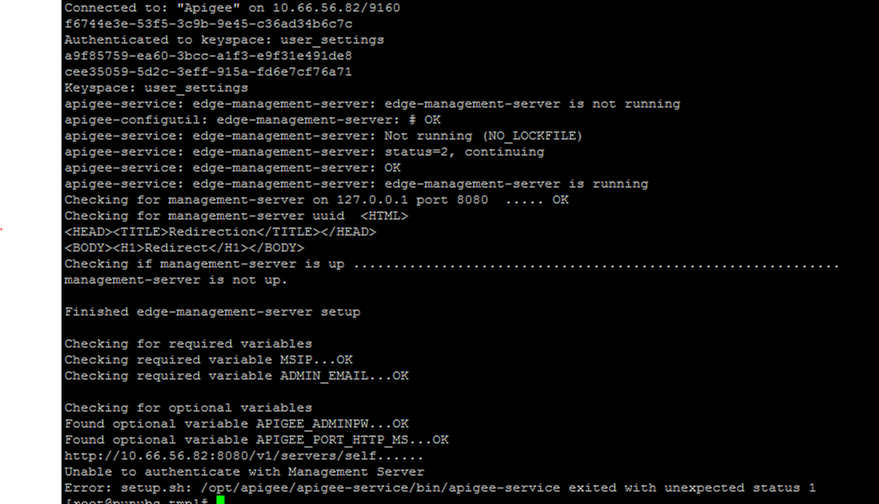- Google Cloud
- Cloud Forums
- Apigee
- Edge AIO installation Error
- Subscribe to RSS Feed
- Mark Topic as New
- Mark Topic as Read
- Float this Topic for Current User
- Bookmark
- Subscribe
- Mute
- Printer Friendly Page
- Mark as New
- Bookmark
- Subscribe
- Mute
- Subscribe to RSS Feed
- Permalink
- Report Inappropriate Content
- Mark as New
- Bookmark
- Subscribe
- Mute
- Subscribe to RSS Feed
- Permalink
- Report Inappropriate Content
Hi All,
I am facing the below error at the end of the APIGEE Edge installation process. Even though the Management server is installed and the port (8080) is up and running, the error says, “Unable to authenticate with Management Server”. Also I do not see the logs for Router, Message processor and UI.
The ports for these (8081,8082 and 9000 respectively) are not running too.
We have already tried the solution suggested in the given link :
https://community.apigee.com/questions/42734/ver-41705-aio-failing-on-management-server-error.html
Kindly suggest any pointers. Below is the error snap shot and also attached is the config file, system.log, config.log & edge-management-server.log files.
error.pngconfig.zipconfigfile.zipedge-management-server.zipsystem.zip
- Labels:
-
API Runtime
- Mark as New
- Bookmark
- Subscribe
- Mute
- Subscribe to RSS Feed
- Permalink
- Report Inappropriate Content
- Mark as New
- Bookmark
- Subscribe
- Mute
- Subscribe to RSS Feed
- Permalink
- Report Inappropriate Content
These are the error logs
- Mark as New
- Bookmark
- Subscribe
- Mute
- Subscribe to RSS Feed
- Permalink
- Report Inappropriate Content
- Mark as New
- Bookmark
- Subscribe
- Mute
- Subscribe to RSS Feed
- Permalink
- Report Inappropriate Content
@Pranjali what comes up when do you an apigee-all status ?
- Mark as New
- Bookmark
- Subscribe
- Mute
- Subscribe to RSS Feed
- Permalink
- Report Inappropriate Content
- Mark as New
- Bookmark
- Subscribe
- Mute
- Subscribe to RSS Feed
- Permalink
- Report Inappropriate Content
Hard to say without more information, statuses etc.
Was SELinux disabled?
Is this on a cloud hosted VM? Does it have entropy - is there output when doing
cat /dev/random
- Mark as New
- Bookmark
- Subscribe
- Mute
- Subscribe to RSS Feed
- Permalink
- Report Inappropriate Content
- Mark as New
- Bookmark
- Subscribe
- Mute
- Subscribe to RSS Feed
- Permalink
- Report Inappropriate Content
could you provide the log file of management server ( /opt/apigee/edge-management-server/logs /management-server.logs )
- Mark as New
- Bookmark
- Subscribe
- Mute
- Subscribe to RSS Feed
- Permalink
- Report Inappropriate Content
- Mark as New
- Bookmark
- Subscribe
- Mute
- Subscribe to RSS Feed
- Permalink
- Report Inappropriate Content
hello @Pranjali ,
has this been resolved? We are facing a similar error. Could you please suggest what could be done.
Thanks.
- Mark as New
- Bookmark
- Subscribe
- Mute
- Subscribe to RSS Feed
- Permalink
- Report Inappropriate Content
- Mark as New
- Bookmark
- Subscribe
- Mute
- Subscribe to RSS Feed
- Permalink
- Report Inappropriate Content
hello,
We were facing the same problem while installing 18.05 in AWS, through apigee support we were asked to avoid any special character (specifically @) for the admin and ldap password. On change the same in the config file the installation was completed without any error.
Thanks.
-
Analytics
497 -
API Hub
75 -
API Runtime
11,664 -
API Security
175 -
Apigee General
3,030 -
Apigee X
1,275 -
Developer Portal
1,907 -
Drupal Portal
43 -
Hybrid
461 -
Integrated Developer Portal
87 -
Integration
309 -
PAYG
13 -
Private Cloud Deployment
1,068 -
User Interface
75
| User | Count |
|---|---|
| 2 | |
| 1 | |
| 1 | |
| 1 | |
| 1 |

 Twitter
Twitter