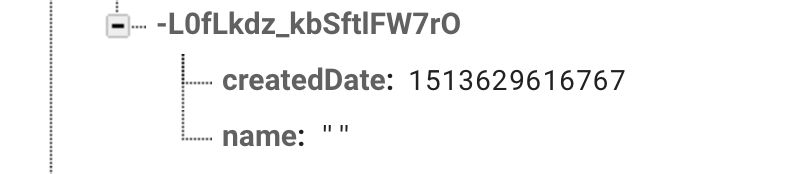- Google Cloud
- Cloud Forums
- Apigee
- Conditional Flow - convert body field to query par...
- Subscribe to RSS Feed
- Mark Topic as New
- Mark Topic as Read
- Float this Topic for Current User
- Bookmark
- Subscribe
- Mute
- Printer Friendly Page
- Mark as New
- Bookmark
- Subscribe
- Mute
- Subscribe to RSS Feed
- Permalink
- Report Inappropriate Content
- Mark as New
- Bookmark
- Subscribe
- Mute
- Subscribe to RSS Feed
- Permalink
- Report Inappropriate Content
Hello,
My proxy is: https://my-org.net/myapi/symptoms and my POST body is
{
"name": "stomach ache",
"createdDate" : {".sv":"timestamp"}
}
I'd like my URL to be https://my-org.net/myapi/symptoms?description='stomach ache'
What is the best way to achieve this? Shall I use Javascript to parse out the pathsuffix and then substitute the symptom in the body above? If so, what is the variable for the body and how do I pass it in the JS?
Thanks.
Solved! Go to Solution.
- Mark as New
- Bookmark
- Subscribe
- Mute
- Subscribe to RSS Feed
- Permalink
- Report Inappropriate Content
- Mark as New
- Bookmark
- Subscribe
- Mute
- Subscribe to RSS Feed
- Permalink
- Report Inappropriate Content
If I understand your question correctly, you want to expose your proxy API to be https://my-org.net/myapi/symptoms?description="stomach ache" and you want Apigee Edge to convert this GET call to a POST call with a request body sent to your backend. The sample request body is
{
"name":"stomach ache",
"createdDate":{
".sv":"timestamp"
}
}
where it picked the query param - description and used it as name within the request payload. The reason I clarify is, you post title says "convert body filed to query param" but your post description seems to be the opposite. At least thats how I understood.
However, If my above assumption is right - You can easily do this by using an Assign Message policy, something like this
<?xml version="1.0" encoding="UTF-8" standalone="yes"?>
<AssignMessage async="false" continueOnError="false" enabled="true" name="AM-Set-Request-Body">
<DisplayName>AM-Set-Request-Body</DisplayName>
<Properties/>
<Set>
<Payload contentType="application/json" variablePrefix="@" variableSuffix="#">
{
"name":"@request.queryparam.description#",
"createdDate":{
".sv":"timestamp"
}
}
</Payload>
<Verb>POST</Verb>
</Set>
<IgnoreUnresolvedVariables>true</IgnoreUnresolvedVariables>
<AssignTo createNew="false" transport="http" type="request"/>
</AssignMessage>
This will create a request body and also convert the request verb from GET to POST. Use this within your Request flow
- Mark as New
- Bookmark
- Subscribe
- Mute
- Subscribe to RSS Feed
- Permalink
- Report Inappropriate Content
- Mark as New
- Bookmark
- Subscribe
- Mute
- Subscribe to RSS Feed
- Permalink
- Report Inappropriate Content
If I understand your question correctly, you want to expose your proxy API to be https://my-org.net/myapi/symptoms?description="stomach ache" and you want Apigee Edge to convert this GET call to a POST call with a request body sent to your backend. The sample request body is
{
"name":"stomach ache",
"createdDate":{
".sv":"timestamp"
}
}
where it picked the query param - description and used it as name within the request payload. The reason I clarify is, you post title says "convert body filed to query param" but your post description seems to be the opposite. At least thats how I understood.
However, If my above assumption is right - You can easily do this by using an Assign Message policy, something like this
<?xml version="1.0" encoding="UTF-8" standalone="yes"?>
<AssignMessage async="false" continueOnError="false" enabled="true" name="AM-Set-Request-Body">
<DisplayName>AM-Set-Request-Body</DisplayName>
<Properties/>
<Set>
<Payload contentType="application/json" variablePrefix="@" variableSuffix="#">
{
"name":"@request.queryparam.description#",
"createdDate":{
".sv":"timestamp"
}
}
</Payload>
<Verb>POST</Verb>
</Set>
<IgnoreUnresolvedVariables>true</IgnoreUnresolvedVariables>
<AssignTo createNew="false" transport="http" type="request"/>
</AssignMessage>
This will create a request body and also convert the request verb from GET to POST. Use this within your Request flow
- Mark as New
- Bookmark
- Subscribe
- Mute
- Subscribe to RSS Feed
- Permalink
- Report Inappropriate Content
- Mark as New
- Bookmark
- Subscribe
- Mute
- Subscribe to RSS Feed
- Permalink
- Report Inappropriate Content
I want to thank you for this answer.
- Mark as New
- Bookmark
- Subscribe
- Mute
- Subscribe to RSS Feed
- Permalink
- Report Inappropriate Content
- Mark as New
- Bookmark
- Subscribe
- Mute
- Subscribe to RSS Feed
- Permalink
- Report Inappropriate Content
You are welcome @Danielle Laforte. Please reach out if you need anything
- Mark as New
- Bookmark
- Subscribe
- Mute
- Subscribe to RSS Feed
- Permalink
- Report Inappropriate Content
- Mark as New
- Bookmark
- Subscribe
- Mute
- Subscribe to RSS Feed
- Permalink
- Report Inappropriate Content
Hi Sai Saran Vaidyanathan,
Everything is working except for some reason it isn't substituting the variable correctly and my DB entry looks like this. The name is supposed to be substituted using this: "@request.queryparam.description#" so for this https://my-org.net/myapi/symptoms?description="stomach ache" the name should be stomach ache. I am using your AM.
I am also using this AM:
<?xml version="1.0" encoding="UTF-8" standalone="yes"?>
<AssignMessage async="false" continueOnError="false" enabled="true" name="AM-NoCopyPath">
<AssignVariable>
<Name>target.copy.pathsuffix</Name>
<Value>false</Value>
</AssignVariable>
</AssignMessage>
and I am using this JS:
var pathsuffix = context.getVariable('proxy.pathsuffix');
var originalTargetUrl = context.getVariable('target.url');
context.setVariable('target.url', originalTargetUrl + pathsuffix + '.json');
I'm wondering if I am cancelling out the name variable with one of these.
Basically I want this raw: POST https://daniellelaforte-eval-test.apigee.net/myapi/symptoms.json with this body:
{
"name":"headache",
"createdDate":{
".sv":"timestamp"
}
}
to be: POST
https://daniellelaforte-eval-test.apigee.net/myapi/symptoms?description='headache'
If you could take a look, I'd really appreciate it.
- Mark as New
- Bookmark
- Subscribe
- Mute
- Subscribe to RSS Feed
- Permalink
- Report Inappropriate Content
- Mark as New
- Bookmark
- Subscribe
- Mute
- Subscribe to RSS Feed
- Permalink
- Report Inappropriate Content
@Danielle Laforte If I understand this again
Your request is
curl -X POST \ https://daniellelaforte-eval-test.apigee.net/myapi/symptoms.json \ -H 'content-type: application/json' \ -d '{ "name":"headache", "createdDate":{ ".sv":"timestamp" } }'
to be converted to
curl -X POST \ 'https://daniellelaforte-eval-test.apigee.net/myapi/symptoms?description=headache' \ -H 'content-type: application/json'
Is that correct ? Do you still need the request payload to be sent to the target ?
- Mark as New
- Bookmark
- Subscribe
- Mute
- Subscribe to RSS Feed
- Permalink
- Report Inappropriate Content
- Mark as New
- Bookmark
- Subscribe
- Mute
- Subscribe to RSS Feed
- Permalink
- Report Inappropriate Content
OK, I see my problem. The two AMs are conflicting. How do I just run your AM when I call the symptoms resource?
- Mark as New
- Bookmark
- Subscribe
- Mute
- Subscribe to RSS Feed
- Permalink
- Report Inappropriate Content
- Mark as New
- Bookmark
- Subscribe
- Mute
- Subscribe to RSS Feed
- Permalink
- Report Inappropriate Content
If you can reply to my question, I can help with the code
-
Analytics
497 -
API Hub
75 -
API Runtime
11,663 -
API Security
175 -
Apigee General
3,028 -
Apigee X
1,273 -
Developer Portal
1,906 -
Drupal Portal
43 -
Hybrid
461 -
Integrated Developer Portal
87 -
Integration
309 -
PAYG
13 -
Private Cloud Deployment
1,067 -
User Interface
75
| User | Count |
|---|---|
| 2 | |
| 1 | |
| 1 | |
| 1 | |
| 1 |

 Twitter
Twitter