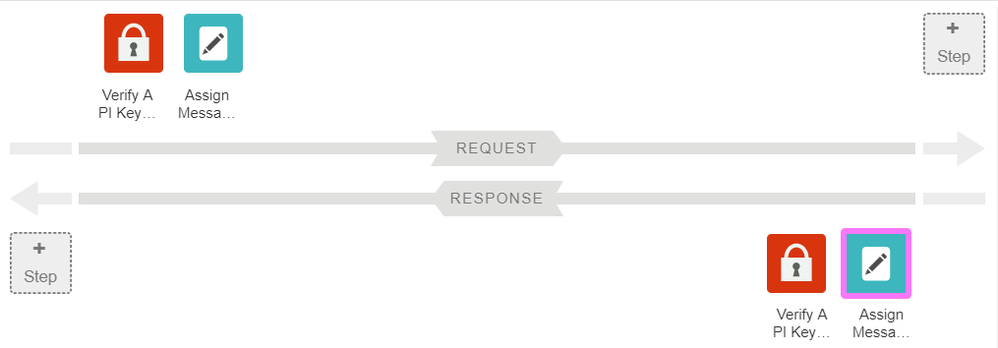- Google Cloud
- Cloud Forums
- Apigee
- Assign API key using assign message policy
- Subscribe to RSS Feed
- Mark Topic as New
- Mark Topic as Read
- Float this Topic for Current User
- Bookmark
- Subscribe
- Mute
- Printer Friendly Page
- Mark as New
- Bookmark
- Subscribe
- Mute
- Subscribe to RSS Feed
- Permalink
- Report Inappropriate Content
- Mark as New
- Bookmark
- Subscribe
- Mute
- Subscribe to RSS Feed
- Permalink
- Report Inappropriate Content
Hi,
I am trying to append the query parms by adding the assign message policy. Below is the assign message policy which i am using. But it is not working. After assign message policy, i am using verify api key to validate which is failing with 401. can anyone please help me?
<?xml version="1.0" encoding="UTF-8" standalone="yes"?>
<AssignMessage async="false" continueOnError="false" enabled="true" name="Assign-Message-2">
<DisplayName>Assign Message-2</DisplayName>
<Properties/>
<Set>
<QueryParams>
<QueryParm name="apikey">GNYSRySDw2WM63GcWoGDBihvmEAXDw02</QueryParm>
</QueryParams>
</Set>
<IgnoreUnresolvedVariables>true</IgnoreUnresolvedVariables>
<AssignTo createNew="false" transport="http" type="request"/>
</AssignMessage>
- Labels:
-
API Runtime
- Mark as New
- Bookmark
- Subscribe
- Mute
- Subscribe to RSS Feed
- Permalink
- Report Inappropriate Content
- Mark as New
- Bookmark
- Subscribe
- Mute
- Subscribe to RSS Feed
- Permalink
- Report Inappropriate Content
You do not need to hardcode the API Key in the policy. I assume you are passing the API Key as query param and want that to be validated using VerifyAPIKey. In that case, just update your VerifyAPIKey with the following code
<VerifyAPIKey name="APIKeyVerifier">
<APIKey ref="request.queryparam.apikey" />
</VerifyAPIKey>There are more examples in our docs. Check it out. You can remove the Assign Message policy and just have this policy.
- Mark as New
- Bookmark
- Subscribe
- Mute
- Subscribe to RSS Feed
- Permalink
- Report Inappropriate Content
- Mark as New
- Bookmark
- Subscribe
- Mute
- Subscribe to RSS Feed
- Permalink
- Report Inappropriate Content
Thanks @Sai Saran Vaidyanathan for the quick reply. Here is what I am doing. First i am using Verify API Key to validate the API key which I am passing from query parameters. Same policy which you mentioned, i have used. Then, I am using the assign message policy to remove the API key. Later again I am trying to use the assign message policy to add the API key and validate. There I am getting the 401. Below is the screen shot for my policy flow.
- Mark as New
- Bookmark
- Subscribe
- Mute
- Subscribe to RSS Feed
- Permalink
- Report Inappropriate Content
- Mark as New
- Bookmark
- Subscribe
- Mute
- Subscribe to RSS Feed
- Permalink
- Report Inappropriate Content
Why do you want to do that ? VerifyAPIKey makes more sense for incoming traffic. Since you have already validated the incoming request, why do you want to do that again? I would not add the policies in the response flow
- Mark as New
- Bookmark
- Subscribe
- Mute
- Subscribe to RSS Feed
- Permalink
- Report Inappropriate Content
- Mark as New
- Bookmark
- Subscribe
- Mute
- Subscribe to RSS Feed
- Permalink
- Report Inappropriate Content
That makes sense. I am trying to learn more on assign message policy. So trying lot of options and one of the options is this. Is it not possible? Or my usage is wrong?
- Mark as New
- Bookmark
- Subscribe
- Mute
- Subscribe to RSS Feed
- Permalink
- Report Inappropriate Content
- Mark as New
- Bookmark
- Subscribe
- Mute
- Subscribe to RSS Feed
- Permalink
- Report Inappropriate Content
I appreciate you are trying different things to learn but this was not the right option to use. Please check out our docs for more info. Has a lot of useful info and samples. We have some samples here as well
Please continue to post any questions you have. This is a great place to collaborate, learn and share ideas
-
Analytics
497 -
API Hub
75 -
API Runtime
11,662 -
API Security
175 -
Apigee General
3,027 -
Apigee X
1,271 -
Developer Portal
1,906 -
Drupal Portal
43 -
Hybrid
459 -
Integrated Developer Portal
87 -
Integration
308 -
PAYG
13 -
Private Cloud Deployment
1,067 -
User Interface
75
| User | Count |
|---|---|
| 2 | |
| 1 | |
| 1 | |
| 1 | |
| 1 |

 Twitter
Twitter