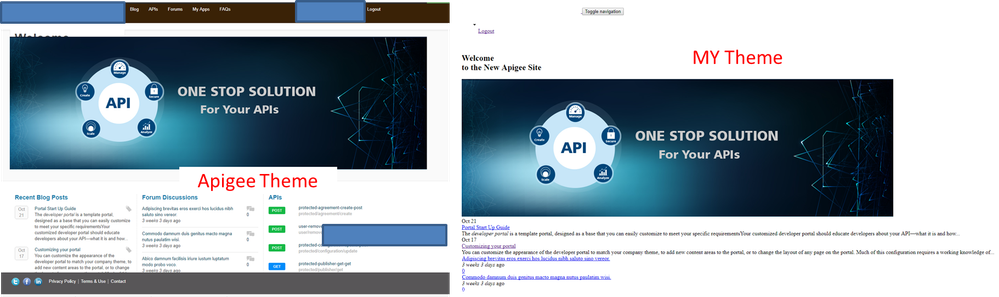- Google Cloud
- Cloud Forums
- Apigee
- Customizing a theme by creating a sub-theme
- Subscribe to RSS Feed
- Mark Topic as New
- Mark Topic as Read
- Float this Topic for Current User
- Bookmark
- Subscribe
- Mute
- Printer Friendly Page
- Mark as New
- Bookmark
- Subscribe
- Mute
- Subscribe to RSS Feed
- Permalink
- Report Inappropriate Content
- Mark as New
- Bookmark
- Subscribe
- Mute
- Subscribe to RSS Feed
- Permalink
- Report Inappropriate Content
Follow the same steps provided in the documentation for customization of the theme in the below URL.
https://docs.apigee.com/developer-services/content/customizing-theme
My custom theme is not displaying in the the apperance section in the developer portal
- Labels:
-
Developer Portal
- Mark as New
- Bookmark
- Subscribe
- Mute
- Subscribe to RSS Feed
- Permalink
- Report Inappropriate Content
- Mark as New
- Bookmark
- Subscribe
- Mute
- Subscribe to RSS Feed
- Permalink
- Report Inappropriate Content
Try clearing your Drupal caches first. To do that, go to Configuration -> Development -> Performance and click on the "Clear all caches" button. Check again to see if your sub-theme shows up.
If not, we can help you solve this. Please tell us a little more about what changes you did. What base theme you copied, and where? Maybe a couple images or snippets of code could help.
Please keep us posted,
Regards.
- Mark as New
- Bookmark
- Subscribe
- Mute
- Subscribe to RSS Feed
- Permalink
- Report Inappropriate Content
- Mark as New
- Bookmark
- Subscribe
- Mute
- Subscribe to RSS Feed
- Permalink
- Report Inappropriate Content
Have you populated your 'my_theme.css' file ? If not everything comes from the Apigee responsive theme's style.css as the parent.
You can also use developer tools to see if your CSS is showing anywhere.
- Mark as New
- Bookmark
- Subscribe
- Mute
- Subscribe to RSS Feed
- Permalink
- Report Inappropriate Content
- Mark as New
- Bookmark
- Subscribe
- Mute
- Subscribe to RSS Feed
- Permalink
- Report Inappropriate Content
If it's appearing, my theme screen shot is not
appearing and layout got messed up.
Attached image for your reference.
Help me steps to follow and how to add bootstrap carousel
- Mark as New
- Bookmark
- Subscribe
- Mute
- Subscribe to RSS Feed
- Permalink
- Report Inappropriate Content
- Mark as New
- Bookmark
- Subscribe
- Mute
- Subscribe to RSS Feed
- Permalink
- Report Inappropriate Content
The theme should display in the administration based solely on the presence of a <your-theme-name>.info file (located in the sites/all/themes/<your-theme-name> directory).
If your theme is showing up on the appearance administration page, but simply not looking correct, it's usually because the css files are not being correctly loaded. stylesheets can be loaded in the .info file (look for a stylesheets object in the apigee_responsive.info file. Should look something like this (subbing in the name of your css file):
stylesheets[all][] = css/style.css
If your stylesheets are getting loaded correctly, it can also be that the Dev Portal is attempting to aggregate the files and failing to write the files. This often happens if your tmp directory or files directory doesn't have accurate permissions. You can go to admin/config/media/file-system and validate that all the directories are correctly writable.
Feel free to keep providing information, and I'm sure we can get things working correctly.
-
Analytics
497 -
API Hub
75 -
API Runtime
11,660 -
API Security
174 -
Apigee General
3,020 -
Apigee X
1,262 -
Developer Portal
1,906 -
Drupal Portal
43 -
Hybrid
459 -
Integrated Developer Portal
87 -
Integration
308 -
PAYG
13 -
Private Cloud Deployment
1,067 -
User Interface
75
| User | Count |
|---|---|
| 5 | |
| 2 | |
| 2 | |
| 1 | |
| 1 |

 Twitter
Twitter