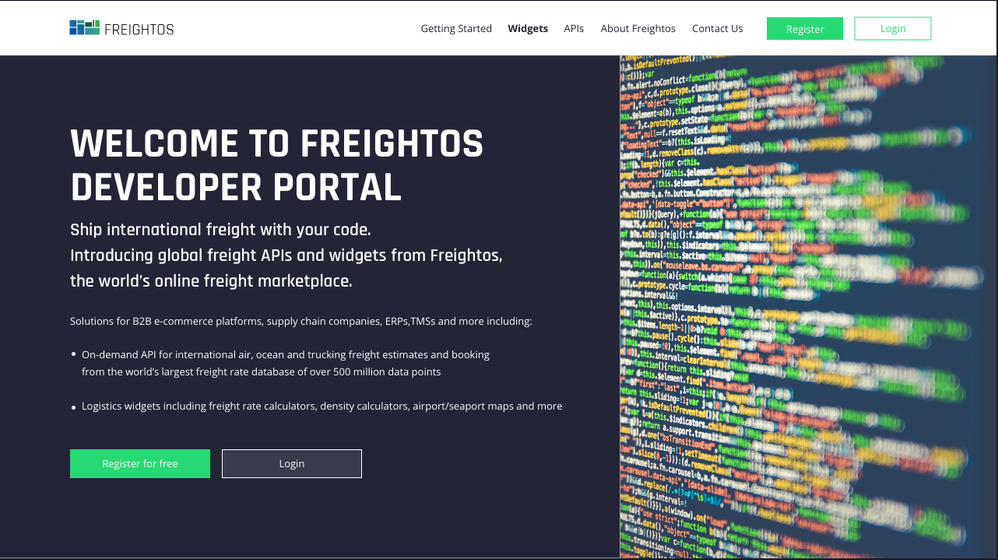- Google Cloud
- Cloud Forums
- Apigee
- How to customize Register and Login links in the h...
- Subscribe to RSS Feed
- Mark Topic as New
- Mark Topic as Read
- Float this Topic for Current User
- Bookmark
- Subscribe
- Mute
- Printer Friendly Page
- Mark as New
- Bookmark
- Subscribe
- Mute
- Subscribe to RSS Feed
- Permalink
- Report Inappropriate Content
- Mark as New
- Bookmark
- Subscribe
- Mute
- Subscribe to RSS Feed
- Permalink
- Report Inappropriate Content
Hello,
I'd like to change the Register and Login links to buttons, instead of links.
Where can I change it?
Here's how it looks like now:
https://dev-freightosdp.devportal.apigee.io/
Thanks
Anton.
Solved! Go to Solution.
- Mark as New
- Bookmark
- Subscribe
- Mute
- Subscribe to RSS Feed
- Permalink
- Report Inappropriate Content
- Mark as New
- Bookmark
- Subscribe
- Mute
- Subscribe to RSS Feed
- Permalink
- Report Inappropriate Content
@Anton+Bar , It's simple.
Copy page.tpl.php from "/profiles/apigee/themes/apigee_responsive/templates/pages/page.tpl.php" to "/sites/all/themes/freightos_responsive/templates" folder.
Edit lines 108, 109 to add css classes,
l(t('Register'), 'user/register');
->>>>>>>
l(t('Register'), 'user/register', array('attributes' => array('class' => 'btn')));
l(t('Login'), 'user/login');
->>>>>>>
l(t('Login'), 'user/login', array('attributes' => array('class' => 'btn')));
Push the code & Clear Drupal caches as Developer Portal administrator using admin menu home icon -> Flush All caches link.
Hope it helps.
Strong Suggestion : I suggest to hire a Drupal Expert / Consultant to do above simple changes. It will be cake walk for someone who knows Drupal.
- Mark as New
- Bookmark
- Subscribe
- Mute
- Subscribe to RSS Feed
- Permalink
- Report Inappropriate Content
- Mark as New
- Bookmark
- Subscribe
- Mute
- Subscribe to RSS Feed
- Permalink
- Report Inappropriate Content
Anton,
Currently, there isn't a way to change the actual html tags from links to buttons, but you can edit the css. Editing the styles may get you what you are after.
- Mark as New
- Bookmark
- Subscribe
- Mute
- Subscribe to RSS Feed
- Permalink
- Report Inappropriate Content
- Mark as New
- Bookmark
- Subscribe
- Mute
- Subscribe to RSS Feed
- Permalink
- Report Inappropriate Content
Thank you.
- Mark as New
- Bookmark
- Subscribe
- Mute
- Subscribe to RSS Feed
- Permalink
- Report Inappropriate Content
- Mark as New
- Bookmark
- Subscribe
- Mute
- Subscribe to RSS Feed
- Permalink
- Report Inappropriate Content
@rod , I believe above answer is in context of Light weight developer portal. @Anton+Bar is using drupal based one which is completely flexible to do above changes.
In Apigee Drupal Developer Portal, One will have complete control of look & feel including templates, css, javascript.
- Mark as New
- Bookmark
- Subscribe
- Mute
- Subscribe to RSS Feed
- Permalink
- Report Inappropriate Content
- Mark as New
- Bookmark
- Subscribe
- Mute
- Subscribe to RSS Feed
- Permalink
- Report Inappropriate Content
It's easy actually. You haven't mentioned the end result. What exactly you would like to see by changing the register & login links ?
- Mark as New
- Bookmark
- Subscribe
- Mute
- Subscribe to RSS Feed
- Permalink
- Report Inappropriate Content
- Mark as New
- Bookmark
- Subscribe
- Mute
- Subscribe to RSS Feed
- Permalink
- Report Inappropriate Content
I want to convert the links to buttons so if there's any chance to put the btn class on them, it would be great
- Mark as New
- Bookmark
- Subscribe
- Mute
- Subscribe to RSS Feed
- Permalink
- Report Inappropriate Content
- Mark as New
- Bookmark
- Subscribe
- Mute
- Subscribe to RSS Feed
- Permalink
- Report Inappropriate Content
@Anil Sagar Here's what I'll need to achieve, buttons aside, I assume I will have to build a custom home page template - like you explained here: https://community.apigee.com/articles/42838/apigee-drupal-developer-portal-custom-theme-101.html
- Mark as New
- Bookmark
- Subscribe
- Mute
- Subscribe to RSS Feed
- Permalink
- Report Inappropriate Content
- Mark as New
- Bookmark
- Subscribe
- Mute
- Subscribe to RSS Feed
- Permalink
- Report Inappropriate Content
@Anton+Bar , You know the answer then 🙂 Keep us posted in case if you see any issues.
Strong Suggestion : I suggest to hire a Drupal Expert / Consultant with css expertise to do above simple theme changes. It will be cake walk for someone who knows Drupal. It should not take more than 16 hours to completely customize the look & feel with professional quality.
- Mark as New
- Bookmark
- Subscribe
- Mute
- Subscribe to RSS Feed
- Permalink
- Report Inappropriate Content
- Mark as New
- Bookmark
- Subscribe
- Mute
- Subscribe to RSS Feed
- Permalink
- Report Inappropriate Content
@Anton+Bar , It's simple.
Copy page.tpl.php from "/profiles/apigee/themes/apigee_responsive/templates/pages/page.tpl.php" to "/sites/all/themes/freightos_responsive/templates" folder.
Edit lines 108, 109 to add css classes,
l(t('Register'), 'user/register');
->>>>>>>
l(t('Register'), 'user/register', array('attributes' => array('class' => 'btn')));
l(t('Login'), 'user/login');
->>>>>>>
l(t('Login'), 'user/login', array('attributes' => array('class' => 'btn')));
Push the code & Clear Drupal caches as Developer Portal administrator using admin menu home icon -> Flush All caches link.
Hope it helps.
Strong Suggestion : I suggest to hire a Drupal Expert / Consultant to do above simple changes. It will be cake walk for someone who knows Drupal.
- Mark as New
- Bookmark
- Subscribe
- Mute
- Subscribe to RSS Feed
- Permalink
- Report Inappropriate Content
- Mark as New
- Bookmark
- Subscribe
- Mute
- Subscribe to RSS Feed
- Permalink
- Report Inappropriate Content
@Anil Sagar - thanks a bunch. re hiring a freelancer - will I have to give that person an access to Drupal and Pantheon? Or will I need to extract the code and the DB and send both to the dev?
- Mark as New
- Bookmark
- Subscribe
- Mute
- Subscribe to RSS Feed
- Permalink
- Report Inappropriate Content
- Mark as New
- Bookmark
- Subscribe
- Mute
- Subscribe to RSS Feed
- Permalink
- Report Inappropriate Content
You can give him pantheon instance access. Ask him to have steps of config changes that he is doing documented or own the migration to prod environment. Most of the Drupal Devs are familiar with pantheon workflows or they can figure out quickly.
Important : Have backups using pantheon before moving changes between environments.
-
Analytics
497 -
API Hub
75 -
API Runtime
11,661 -
API Security
174 -
Apigee General
3,021 -
Apigee X
1,263 -
Developer Portal
1,906 -
Drupal Portal
43 -
Hybrid
459 -
Integrated Developer Portal
87 -
Integration
308 -
PAYG
13 -
Private Cloud Deployment
1,067 -
User Interface
75
| User | Count |
|---|---|
| 3 | |
| 2 | |
| 1 | |
| 1 | |
| 1 |

 Twitter
Twitter