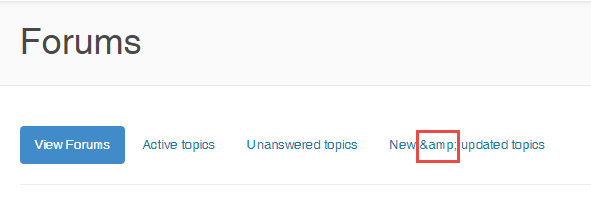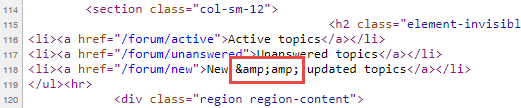- Google Cloud
- Cloud Forums
- Apigee
- Typo on Forum page - how to fix?
- Subscribe to RSS Feed
- Mark Topic as New
- Mark Topic as Read
- Float this Topic for Current User
- Bookmark
- Subscribe
- Mute
- Printer Friendly Page
- Mark as New
- Bookmark
- Subscribe
- Mute
- Subscribe to RSS Feed
- Permalink
- Report Inappropriate Content
- Mark as New
- Bookmark
- Subscribe
- Mute
- Subscribe to RSS Feed
- Permalink
- Report Inappropriate Content
We're using the hosted Drupal Developer Portal (on Pantheon) and I've noticed that the "forum" page has a typo on it. Here's what it looks like in the browser:
...and here's what I see when I view source:
My question is, can this page be edited to correct the typo? I haven't been able to find a way to edit it through the portal Admin menus, so I suspect that it may be protected in some way as part of the portal solution.
Thanks!
Mike:o
Solved! Go to Solution.
- Mark as New
- Bookmark
- Subscribe
- Mute
- Subscribe to RSS Feed
- Permalink
- Report Inappropriate Content
- Mark as New
- Bookmark
- Subscribe
- Mute
- Subscribe to RSS Feed
- Permalink
- Report Inappropriate Content
I have seen this issue, Quick work around below, place below function in your theme template.php, replace YOURTHEMENAME with your theme name, Save, Clear Drupal Caches.
<?php
/**
* Menu Local Tasks.
*/
function YOURTHEMENAME_menu_local_tasks(&$vars) {
$output = '';
if (!empty($vars['primary'])) {
$vars['primary']['#prefix'] = '<h2 class="element-invisible">' . t('Primary tabs') . '</h2>';
$vars['primary']['#prefix'] .= '<ul class="tabs--primary nav nav-pills ptabs">';
$vars['primary']['#suffix'] = '</ul>';
$output .= decode_entities(drupal_render($vars['primary'])) . '<hr>';
}
if (!empty($vars['secondary'])) {
$vars['secondary']['#prefix'] = '<h2 class="element-invisible">' . t('Secondary tabs') . '</h2>';
$vars['secondary']['#prefix'] .= '<ul class="tabs--secondary pagination pagination-sm stabs">';
$vars['secondary']['#suffix'] = '</ul>';
$output .= decode_entities(drupal_render($vars['secondary']));
}
return $output;
}Hope it helps.
- Mark as New
- Bookmark
- Subscribe
- Mute
- Subscribe to RSS Feed
- Permalink
- Report Inappropriate Content
- Mark as New
- Bookmark
- Subscribe
- Mute
- Subscribe to RSS Feed
- Permalink
- Report Inappropriate Content
UPDATE: This issue was due to a change in the Drupal Bootstrap theme where a template file was removed. We now removed that template also from our distribution and the issue has gone away, so you will no longer see this & issue from the 17.10.25.00 release going forward. Thanks for reporting this issue @Mike Overholt
- Mark as New
- Bookmark
- Subscribe
- Mute
- Subscribe to RSS Feed
- Permalink
- Report Inappropriate Content
- Mark as New
- Bookmark
- Subscribe
- Mute
- Subscribe to RSS Feed
- Permalink
- Report Inappropriate Content
@Chris Novak --- not sure who needs to look at this one
- Mark as New
- Bookmark
- Subscribe
- Mute
- Subscribe to RSS Feed
- Permalink
- Report Inappropriate Content
- Mark as New
- Bookmark
- Subscribe
- Mute
- Subscribe to RSS Feed
- Permalink
- Report Inappropriate Content
I have seen this issue, Quick work around below, place below function in your theme template.php, replace YOURTHEMENAME with your theme name, Save, Clear Drupal Caches.
<?php
/**
* Menu Local Tasks.
*/
function YOURTHEMENAME_menu_local_tasks(&$vars) {
$output = '';
if (!empty($vars['primary'])) {
$vars['primary']['#prefix'] = '<h2 class="element-invisible">' . t('Primary tabs') . '</h2>';
$vars['primary']['#prefix'] .= '<ul class="tabs--primary nav nav-pills ptabs">';
$vars['primary']['#suffix'] = '</ul>';
$output .= decode_entities(drupal_render($vars['primary'])) . '<hr>';
}
if (!empty($vars['secondary'])) {
$vars['secondary']['#prefix'] = '<h2 class="element-invisible">' . t('Secondary tabs') . '</h2>';
$vars['secondary']['#prefix'] .= '<ul class="tabs--secondary pagination pagination-sm stabs">';
$vars['secondary']['#suffix'] = '</ul>';
$output .= decode_entities(drupal_render($vars['secondary']));
}
return $output;
}Hope it helps.
- Mark as New
- Bookmark
- Subscribe
- Mute
- Subscribe to RSS Feed
- Permalink
- Report Inappropriate Content
- Mark as New
- Bookmark
- Subscribe
- Mute
- Subscribe to RSS Feed
- Permalink
- Report Inappropriate Content
@Mike Overholt , Also, If you are working on customizing developer portal below articles might help you.
https://community.apigee.com/articles/42838/apigee-drupal-developer-portal-custom-theme-101.html
https://community.apigee.com/articles/27169/apigee-developer-portal-custom-smartdocs-template.html
- Mark as New
- Bookmark
- Subscribe
- Mute
- Subscribe to RSS Feed
- Permalink
- Report Inappropriate Content
- Mark as New
- Bookmark
- Subscribe
- Mute
- Subscribe to RSS Feed
- Permalink
- Report Inappropriate Content
UPDATE: This issue was due to a change in the Drupal Bootstrap theme where a template file was removed. We now removed that template also from our distribution and the issue has gone away, so you will no longer see this & issue from the 17.10.25.00 release going forward. Thanks for reporting this issue @Mike Overholt
- Mark as New
- Bookmark
- Subscribe
- Mute
- Subscribe to RSS Feed
- Permalink
- Report Inappropriate Content
- Mark as New
- Bookmark
- Subscribe
- Mute
- Subscribe to RSS Feed
- Permalink
- Report Inappropriate Content
Thanks @Chris Novak!
-
Analytics
497 -
API Hub
75 -
API Runtime
11,657 -
API Security
174 -
Apigee General
3,020 -
Apigee X
1,253 -
Developer Portal
1,906 -
Drupal Portal
43 -
Hybrid
459 -
Integrated Developer Portal
87 -
Integration
308 -
PAYG
13 -
Private Cloud Deployment
1,065 -
User Interface
74
| User | Count |
|---|---|
| 6 | |
| 2 | |
| 1 | |
| 1 | |
| 1 |

 Twitter
Twitter