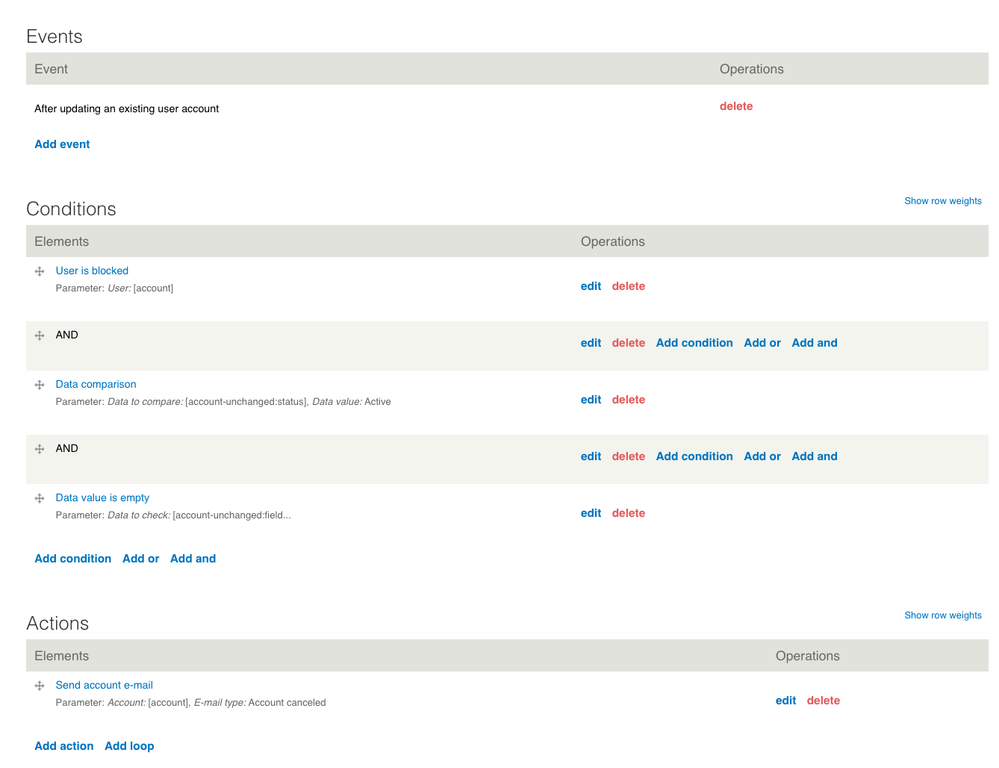- Google Cloud
- Cloud Forums
- Apigee
- Can we add rejected reason during the account canc...
- Subscribe to RSS Feed
- Mark Topic as New
- Mark Topic as Read
- Float this Topic for Current User
- Bookmark
- Subscribe
- Mute
- Printer Friendly Page
- Mark as New
- Bookmark
- Subscribe
- Mute
- Subscribe to RSS Feed
- Permalink
- Report Inappropriate Content
- Mark as New
- Bookmark
- Subscribe
- Mute
- Subscribe to RSS Feed
- Permalink
- Report Inappropriate Content
@Anil Sagar As off now i can see only below radio button option when i click on cancel account
Disable the account and keep its content:
Disable the account and unpublish its content:
Delete the account, but make its content belong to the Anonymous user
Delete the account and its content
Require e-mail confirmation to cancel account
Solved! Go to Solution.
- Mark as New
- Bookmark
- Subscribe
- Mute
- Subscribe to RSS Feed
- Permalink
- Report Inappropriate Content
- Mark as New
- Bookmark
- Subscribe
- Mute
- Subscribe to RSS Feed
- Permalink
- Report Inappropriate Content
You're going to solve your problem in 2 steps:
- add a field to each user entity. This field will contain the "rejection reason". It will contain either the value "None", or one of a set of values that you specify, like "Violation", or "Not confirmed" or "Expired" or whatever reason you want to use, for manually rejecting a user.
- You will add a Rule, that fires when a user account gets updated. This rule will check the rejection reason and the user status, and if the user status is "blocked", then the rule will send an email to the user's email address.
In more detail:
- To add a field to a user entity, visit 'admin/config/people/accounts/fields'. "Add field". Use the field name "rejection" . Specify the type of the field to be "List (text)" and "select list". Save. Then in the following screen, specify the rejection reasons. Save.
- To create a Rule, first ensure you have enabled the Rules module in Drupal. Visit admin/modules . Search for "Rules". If the module is not enabled, enable it. Also enable "Rules_UI" . Save.
- Then, you will add a new rule. Visit admin/config/workflow/rules .
- Specify:
- Event: After updating an existing user account
- Condition: user is blocked
AND
Condition: Data comparison. "account-unchanged:status" value: "Active"
AND
Condition: Data value is empty. with data selector: "account-unchanged:field-rejection" - Action: Send account mail, email type: Account blocked.
- Save
It should look like this:
To modify the email template used for sending that mail, visit 'admin/config/people/accounts' , scroll down and find the "Emails" section, select the "Account blocked" template, and make your changes. You may want to include the reason for the account cancellation in the template.
- Mark as New
- Bookmark
- Subscribe
- Mute
- Subscribe to RSS Feed
- Permalink
- Report Inappropriate Content
- Mark as New
- Bookmark
- Subscribe
- Mute
- Subscribe to RSS Feed
- Permalink
- Report Inappropriate Content
Can we add rejected reason during the account cancellation of the user?
when you say "add rejected reason"... what do you want to add the reason TO ? Elaborate on exactly what you are thinking? Do you want a record in the database attached to each user? Do you want to send an email to the user? to the administrators? Explain a little more.
- Mark as New
- Bookmark
- Subscribe
- Mute
- Subscribe to RSS Feed
- Permalink
- Report Inappropriate Content
- Mark as New
- Bookmark
- Subscribe
- Mute
- Subscribe to RSS Feed
- Permalink
- Report Inappropriate Content
@Dino Thanks for the reply, Here is the summary,When Admin will reject or cancel the registration, the user status will be ‘rejected’ with a given reason or admin can select a reason from the drop down. A mail with this status and reason send to the user. I want to create a View/Page where Admin will be able to see the status of the user, and other details. for example if the user is not active , then what is the status. with reason. ?
Yes, Mail need to be send to the Admin as well as to the User.
Yes want to add the record in the database, so that we can pull the details to the page.
- Mark as New
- Bookmark
- Subscribe
- Mute
- Subscribe to RSS Feed
- Permalink
- Report Inappropriate Content
- Mark as New
- Bookmark
- Subscribe
- Mute
- Subscribe to RSS Feed
- Permalink
- Report Inappropriate Content
You're going to solve your problem in 2 steps:
- add a field to each user entity. This field will contain the "rejection reason". It will contain either the value "None", or one of a set of values that you specify, like "Violation", or "Not confirmed" or "Expired" or whatever reason you want to use, for manually rejecting a user.
- You will add a Rule, that fires when a user account gets updated. This rule will check the rejection reason and the user status, and if the user status is "blocked", then the rule will send an email to the user's email address.
In more detail:
- To add a field to a user entity, visit 'admin/config/people/accounts/fields'. "Add field". Use the field name "rejection" . Specify the type of the field to be "List (text)" and "select list". Save. Then in the following screen, specify the rejection reasons. Save.
- To create a Rule, first ensure you have enabled the Rules module in Drupal. Visit admin/modules . Search for "Rules". If the module is not enabled, enable it. Also enable "Rules_UI" . Save.
- Then, you will add a new rule. Visit admin/config/workflow/rules .
- Specify:
- Event: After updating an existing user account
- Condition: user is blocked
AND
Condition: Data comparison. "account-unchanged:status" value: "Active"
AND
Condition: Data value is empty. with data selector: "account-unchanged:field-rejection" - Action: Send account mail, email type: Account blocked.
- Save
It should look like this:
To modify the email template used for sending that mail, visit 'admin/config/people/accounts' , scroll down and find the "Emails" section, select the "Account blocked" template, and make your changes. You may want to include the reason for the account cancellation in the template.
- Mark as New
- Bookmark
- Subscribe
- Mute
- Subscribe to RSS Feed
- Permalink
- Report Inappropriate Content
- Mark as New
- Bookmark
- Subscribe
- Mute
- Subscribe to RSS Feed
- Permalink
- Report Inappropriate Content
@DinoThanks for such a nice explanation.. Also i need to know if I have added a free text field, where admin can write the rejected reason. And I want that same reason need to be sent in the mail. Can we do this ?
-
Analytics
497 -
API Hub
75 -
API Runtime
11,662 -
API Security
175 -
Apigee General
3,027 -
Apigee X
1,269 -
Developer Portal
1,906 -
Drupal Portal
43 -
Hybrid
459 -
Integrated Developer Portal
87 -
Integration
308 -
PAYG
13 -
Private Cloud Deployment
1,067 -
User Interface
75
| User | Count |
|---|---|
| 2 | |
| 1 | |
| 1 | |
| 1 | |
| 1 |

 Twitter
Twitter