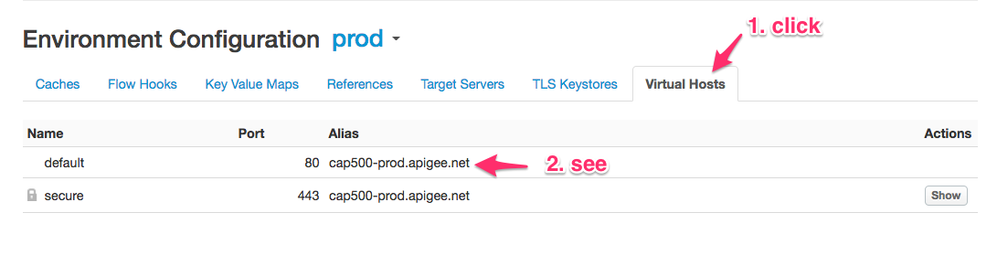- Google Cloud
- Cloud Forums
- Apigee
- How can I use a custom domain to access an Apigee ...
- Subscribe to RSS Feed
- Mark Topic as New
- Mark Topic as Read
- Float this Topic for Current User
- Bookmark
- Subscribe
- Mute
- Printer Friendly Page
- Mark as New
- Bookmark
- Subscribe
- Mute
- Subscribe to RSS Feed
- Permalink
- Report Inappropriate Content
- Mark as New
- Bookmark
- Subscribe
- Mute
- Subscribe to RSS Feed
- Permalink
- Report Inappropriate Content
I created the CNAME in my goddady account pointing to {organization} -trial-prod.apigee.net.
When making the call to my custom CNAME, the call returns:
Sorry, the page you are looking for is currently unavailable. Please try again later.
- Labels:
-
API Runtime
- Mark as New
- Bookmark
- Subscribe
- Mute
- Subscribe to RSS Feed
- Permalink
- Report Inappropriate Content
- Mark as New
- Bookmark
- Subscribe
- Mute
- Subscribe to RSS Feed
- Permalink
- Report Inappropriate Content
@Ivan Sebastian Huixtlcatl and that matches the vhost listed for your org ?
- Mark as New
- Bookmark
- Subscribe
- Mute
- Subscribe to RSS Feed
- Permalink
- Report Inappropriate Content
- Mark as New
- Bookmark
- Subscribe
- Mute
- Subscribe to RSS Feed
- Permalink
- Report Inappropriate Content
To elaborate on Christin's comment,
In order to route requests, Apigee Edge (SaaS) relies on the hostname used on the inbound request. Let me explain further. Suppose that the "api.ivanseb.net" hostname is a valid CNAME, pointing to "cap500-prod.apigee.net" , where cap500 is my Apigee Edge SaaS organization name. (Yours will be something else, maybe something like "sebastian-trial").
An API request made to "api.ivanseb.net" will arrive at the same pool of servers as a request made to "cap500-prod.apigee.net". When the request arrives, the router for Apigee Edge examines the hostname in the request, and then routes the request based on that inbound hostname.
The hostname "cap500-prod.apigee.net" is mapped as a host alias to a "virtual host" in Apigee Edge. (This vhost configuration with a host alias of ORG-ENV.apigee.net is done by Apigee for all SaaS organizations and environments.) Here's a snap showing the configuration in an organization:
Because the alias is mapped to a vhost, when a request to "cap500-prod.apigee.net" is made, the request gets routed to the correct environment, and to an applicable API Proxy.
When a request to "api.ivanseb.net" is made, the router will not be able to route that inbound request to any organization, or environment, because there is no virtual host registered with a host alias of "api.ivanseb.net".
I suggest that you create a new vhost with that hostname (api.ivanseb.net in this example), or, add "api.ivanseb.net" as an alias to an existing virtual host.
To read more about virtual hosts in Apigee Edge, check this documentation page.
-
Analytics
497 -
API Hub
75 -
API Runtime
11,663 -
API Security
175 -
Apigee General
3,028 -
Apigee X
1,272 -
Developer Portal
1,906 -
Drupal Portal
43 -
Hybrid
460 -
Integrated Developer Portal
87 -
Integration
309 -
PAYG
13 -
Private Cloud Deployment
1,067 -
User Interface
75
| User | Count |
|---|---|
| 2 | |
| 1 | |
| 1 | |
| 1 | |
| 1 |

 Twitter
Twitter