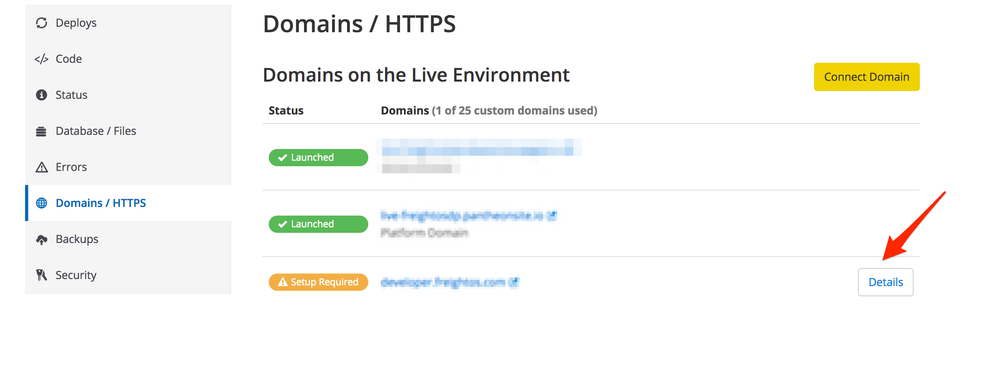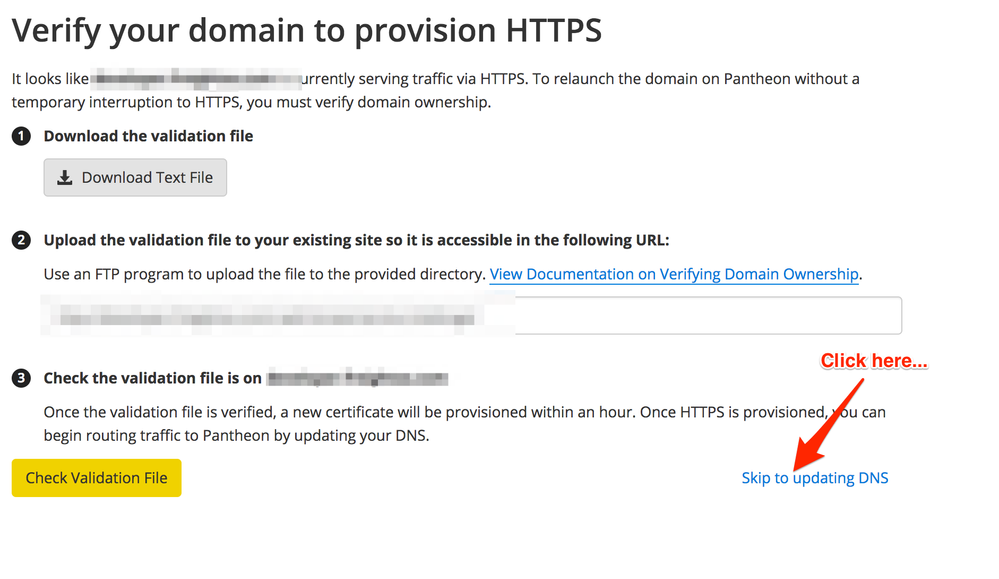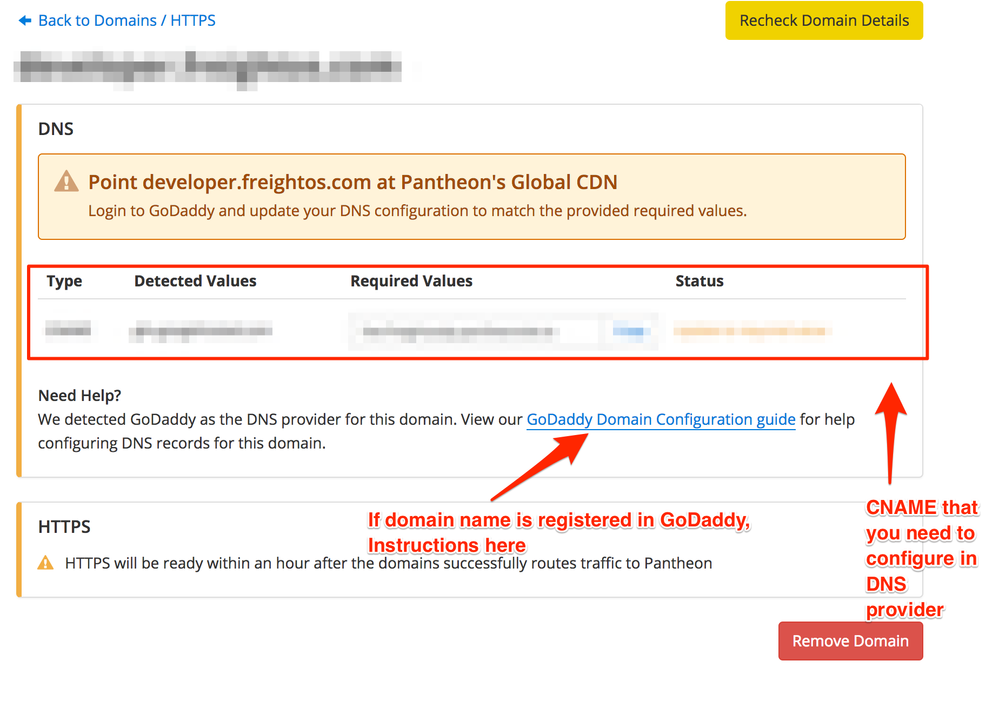- Google Cloud
- Cloud Forums
- Apigee
- Developer portal life cycle
- Subscribe to RSS Feed
- Mark Topic as New
- Mark Topic as Read
- Float this Topic for Current User
- Bookmark
- Subscribe
- Mute
- Printer Friendly Page
- Mark as New
- Bookmark
- Subscribe
- Mute
- Subscribe to RSS Feed
- Permalink
- Report Inappropriate Content
- Mark as New
- Bookmark
- Subscribe
- Mute
- Subscribe to RSS Feed
- Permalink
- Report Inappropriate Content
Hello,
I have five questions.
Question number zero is - how can auto redirect HTTP to HTTPS when someone goes to http://myportal. ?
The other 4 questions are about the dev portal life cycle.
I seems that there are three versions: DEV, TEST and PROD.
I work on the DEV version and almost have it ready at http://dev-freightosdp.devportal.apigee.io
What happens when it's ready? Would it be:
- Release to test-freightosdp.devportal.apigee.io and QA
- Release to prod-freightosdp.devportal.apigee.io
- CNAME prod-freightosdp.devportal.apigee.io to developer.freightos.com
This is the first question.
The second question is how do I promote DEV to TEST and TEST to PROD?
The third question is should we CNAME the API domain - any reason not to do it?
The fourth question is can I then continue to work on DEV version and rest assured that TEST and PROD aren't changing until I release the DEV?
Solved! Go to Solution.
- Mark as New
- Bookmark
- Subscribe
- Mute
- Subscribe to RSS Feed
- Permalink
- Report Inappropriate Content
- Mark as New
- Bookmark
- Subscribe
- Mute
- Subscribe to RSS Feed
- Permalink
- Report Inappropriate Content
@Anton+Bar , Find answers below.
How can auto redirect HTTP to HTTPS when someone goes to http://myportal. ?
- It's explained in detail here.
- Checkout codebase using git into your local machine
- Edit settings.php
- Paste below code at the end of the file,
if (isset($_SERVER['PANTHEON_ENVIRONMENT']) && php_sapi_name() != 'cli') {
// Redirect to https://$primary_domain in the Live environment
if ($_ENV['PANTHEON_ENVIRONMENT'] === 'live') {
/** Replace www.example.com with your registered domain name */
$primary_domain = 'www.example.com';
}
else {
// Redirect to HTTPS on every Pantheon environment.
$primary_domain = $_SERVER['HTTP_HOST'];
}
if ($_SERVER['HTTP_HOST'] != $primary_domain
|| !isset($_SERVER['HTTP_X_SSL'])
|| $_SERVER['HTTP_X_SSL'] != 'ON' ) {
# Name transaction "redirect" in New Relic for improved reporting (optional)
if (extension_loaded('newrelic')) {
newrelic_name_transaction("redirect");
}
header('HTTP/1.0 301 Moved Permanently');
header('Location: https://'. $primary_domain . $_SERVER['REQUEST_URI']);
exit();
}
}- Git add , commit , push
Regarding migrating changes between environments,
- Yes, Dev is for development. Test is for QA & Live is for production.
- You will move code & database first time from Dev -> Test -> Live
- Subsequent releases, You will move only code from Dev -> Test -> Live. Config (Admin Screen) changes need to be redone / migrate as code using module like features that comes out of the box with Apigee Developer Portal. You might not do config changes frequently.
- See the workflow process as explained in Pantheon here.
- Note : Do not overwrite Dev or Test database with live after initial promotion. Doing so, You might loose content generated in live portal like users registered, forum posts etc. See the workflow process as explained in Pantheon here & configuration migration options.
- Take backups before each migration. Automatic backups can be configured. See more about same here.
The third question is should we CNAME the API domain - any reason not to do it?
- Yes, You should CNAME your live instance.
- For example, Some of our customer sites powered by Apigee Drupal Developer Portal,
- CNAME mapping for live instance in pantheon is explained here. Follow the instruction in the dashboard to setup CNAME.
- Pantheon is not a domain registrar. Connect your custom domain on the Site Dashboard
The fourth question is can I then continue to work on DEV version and rest assured that TEST and PROD aren't changing until I release the DEV?
- Yes, Absolutely.
Hope it helps. Keep us posted if you see any issues while setting up same.
- Mark as New
- Bookmark
- Subscribe
- Mute
- Subscribe to RSS Feed
- Permalink
- Report Inappropriate Content
- Mark as New
- Bookmark
- Subscribe
- Mute
- Subscribe to RSS Feed
- Permalink
- Report Inappropriate Content
I already found how to promote to Test and Live but it's not clear to me - should we CNAME it on our end or use Pantheon to do it. Pantheon documentation is written as though we're running our main site on their system, but we're not. We just want to cname developer.freightos.com to live-freightosdp.devportal.apigee.io.
- Mark as New
- Bookmark
- Subscribe
- Mute
- Subscribe to RSS Feed
- Permalink
- Report Inappropriate Content
- Mark as New
- Bookmark
- Subscribe
- Mute
- Subscribe to RSS Feed
- Permalink
- Report Inappropriate Content
@Anton+Bar , Find answers below.
How can auto redirect HTTP to HTTPS when someone goes to http://myportal. ?
- It's explained in detail here.
- Checkout codebase using git into your local machine
- Edit settings.php
- Paste below code at the end of the file,
if (isset($_SERVER['PANTHEON_ENVIRONMENT']) && php_sapi_name() != 'cli') {
// Redirect to https://$primary_domain in the Live environment
if ($_ENV['PANTHEON_ENVIRONMENT'] === 'live') {
/** Replace www.example.com with your registered domain name */
$primary_domain = 'www.example.com';
}
else {
// Redirect to HTTPS on every Pantheon environment.
$primary_domain = $_SERVER['HTTP_HOST'];
}
if ($_SERVER['HTTP_HOST'] != $primary_domain
|| !isset($_SERVER['HTTP_X_SSL'])
|| $_SERVER['HTTP_X_SSL'] != 'ON' ) {
# Name transaction "redirect" in New Relic for improved reporting (optional)
if (extension_loaded('newrelic')) {
newrelic_name_transaction("redirect");
}
header('HTTP/1.0 301 Moved Permanently');
header('Location: https://'. $primary_domain . $_SERVER['REQUEST_URI']);
exit();
}
}- Git add , commit , push
Regarding migrating changes between environments,
- Yes, Dev is for development. Test is for QA & Live is for production.
- You will move code & database first time from Dev -> Test -> Live
- Subsequent releases, You will move only code from Dev -> Test -> Live. Config (Admin Screen) changes need to be redone / migrate as code using module like features that comes out of the box with Apigee Developer Portal. You might not do config changes frequently.
- See the workflow process as explained in Pantheon here.
- Note : Do not overwrite Dev or Test database with live after initial promotion. Doing so, You might loose content generated in live portal like users registered, forum posts etc. See the workflow process as explained in Pantheon here & configuration migration options.
- Take backups before each migration. Automatic backups can be configured. See more about same here.
The third question is should we CNAME the API domain - any reason not to do it?
- Yes, You should CNAME your live instance.
- For example, Some of our customer sites powered by Apigee Drupal Developer Portal,
- CNAME mapping for live instance in pantheon is explained here. Follow the instruction in the dashboard to setup CNAME.
- Pantheon is not a domain registrar. Connect your custom domain on the Site Dashboard
The fourth question is can I then continue to work on DEV version and rest assured that TEST and PROD aren't changing until I release the DEV?
- Yes, Absolutely.
Hope it helps. Keep us posted if you see any issues while setting up same.
- Mark as New
- Bookmark
- Subscribe
- Mute
- Subscribe to RSS Feed
- Permalink
- Report Inappropriate Content
- Mark as New
- Bookmark
- Subscribe
- Mute
- Subscribe to RSS Feed
- Permalink
- Report Inappropriate Content
@Anil Sagar - Re the CNAME - should we CNAME It in our own DNS provider or just can add developer.freightos.com under the Pantheon manager?
- Mark as New
- Bookmark
- Subscribe
- Mute
- Subscribe to RSS Feed
- Permalink
- Report Inappropriate Content
- Mark as New
- Bookmark
- Subscribe
- Mute
- Subscribe to RSS Feed
- Permalink
- Report Inappropriate Content
@Anton+Bar , You need to add developer.freightos.com under pantheon live instance domains settings as explained here & then update CNAME in your DNS provider. You can find the CNAME details in domain name details button in Pantheon. See screenshots below.
https://pantheon.io/docs/godaddy/
Hope it helps. Keep us posted.
- Mark as New
- Bookmark
- Subscribe
- Mute
- Subscribe to RSS Feed
- Permalink
- Report Inappropriate Content
- Mark as New
- Bookmark
- Subscribe
- Mute
- Subscribe to RSS Feed
- Permalink
- Report Inappropriate Content
@Anton+Bar , Feel free to accept the answer if your query is resolved so that it will be helpful for others too.
Keep us posted moving forward if any.
- Mark as New
- Bookmark
- Subscribe
- Mute
- Subscribe to RSS Feed
- Permalink
- Report Inappropriate Content
- Mark as New
- Bookmark
- Subscribe
- Mute
- Subscribe to RSS Feed
- Permalink
- Report Inappropriate Content
sorry was abroad, thanks for all the very valuable help!
-
Analytics
497 -
API Hub
75 -
API Runtime
11,657 -
API Security
174 -
Apigee General
3,020 -
Apigee X
1,253 -
Developer Portal
1,906 -
Drupal Portal
43 -
Hybrid
459 -
Integrated Developer Portal
87 -
Integration
308 -
PAYG
13 -
Private Cloud Deployment
1,065 -
User Interface
74
| User | Count |
|---|---|
| 6 | |
| 2 | |
| 1 | |
| 1 | |
| 1 |

 Twitter
Twitter