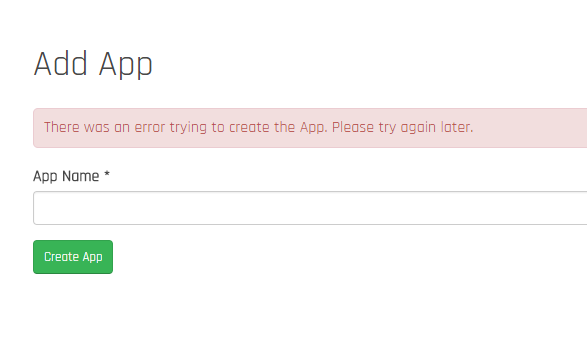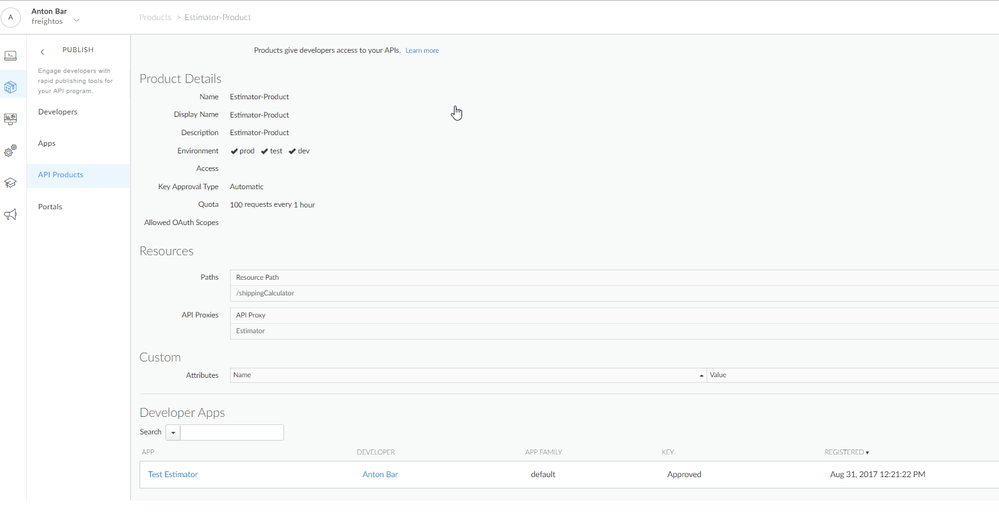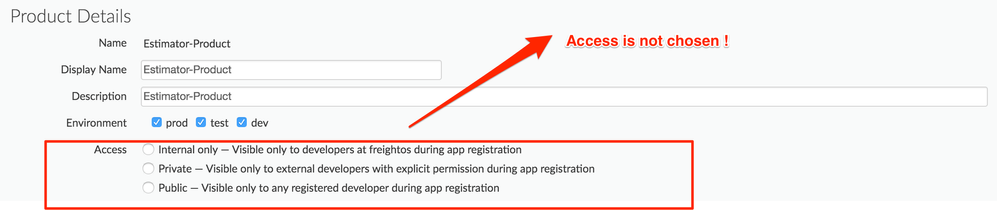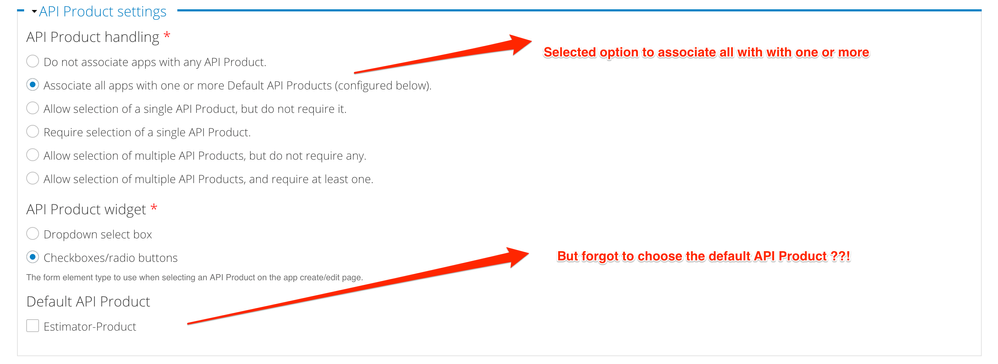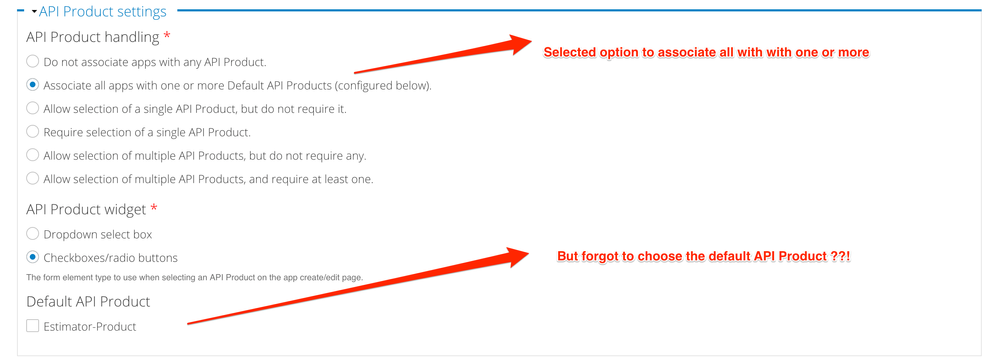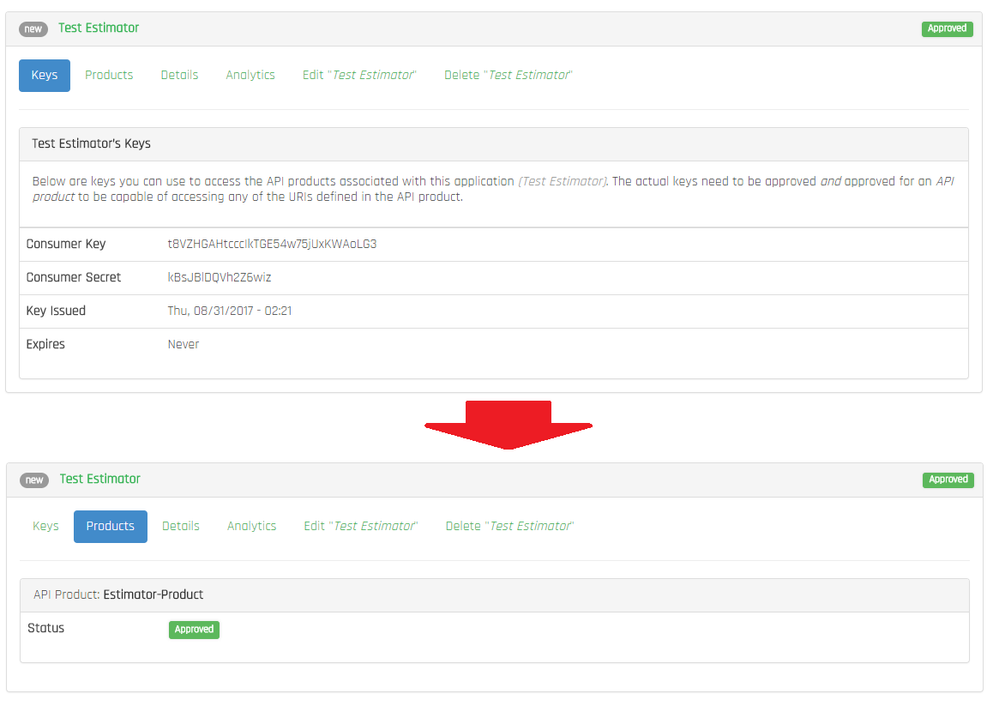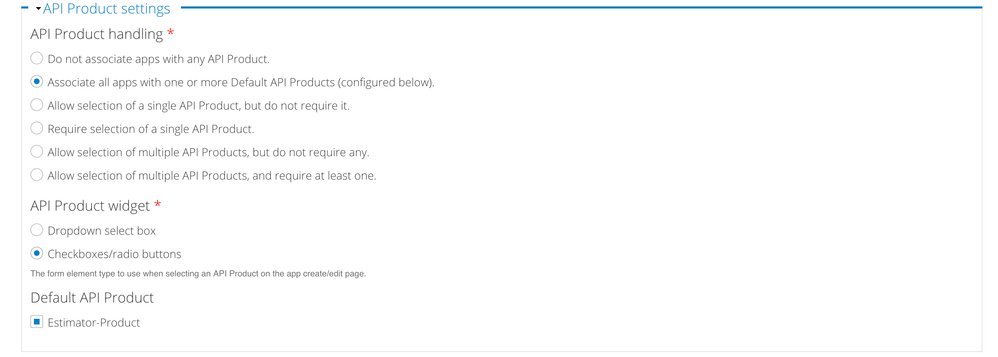- Google Cloud
- Cloud Forums
- Apigee
- URGENT - Developers getting ERROR when trying to c...
- Subscribe to RSS Feed
- Mark Topic as New
- Mark Topic as Read
- Float this Topic for Current User
- Bookmark
- Subscribe
- Mute
- Printer Friendly Page
- Mark as New
- Bookmark
- Subscribe
- Mute
- Subscribe to RSS Feed
- Permalink
- Report Inappropriate Content
- Mark as New
- Bookmark
- Subscribe
- Mute
- Subscribe to RSS Feed
- Permalink
- Report Inappropriate Content
A new developer who signed up and I approved his account is trying to add an app and getting this error. Tried many different app names - nothing works.
Here's the portal:
http://dev-freightosdp.devportal.apigee.io
Solved! Go to Solution.
- Mark as New
- Bookmark
- Subscribe
- Mute
- Subscribe to RSS Feed
- Permalink
- Report Inappropriate Content
- Mark as New
- Bookmark
- Subscribe
- Mute
- Subscribe to RSS Feed
- Permalink
- Report Inappropriate Content
You are expected to create an API Product in Apigee Edge . Once you create an API product, It will show in developer portal. Clear Caches to see API Product in Developer Portal. You can also disable API Products cache settings in Configuration -> Developer Portal -> App Settings.
You need to choose API Product while creating an App in Developer Portal, Keys generated will be associated with API product & You can access APIs that are part of API Product using the keys.
Hope it helps.
- Mark as New
- Bookmark
- Subscribe
- Mute
- Subscribe to RSS Feed
- Permalink
- Report Inappropriate Content
- Mark as New
- Bookmark
- Subscribe
- Mute
- Subscribe to RSS Feed
- Permalink
- Report Inappropriate Content
You are expected to create an API Product in Apigee Edge . Once you create an API product, It will show in developer portal. Clear Caches to see API Product in Developer Portal. You can also disable API Products cache settings in Configuration -> Developer Portal -> App Settings.
You need to choose API Product while creating an App in Developer Portal, Keys generated will be associated with API product & You can access APIs that are part of API Product using the keys.
Hope it helps.
- Mark as New
- Bookmark
- Subscribe
- Mute
- Subscribe to RSS Feed
- Permalink
- Report Inappropriate Content
- Mark as New
- Bookmark
- Subscribe
- Mute
- Subscribe to RSS Feed
- Permalink
- Report Inappropriate Content
- Mark as New
- Bookmark
- Subscribe
- Mute
- Subscribe to RSS Feed
- Permalink
- Report Inappropriate Content
- Mark as New
- Bookmark
- Subscribe
- Mute
- Subscribe to RSS Feed
- Permalink
- Report Inappropriate Content
@Anton+Bar , See 4mv4d video that explains API Product with verify API Key, https://www.youtube.com/watch?v=HWRSKZwCwkY
- Mark as New
- Bookmark
- Subscribe
- Mute
- Subscribe to RSS Feed
- Permalink
- Report Inappropriate Content
- Mark as New
- Bookmark
- Subscribe
- Mute
- Subscribe to RSS Feed
- Permalink
- Report Inappropriate Content
@Anton+Bar , Though you have created API Product , You forgot to select the "Access", See screenshot below. That's the reason it's not showing up in portal. Please choose access as Public. It will show up in portal.
Choose Access to Public, Go to developer portal, Flush caches (Hover on home icon on admin menu, Flush all caches). Navigate to create app, You should see API Product & You should be able to create app.
Hope it helps. Keep us posted.
- Mark as New
- Bookmark
- Subscribe
- Mute
- Subscribe to RSS Feed
- Permalink
- Report Inappropriate Content
- Mark as New
- Bookmark
- Subscribe
- Mute
- Subscribe to RSS Feed
- Permalink
- Report Inappropriate Content
OK, this makes sense now. Thanks! Resolved.
- Mark as New
- Bookmark
- Subscribe
- Mute
- Subscribe to RSS Feed
- Permalink
- Report Inappropriate Content
- Mark as New
- Bookmark
- Subscribe
- Mute
- Subscribe to RSS Feed
- Permalink
- Report Inappropriate Content
@Anil Sagar - this still doesn't work though - https://community.apigee.com/questions/46310/urgent-verify-api-key-returns-error.html
- Mark as New
- Bookmark
- Subscribe
- Mute
- Subscribe to RSS Feed
- Permalink
- Report Inappropriate Content
- Mark as New
- Bookmark
- Subscribe
- Mute
- Subscribe to RSS Feed
- Permalink
- Report Inappropriate Content
Also, You have chosen settings in developer portal (Configuration -> Developer Portal -> App Settings) to auto add the API Products instead of giving option to developer. Forgot to choose the default products.
- Mark as New
- Bookmark
- Subscribe
- Mute
- Subscribe to RSS Feed
- Permalink
- Report Inappropriate Content
- Mark as New
- Bookmark
- Subscribe
- Mute
- Subscribe to RSS Feed
- Permalink
- Report Inappropriate Content
@Anil Sagar - OK this question is resolved now, but https://freightos-prod.apigee.net/estimator?apikey=4AGynUVRsejGu3tVm6dgfTTSsuT6iwjY doesn't work yet.
- Mark as New
- Bookmark
- Subscribe
- Mute
- Subscribe to RSS Feed
- Permalink
- Report Inappropriate Content
- Mark as New
- Bookmark
- Subscribe
- Mute
- Subscribe to RSS Feed
- Permalink
- Report Inappropriate Content
@Anton+Bar , Glad to know. I believe other too resolved.
Please keep us posted moving forward if any.
- Mark as New
- Bookmark
- Subscribe
- Mute
- Subscribe to RSS Feed
- Permalink
- Report Inappropriate Content
- Mark as New
- Bookmark
- Subscribe
- Mute
- Subscribe to RSS Feed
- Permalink
- Report Inappropriate Content
I did all that, see the attached image. I do have proxy and product, it all shows up in the portal. Cache is cleared.
- Mark as New
- Bookmark
- Subscribe
- Mute
- Subscribe to RSS Feed
- Permalink
- Report Inappropriate Content
- Mark as New
- Bookmark
- Subscribe
- Mute
- Subscribe to RSS Feed
- Permalink
- Report Inappropriate Content
I have selected the default product in above setting which was missing earlier. APP Creation is working now. Please verify.
-
Analytics
497 -
API Hub
75 -
API Runtime
11,664 -
API Security
175 -
Apigee General
3,029 -
Apigee X
1,273 -
Developer Portal
1,907 -
Drupal Portal
43 -
Hybrid
461 -
Integrated Developer Portal
87 -
Integration
309 -
PAYG
13 -
Private Cloud Deployment
1,068 -
User Interface
75
| User | Count |
|---|---|
| 2 | |
| 1 | |
| 1 | |
| 1 | |
| 1 |

 Twitter
Twitter