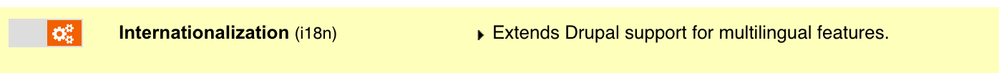- Google Cloud
- Cloud Forums
- Apigee
- Internationalization set up for the Developer Port...
- Subscribe to RSS Feed
- Mark Topic as New
- Mark Topic as Read
- Float this Topic for Current User
- Bookmark
- Subscribe
- Mute
- Printer Friendly Page
- Mark as New
- Bookmark
- Subscribe
- Mute
- Subscribe to RSS Feed
- Permalink
- Report Inappropriate Content
- Mark as New
- Bookmark
- Subscribe
- Mute
- Subscribe to RSS Feed
- Permalink
- Report Inappropriate Content
While attempting to turn on the internationalization module I am shown the following image
I cannot proceed with setting up the site to support internationalization. Any thoughts?
I am not sure what this module need to enable it. Currently it appears to be set to "required". The gear image is coming from a '../profiles/apigee/themes/...' path, so I assume this is some configuration that is specific to Apigee Drupal installs. I cannot find anything discussing 'required' in the Drupal docs.
- Labels:
-
Developer Portal
- Mark as New
- Bookmark
- Subscribe
- Mute
- Subscribe to RSS Feed
- Permalink
- Report Inappropriate Content
- Mark as New
- Bookmark
- Subscribe
- Mute
- Subscribe to RSS Feed
- Permalink
- Report Inappropriate Content
Hey John,
It looks like that module is already enabled from your screenshot. The gear icon/disabled button indicates that it's a required module that's already been enabled. You can take a look at what is requiring the module by clicking the carrot next to "Extends" in your screenshot.
Modules dependencies allow a module to enforce criteria for being enabled/disabled. Turning on a module with dependencies will prompt you to turn on its dependencies. Vice versa, you will be required to turn off dependent modules before turning off your target module. You can read a bit more about how module dependencies are hinted to Drupal here.
-
Analytics
497 -
API Hub
75 -
API Runtime
11,661 -
API Security
174 -
Apigee General
3,021 -
Apigee X
1,263 -
Developer Portal
1,906 -
Drupal Portal
43 -
Hybrid
459 -
Integrated Developer Portal
87 -
Integration
308 -
PAYG
13 -
Private Cloud Deployment
1,067 -
User Interface
75
| User | Count |
|---|---|
| 3 | |
| 2 | |
| 1 | |
| 1 | |
| 1 |

 Twitter
Twitter